The unnatural link penalty was one of the most significant changes Google made last year. In January and February of 2012, they sent out roughly 700,000 messages to webmasters via Webmaster tools. This was an enormous event, especially considering that this superseded the total number of messages sent out in 2011. In fact, it was comparable to the number of messages that they had sent out ever, starting with the launch of the Google Webmaster Tools message center.
Can you recover from the unnatural link penalty? How is it different from Penguin and some of the other penalties? Here is our definitive guide. We hope it answers any questions you might have about how to move forward.
What is an Unnatural Link?
Most of us probably think we’re on the same page when it comes to the definition of unnatural links, but the reality is more fuzzy than we’d like to admit. The truth is, SEOs in general tend to be a lot more lax about the definition of “unnatural links” than Google’s own guidelines. Here is the language that Google uses:
Any links intended to manipulate a site’s ranking in Google search results may be considered part of a link scheme. This includes any behavior that manipulates links to your site, or outgoing links from your site. Manipulating these links may affect the quality of our search results, and as such is a violation of Google’s Webmaster Guidelines.
Read that again. “Any links intended to manipulate a site’s ranking in Google search results.” Whoa! Isn’t the entire point of link building to improve search rankings, and couldn’t that always be considered “manipulation?” The vagueness of this definition all comes down to how we interpret the word “manipulate.” Manipulation can mean anything from double crossing a webmaster to merely manipulating text with a keyboard.
Google does get a more specific by providing examples of what they mean. Here they are, in our own words:
- Buying and selling “do-follow” links. This isn’t limited to outright purchases. It includes exchanging goods and services and free products for links or posts containing links.
- “Excessive” link exchanging. In other words, trading links simply to boost rankings is against the rules.
- Linking to “spammers” or unrelated sites in an effort to manipulate PageRank
- Building websites or pages just to build links from them
- Using automation to build links
And specific examples include:
- Text link ads that aren’t no-follow (Amazon doesn’t appear to care about this one, so if you’re an Amazon affiliate you might want to start no-following the links)
- Links tossed into an article in an incoherent fashion
- Links from low quality directories and bookmarks
- Links embedded in widgets that are installed all over the web
- Excessive footer links
- Forum comments with highly optimized links in the signature
And here are a few other common examples from our own experience:
- Links from websites that are built specifically to provide links for SEO “value”
- Links from irrelevant websites
- Site-wide links, especially if they are optimized for keywords instead of branding
- Links from blog networks
- Links from blogrolls
- Links from websites that you have control over
- Links from article directories, spam comments, and spun content
Despite all these examples, keep in mind that that’s still all they are. Google considers any link that is intended to manipulate rankings as part of a link scheme. In other words, manual link building in general is frowned upon by Google. That is why I always stick to the simple mantra: “would I build this link if it were no-follow?” If the answer is no, it’s difficult to call it anything but manipulation.
Was it Really the Unnatural Link Penalty?
Unlike most algorithmic penalties, it’s pretty easy to tell whether or not you’ve been hit by the unnatural link penalty. As long as you had Webmaster Tools set up at the time when you got hit, you should have received a very specific message from Google. Here is the message you should have received:
Subject: Site violates Google’s quality guidelines
Dear site owner or webmaster of ….
We’ve detected that some of your site’s pages may be using techniques that are outside Google’s Webmaster Guidelines.
Specifically, look for possibly artificial or unnatural links pointing to your site that could be intended to manipulate PageRank. Examples of unnatural linking could include buying links to pass PageRank or participating in link schemes.
We encourage you to make changes to your site so that it meets our quality guidelines. Once you’ve made these changes, please submit your site for reconsideration in Google’s search results.
If you find unnatural links to your site that you are unable to control or remove, please provide the details in your reconsideration request.
If you have any questions about how to resolve this issue, please see our Webmaster Help Forum for support.
Sincerely,
Google Search Quality Team
If you did not receive this message from Google, and you had Webmaster Tools set up when you lost your rankings, you were not hit by the unnatural link penalty. It’s important to point this out, because the number one error that people make in response to a penalty is incorrect identification. Most affected clients, and even many consultants, fail to understand the differences between direct and indirect penalties, and the various types of penalties involved. If you weren’t hit by the unnatural link penalty, get in touch with us or take a look at our guide to learn more about penalties.
If you did not have Webmaster Tools set up when your site lost its rankings, you’ll need to set it up. You can learn how to do that here. Once you have it set up, you can file a reconsideration request. If it was the unnatural link penalty, you should get a response from them similar, or identical, to the message above.
However, keep in mind that the reconsideration requests are read by human beings, and their entire purpose is to convince Google that you have corrected all of the issues that might have caused a problem.
In general, reconsideration requests are only intended for manual penalties. The unnatural link penalty is halfway in between. It’s not part of the main algorithm, but there’s no way they sent out 700,000 messages and penalized that many sites without some algorithmic activity involved. Nevertheless, you should treat this one like a manual penalty, under the assumption that a Google quality expert reviewed your site and manually penalized it. Don’t try to get tricky with the reconsideration requests; they’re read by human beings.
In short, if you didn’t have Webmaster Tools installed when you lost your rankings, it’s going to be much more difficult to identify the cause. At bare minimum, you’ll want to make sure that the penalty really was link-based, and not a quality based algorithm like Panda. That’s because you’ll be doing a lot of link removal before you send in a reconsideration request.
Locating the Unnatural Links
If you’re sure the cause of the problem was the unnatural link penalty, the next step is to identify the offensive links and start removing them. You’ll need to move carefully. Most links do not pass negative value, and removing too many links will hurt your rankings. You should never remove natural links, even if they are fairly low quality. Only remove links that you built (or, in rare cases, that you feel were built to maliciously damage your site’s rankings).
Google’s Matt Cutts has offered some advice in a video about how to find unnatural links, but here is our more in depth guide on the matter:
Perform an in depth analysis of your inbound links
You’re going to need to use tools to do this. Here are a few tools you can use to analyze your link profile:
- Webmaster Tools – From Google Webmaster Tools you can click on Traffic, and Links to Your Site. Then you can click on any site under Who links the most, and click on the Download latest links button. This will give you all the links that Google explicitly admits to having on record, though they almost certainly have more links on their servers.
- Open Site Explorer – Use this to explore your link profile sorted according to metrics more useful than date.
- Majestic SEO – This is an alternative to Open Site Explorer, and we appreciate their guide to unnatural link investigations
- Ahrefs – This is another alternative to Open Site Explorer, with the biggest benefit being their time chart view of links as you acquire them.
Digging through every single link is going to be nearly impossible if you have any kind of authority already, so you are going to want to focus most of your efforts in two areas: identifying over-optimized keywords and identifying site-wide links. Open Site Explorer is great for identifying keywords that have been used excessively. Ahrefs will let you know which of your links are site-wide.
Identify which links are unnatural
We’ve already covered how to do this in the first section. You don’t necessarily want to go through and remove every single link that used a specific anchor text; that is just your starting point. You’ll want to go back over the links with the over-optimized anchor text and identify which links could be considered manipulative. It very well may be every single one of them.
Don’t assume that just because a link is on a high Page Rank site that it will be considered “natural” by Google. Once again, my litmus test is the simple “would I keep this link if it were no-follow?” If you aren’t seeing any referral traffic from the link and it isn’t helping your branding, then unless there’s no reason to consider it manipulative, you should probably remove it.
Perhaps a better litmus test in this case would be “can I justify keeping this link to Google?” Because you will need to do exactly that when you submit a reconsideration request. Remember, the reconsideration requests are manually reviewed.
Identifying which links are unnatural can be very time consuming, and stressful. Some webmasters get overzealous and end up hurting their rankings by removing low quality links that were obtained naturally. Others get too greedy and try to slip a few high Page Rank links past Google in order to keep high rankings after the request. It’s always a good idea to work with a consultant when you start cleaning up your link profile in order to avoid these problems.
Put the unnatural links in a spreadsheet
Drop each unnatural link into a spreadsheet as you identify it. You will need to use this spreadsheet later in order to contact webmasters and get links removed, as well as to use the link disavow tool if it comes to that.
Which Links to Start With
In our experience, we’ve found that you don’t need to locate every single unnatural link and remove it. You just need to prove that you have made a good-faith effort to remove as many as possible and that you are changing the way you do business. The best place to start is with the site-wide links.
You can find your site-wide links in Webmaster Tools with relative ease. Just go to Traffic, and Links to Your Site. Under Who links the most, click on the link that says More >> and you will see this screen:
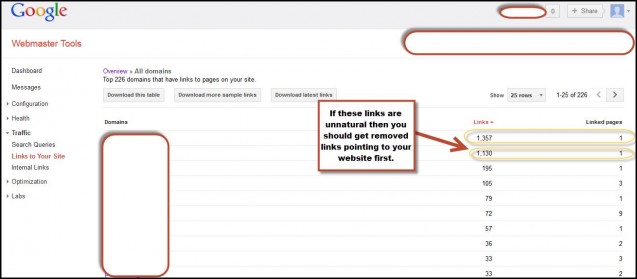
If you see a large number of links from a single domain, especially if they are all pointing to a single page on your site, there’s a good chance that all or most of them are site-wide links. You will want to remove as many of these as you can.
Be sure to check the links, however. It’s fairly common to get a large number of links from sites like wordpress.com and blogspot.com, since these domains actually host a large number of sites.
Should You Remove the Unnatural Links?
If you are indeed suffering from a direct penalty as a result of unnatural links, you absolutely must remove the offensive links. There are circumstances where penalties occur and links don’t need to be removed, but there are usually indirect penalties and Panda-style on-site penalties. In cases like a direct Penguin penalty and the unnatural link penalty, there’s no question. If you received a notification in Webmaster Tools for unnatural links, there’s no doubt whatsoever.
Google frequently sends out this message, or messages like it, when they see a reconsideration request that isn’t satisfactory:
“We know that perhaps not every link can be cleaned up, but in order to deem a reconsideration request as successful, we need to see a substantial good-faith effort to remove the links, and this effort should result in a decrease in the number of bad links that we see.”
Don’t try to pull a fast one on Google. You will not remove the penalty without removing the unnatural links.
How to Remove the Unnatural Links
Getting the links removed can be one of the hardest parts of the process, since you don’t have any control over the links in question. Here are a few ways you can go about doing this:
Remove the linked page
You may not have control of the pages linking to you, but you do have control of the pages that are being linked to. If you know of a page on your site that only ranked in the past because of unnatural links, than you can actually attack the problem by simply removing that page. Google’s John Mueller has reported that you can 404 the page, and the links pointing toward it will be disavowed.
Equivalently, you can relocate the page, or even an entire subdirectory, if you feel that the content is worth keeping but the links aren’t. The original URL must return a 404, however. No redirects.
Obviously, this is something you should only do if you received a message in Webmaster Tools for unnatural links, and you know that the page has no natural links. Clearly, this isn’t an option for your site’s homepage.
Removing Links Under Your Control
Obviously, if you built any link networks yourself or set up sites specifically to build links from, you should take the sites down.
If you set up links from directories or web 2.0 properties that you have direct control over, you should edit them to remove the links as well.
Finally, you should contact the remaining webmasters to get as many links removed as possible. Obviously, if a large number of links are involved, you will probably need to craft a template email and submit it to as many of the webmasters you can get a hold of. This is a hit or miss process, unfortunately. Try to point them directly to the page in question so they know where to look and the job is easier for them to carry out.
Removing Links With Tools
In order to increase the success of your link removal, you’ll want to get your hands on some tools that can make the job much easier:
Removing Links With the Google Disavow Links Tool
On October 16, 2012, Google surprised the SEO community with the release of the Google Disavow Links tool. The tool allows webmasters to explicitly tell Google to ignore specific links. The tool can be very useful, but there is the danger of getting overzealous with it. We’ve covered the tool in detail and you can learn more here, but here are a few things you shouldn’t finish this article without knowing:
- Should you use the tool? – As a last resort. If all other efforts have failed and there is still a significant number of unnatural links you can’t get removed, you can use this tool to tell Google to treat them as no-follow links. Google will only take this request seriously if you can prove you’ve exhausted your other options.
- Err on the side of deleting too many links – It’s better to delete a few links you didn’t need to than to have a reconsideration request fail, and waiting another several months for another reconsideration request to maybe work.
- Disavow entire domains – If one link from a site is black-hat, you can bet all of them are. It’s unlikely you’ll get both good and bad links from the same domain. There may be a few exceptions for domains like blogspot.com and wordpress.com.
- Copy your disavow file into Google Docs, make it public to anybody who has the URL, and link to it when you file your reconsideration request. Google won’t click on links they don’t recognize, so it has to be Google Docs.
Filing a Reconsideration Request
We’ve been talking on-and-off about reconsideration requests the entire time, but it deserves a dedicated section. The reconsideration request is a crucial part of your response to any manual penalty, and it needs to be taken seriously. You want to document every action you take to respond to the penalty, and report all of it in your reconsideration request.
Bear in mind that reconsideration requests are only intended for manual penalties like the unnatural link penalty. If you didn’t receive a message in Webmaster Tools, you’re not dealing with the unnatural link penalty or any other manual penalty, so you shouldn’t submit a reconsideration request. We bring this up only because it’s a huge source of confusion.
Do not submit your reconsideration request until after you have taken as many actions as possible to remove the unnatural links. It’s tempting to submit the request as soon as your site takes a hit, but this is a waste of time and it can slow down your efforts and reduce your chances. Wait until you can document all of the links you have identified as unnatural, that you have taken actions to remove the , links, and that you have disavowed any links you couldn’t get removed. Include a link to a Google Doc of the offensive links you have removed, and the ones you submitted to the disavow tool.
Do not hold back or try to pass the blame. Be honest about everything you were involved in. Remember, an unnatural link penalty is a manual penalty. Somebody has to manually remove the penalty, and you need to convince that person that you have changed the way that you do business. If you pass the blame onto somebody else it only looks like this is going to happen again. Explain what you have changed to prevent this from happening again and how you will approach SEO in the future.
If your reconsideration request is successful, you should get the following message. We’re reproducing it here because we think it’s informative of what you can expect from the process:
Reconsideration request for http://www.abc.com/: Manual spam action revoked
Dear site owner or webmaster of http://www.abc.com/,
We received a request from a site owner to reconsider http://www.abc.com/ for compliance with Google’s Webmaster Guidelines.
Previously the webspam team had taken manual action on your site because we believed it violated our quality guidelines. After reviewing your reconsideration request, we have revoked this manual action. It may take some time before our indexing and ranking systems are updated to reflect the new status of your site.
Of course, there may be other issues with your site that could affect its ranking without a manual action by the webspam team. Google’s computers determine the order of our search results using a series of formulas known as algorithms. We make hundreds of changes to our search algorithms each year, and we employ more than 200 different signals when ranking pages. As our algorithms change and as the web (including your site) changes, some fluctuation in ranking can happen as we make updates to present the best results to our users. If your site continues to have trouble in our search results, please see this article for help with diagnosing the issue.
Thank you for helping us to maintain the quality of our search results.
Sincerely,
Google Search Quality Team
Should You Keep Building Links?
Absolutely. We’ve run into a lot of misconceptions surrounding this particular issue. There seems to be a concern that you will get “caught” or that you will interfere with the reconsideration process if you keep building links during recovery. This nonsense may be a sign that you haven’t really changed the way you do link building or the way you think about SEO.
In fact, if you want to give your reconsideration request a serious chance of success, you’ll likely have better luck if you include at least one example of your new approach to SEO. Put the focus on promotional efforts that you feel are justifiable as marketing efforts that go far beyond Page Rank and algorithms. The goal should be to design an SEO strategy that will succeed even in the absence of Google rankings.
Keep in mind that even if your reconsideration request fails, high quality links will eventually cause your site to recover as they replace the low quality tactics you were using previously. There is never a bad time to start building and attracting high quality links. But you need to go about it the right way. Besides the mantra “would I build this link if it were no-follow?” keep these ideas in mind as you approach link building in the future:
- How can I build influential relationships that will result in natural links?
- How can I use content marketing to attract links and attention?
- How can I attract constant sources of referral traffic that will lead to conversions and natural links?
- How can I produce content of a high enough caliber that it will be published on high traffic sites, so that guest posting is justifiable as a marketing strategy beyond link manipulation?
- How can I work with people who naturally attract attention wherever they go online?
We have seen sites recover from penalties simply by changing their tactics, without ever removing links or filing a reconsideration request. We don’t believe this is the fastest route to recovery, but it’s strong evidence that you should always be marketing, and pursuing the best possible strategy, no matter what else may be going on with your site.
Remember, the simple removal of a penalty will never get you back to your previous levels of traffic. You need a forward thinking strategy in order to grow.
A Few Pro Tips
Before bringing this post to a close, we’d like to end with a few pro tips that should help speed along your recovery:
- Once you’re sure it’s the unnatural link penalty, identify which pages are most responsible. If they are internal pages, 404 them right away.
- If you’re not sure which page was responsible, start with the websites that link solely to your homepage, since these are the most likely to be spam sites.
- Your highest priority is to get rid of site-wide links, paid links, and links from spun or duplicate content.
- When you file your reconsideration request, admit to everything you’ve done, and be explicit about what you’re changing to prevent this from happening again. Ann apology is also highly recommended.
Conclusion
While the unnatural link penalty is anything but pleasant, it comes without the ambiguity of an algorithmic penalty like Penguin or Panda. There’s no question what you have to do next: find and remove the offensive links. Start with the site-wide links and the obvious offenders, and work your way down. Change the way you do business. Focus on branding, relationships, and high traffic, high impact strategies.
Have any questions? Let us know what’s on your mind.





