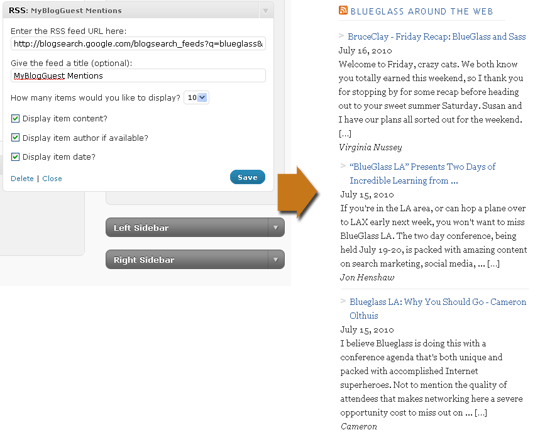Are you launching a new viral campaign or link bait? Sharing your results by displaying your brand name recent web mentions will work like wonders. By doing that you can:
- Demonstrate to your visitors how much buzz your site, product or company generates;
- Display live third-party testimonials;
- Engage your visitors in your viral marketing campaign, etc.
1. MyBuzzMonitor
| Customization | |
| Sources customization | None |
| Relevancy |
MyBuzzMonitor allows to create a customizable widget to embed at your site or blog. To create the widget, you just need to provide the search term (your brand name) and select the color palette:
Data Source: N/A
+ Bolds the search term in the widget.
– Links to the tool below the widget:
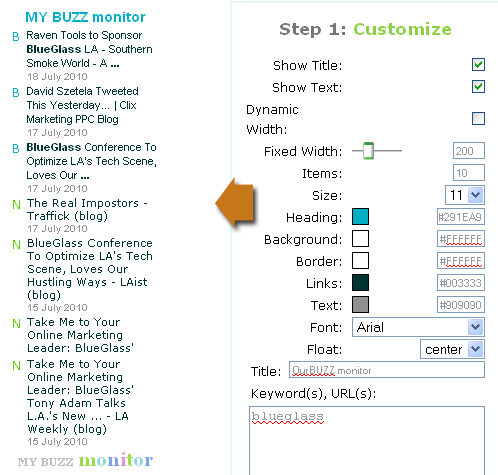
2. SocialMention Widget
The widget displays the latest realtime buzz about you, your blog, brand, product, or company.
| Customization | |
| Sources customization | |
| Relevancy |
Data Sources: Twitter, Digg, Facebook, Google Blog search, Delicious, Friendfeed, Flickr, Identica, etc.
+ Bolds the search term;
+ Displays the links to social media profiles
The widget allows to customize:
- The search term (your brand name);
- The widget title;
- The widget sources;
- The widget height
- The widget look and feel (to display the profile images or not, items per page,
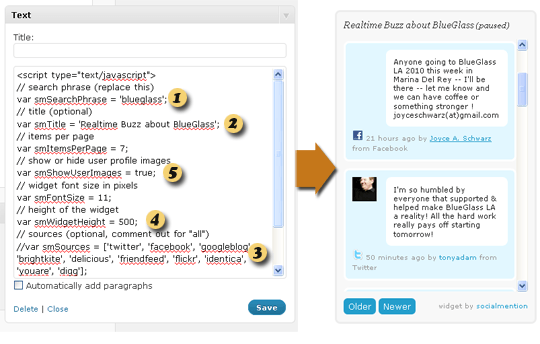
3. RSS Import WordPress Plugin
While there are many similar plugins, RSS Import seems the easiest to use and the most reliable of all.
| Customization | |
| Sources customization | |
| Relevancy |
With it, you can select the sources yourself, mash up RSS feeds (Twitter with Blog search, etc) and go as creative as you want. You can customize:
- The RSS feed itself;
- The widget title;
- To display the item content;
- To display the item author;
- To display the item date.
Data sources: Any (that has data feed)
+ You have full control of e the data sources.