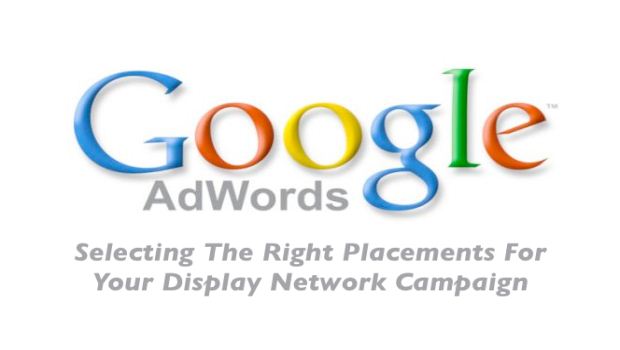Display network campaigns can be tricky and many advertisers worry they might burn a lot of budget for clicks with a high bounce rate. This is partially true, but it is important to say there are ways to generate extremely relevant clicks on the display network.
This article will share three techniques to generate relevant traffic on display campaigns, each focused on a different level of effectiveness.
Level 1: Poorly Effective – Long Term Results
The first technique consists of splitting a group of keywords in relevant and well organized ad groups. You will create two copies of each ad group and use text ads in one ad group and image ads in the other.
Once you have this structure in place you will need to link your Google Analytics to AdWords. To link the accounts via Google Analytics, make sure to have one email address that has access both to AdWords and Analytics. Once you do, log into your analytics account and click on “Admin”:
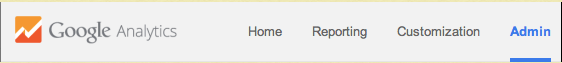 Source: Google Analytics
Source: Google AnalyticsYou will open a new menu. You now need to click on “AdWords Linking”, which is located in the first column on the left:
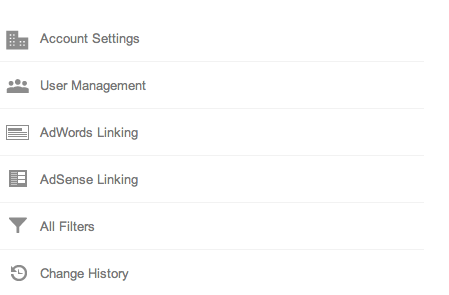 Source: Google Analytics
Source: Google AnalyticsOnce you click on “AdWords Linking” you will be able to click on “+New Link” and select the account you want to link to. You are now done!
Now, you need to link AdWords to Analytics via AdWords. You need to have access to an email address that is linked botF to AdWords and Analytics and log in AdWords.
Then click on “Account Settings” from the setting section of the AdWords interface:
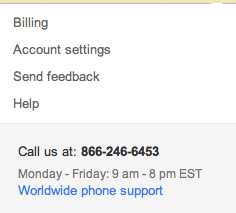 Source: Google AdWords
Source: Google AdWords
You will now need to click on “Linked accounts” on the left menu and then on “view details” below the Google Analytics description:
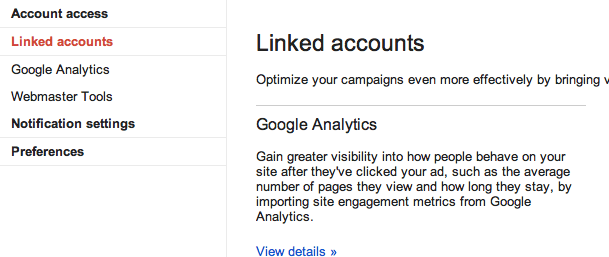 Source: Google AdWords
Source: Google AdWordsYou will now be able to successfully link the accounts.
Once you complete the linking process, you will be able to use two new columns in evaluating the performance of your ad groups: Bounce Rate and Average Time On Site. These statistics will be very useful in applying an optimization process focused on pausing ad groups having a low average time on site or a high bounce rate.
Once you get rid of completely useless ad groups and identify the ones that are worth keeping, you can start tuning up bids, placements and keywords in order to tune up performance. You won’t be able to analyze avg time on site and bounce rate at the keyword and placement level on a display campaign and therefore you will need to look at changes of these metrics at the ad group level to spot potential improvements and optimize accordingly.
Level 2: Medium Effectiveness
I do not highly recommend the first approach for new accounts. It might make sense if you are desperately looking for more traffic but it can be expensive and ineffective at first.
Ideally, you would like to be more targeted and take advantage of all the targeting opportunities offered by Google AdWords. First of all, you are going to use keywords in order to give a context to your advertise message. Google will use keywords to find relevant placements or to locate interesting placements within the pages of a targeted website (e.g. a news website).
Secondly, you need to be aware that Google allows you to select interest and topics to narrow down the placements retrieved by your keywords. This makes ensures you won’t show up for irrelevant topics or topics you are not interested in. You can also decide to exclude site category options, display keywords, age range, placements, age, interests, and a gender you do not want to show up for.
Finally, you can use the display planner tool to select relevant placements you want to appear on as long as you filter their content with your keywords, interests and topics.
Now that we have set the ground up, it is time to explain how to set up the three steps we need for our level 2 strategy:
Selecting The Proper Keywords
This is similar to what we did in Step 1. You need to make sure to organize your keywords in extremely relevant ad groups. Do not worry about match types, the display network won’t bother with them. It uses keywords only to give a context
Selecting Topics And Interests
You can select topics and interests directly in the AdWords interface. In order to do that, you need to create a display network campaign first. Then, enter the campaign and click on the “Display Network” tab:
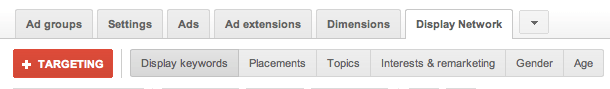 Source: Google AdWords
Source: Google AdWords
You now need to click on “+ TARGETING” to enter the targeting settings. You will be asked to select an ad group (yes, you got it right, you will be selecting the targeting at the ad group level but you can then copy and past the majority of the settings using the editor).
Click on “add targeting” and click on topics or interests and remarketing depending on what you want to work on:
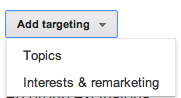 Source: Google AdWords
Source: Google AdWords
You will now be able to set up your targeting accordingly.
Exclude What You Do Not Want to Show up For
The process is fairly easy, similar to adding the targeting settings you want, but just thinking about it the other way around and inserting the information in another section of your AdWords account.
You can access the exclusion section of your ad groups from the same section that you used for the positive targeting by just scrolling down a bit:
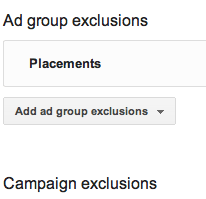 Source: Google AdWords
Source: Google AdWordsSelect Relevant Placements Using The Display Planner
This part of the process if fairly easy as long as you know where to click. First of all, you need to be logged in the AdWords Account. Click on “Tools” and then on “Display Planner”:
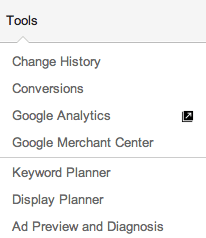 Source: Google AdWords
Source: Google AdWordsYou will now need to enter some ideas of what your customers are interested in, select the landing page (optional), and campaign targeting. You can also find top placements by location or experiment with other targeting options.
You can select the criteria to sort placements and also create a custom plan to download and eventually apply to your ad groups:
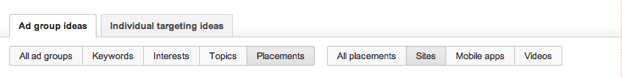 Source: Google AdWords
Source: Google AdWords
Level 3: Extreme Effectiveness
This last method cannot be applied to every business type, but it is extremely effective for 80 percent of businesses. Display ads show up on websites. The more relevant a website is to your service, the most likely you are to generate a conversion. It is pretty simple.
Wouldn’t it be ideal to hand pick websites which are most relevant to your business and advertise on them? Yes! As always, the easiest solutions are the most effective ones. The only business type that won’t fit this strategy is a business that targets the masses or that is aiming to brand awareness.
In order to get started with the creation of the custom placement lists simply go to Google and search for terms potential customers will look for while deciding what brand to go for.
For instance, customers might be looking for reviews, testimonials, and how-to solutions. Blogs offers answers and usually offer ad space as well. Just check out if a potential blog is displaying ads by Google, and if so add them to your list! You will have a powerful list in a few hours of work.
Additionally,you can also search for the same keywords on YouTube and create a list of YouTube placements. Keep the YouTube campaign in a separate ad group from the website placements in order to manage them separately.
You won’t need any keyword, interest, or topic targeting with this method because you are being extremely targeted in terms of placements and therefore there is no need to narrow it down.
In Conclusion
Display campaigns can be very profitable but also very tricky. You must have a clear strategy in terms of how to optimize the campaign and what metrics optimization will be based upon. The methods above are great inputs for any advertiser and can definitively help you boost performance!
Do you know any other tips to find the perfect placement for display network campaigns? I’d love to hear you thoughts in the comments below.
Screenshots taken April 2014
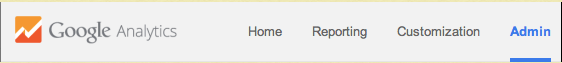 Source: Google Analytics
Source: Google Analytics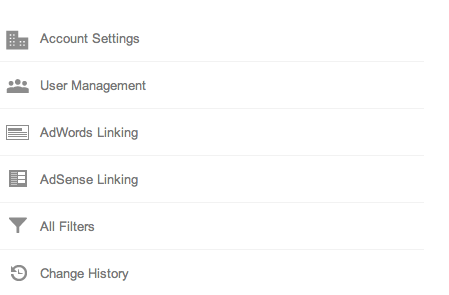 Source: Google Analytics
Source: Google Analytics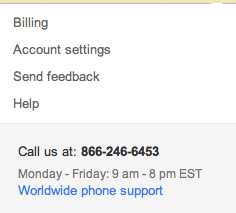 Source: Google AdWords
Source: Google AdWords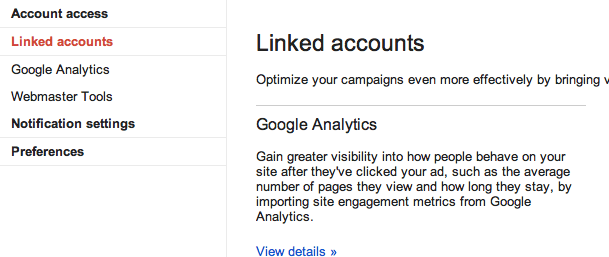 Source: Google AdWords
Source: Google AdWords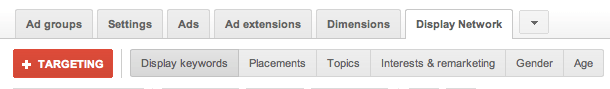 Source: Google AdWords
Source: Google AdWords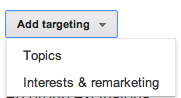 Source: Google AdWords
Source: Google AdWords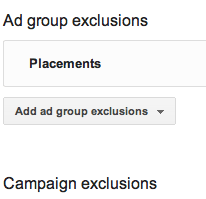 Source: Google AdWords
Source: Google AdWords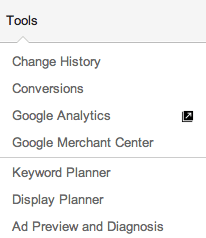 Source: Google AdWords
Source: Google AdWords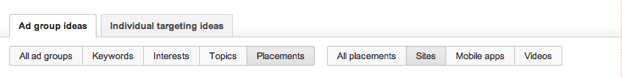 Source: Google AdWords
Source: Google AdWords