We have already seen some addons that make searching Google easier and more fun as well as looked at the ways to by-pass the actual SERPs while searching.
Today’s addon is another option to add to your searching arsenal. Cleeki is a nice little addon that makes searching the web much faster. I’ve been using it for about three weeks before actually reviewing it here. I decided to share it for the two main reasons:
- It’s a great time-saver;
- It aggregates multiple search engines in one handy pop-up.
Let’s take a quick look at the tool features…
Search Features
Just have the tool installed and forget about it. Now, while reading any web text, you may come across a phrase you’d like to look up in Google, Twitter, etc. So just select the phrase and notice a tiny icon nearby:

Click the icon and choose a search engine to perform the search:
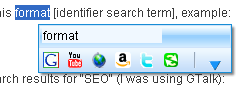
If you need more engines, click a blue arrow sign:
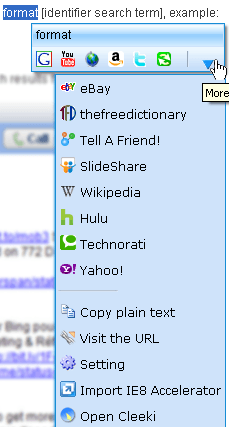
After you choose a search engine you need and click it, the search results appear right on the same page in a handy pop-up:
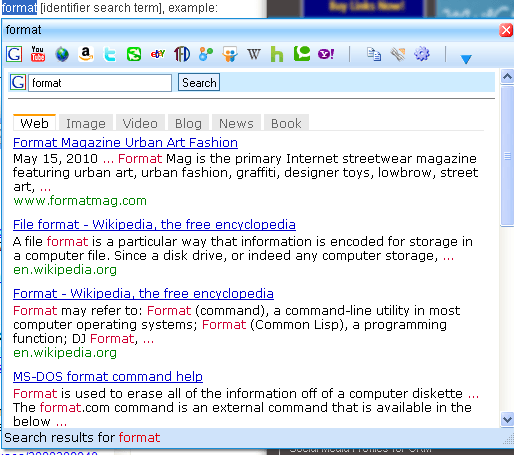
From there you can:
- Switch to another Google service (blog search, image search, etc);
- Switch to any other search engine (to open them in the same pop-up);
- Go to any search result (will open in a new tab);
- Perform another search;
- Go to actual SERPs;
- Access the tool options.
Preview Features
The addon has another, quite useful feature. It allows to preview the link target page: just hover over the link and hold CTRL. You will see a tiny icon:

Click it and the page preview will load in the little pop-up:
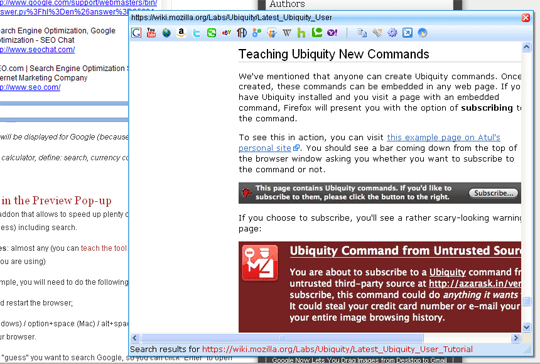
The Addon Options
Speaking of options, here’s what you can customize:
- Set the number of “active” search engines (those you see before clicking “More” icon);
- Disable the Cleeki icon once you select any text;
- Set the time limit before the icon fades away (unless you click it to search);
- Set the window dimensions;
- Set the actions on various mouse clicks:
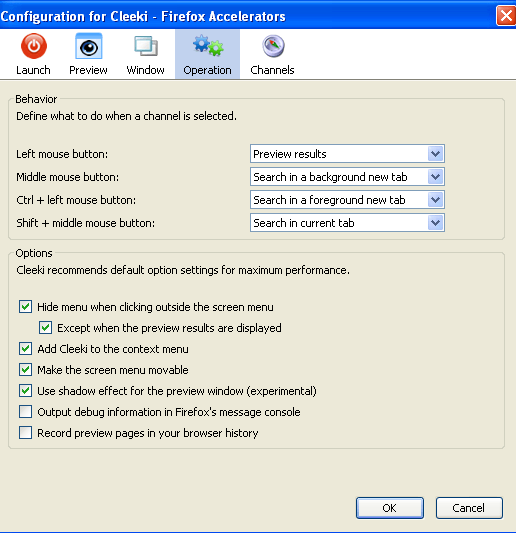
All in all, I found the addon useful enough and absolutely clutter-free. So if you search a lot, you may want to give it a try!




