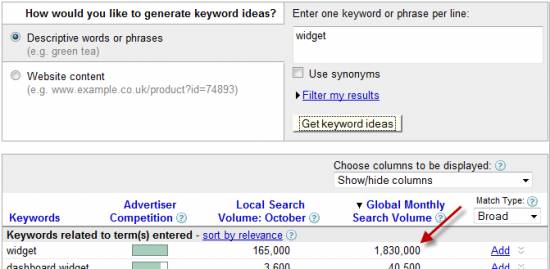Google gives you plenty of really good tools at the moment to predict the traffic to your website from Google rankings.
In this post I will show you how you can make a guestimation of the %age of traffic that a particular rank will give you, this is something that I have been trying to figure out for a long time now, and with Google’s wealth of tools available we can use these to get quite fair estimations (Well I think so anyway.). So what do you need to do this:
- Google Adwords Keyword Tool
- Your Analytics Package
- Daily Rankings Reports
- Google Insights for Search
Firstly some caveats,
- This is an estimation tool remember this and make no promises based on the results,
- Results can depend on many other factors other than just this such as how appealing your result looks to the searcher,
- Results do not take into consideration the number of sponsored listings on the page or local search results and the maps with them, real time search box and Shopping results.
Collecting the Data
The sheet I have collated all of the data in is located at http://bit.ly/81IQ0c, you can use this to test it out with your keywords / data. Within the sheet the only places you need to enter the data in are the grey cells.
Firstly we need to pick a keyword to make the test on for this one I used a moderately competitive keyword that hovers around the bottom few positions on page 1 on Google. You need to make sure you have traffic for that keyword and daily ranks for that keyword.
Adwords Keyword Tool
Firstly over to the Google Adwords Keyword Tool at the link above and grab the total global searches for the keyword you are using, remember the month used as this month. If it shows October in the Local column then the global will be October too.
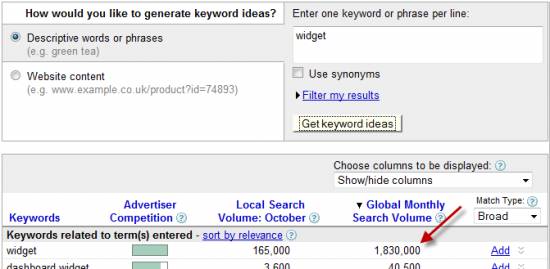
With this value we need to place it into the total traffic box in the top left of the Excel sheet. This will be the basis of a lot of calculations.
Your Analytics Package
As Googles Keyword Tool will only give you the numbers for the last calendar month we will need to do the same with everything else. So in your analytics package you need to get your daily traffic for that keyword in the month chosen in the above task for Google. Export this as a csv or take note of the traffic per day for the keywords.
We then need to put these values in the column named Traffic.
Google Insights for Search
Now we enter the insights for search and see how the trend for the keyword has been for the month you are comparing. In the date range we will select a custom date and make sure it matched the month you used for the Analytics traffic and Keyword Tool Data.

When you have selected your date range you need to click search to see the trend.

Now, Google search insights does not give you an export function so we have to write down all of the values that you see when you hover over the days and transfer them to the Excel sheet into the G Insights Interest column. Bit of a long way of doing things but these values are a much needed part of the whole calculation.
Rankings for Google
Now all that you need are your chosen keywords daily rankings for the month in Google. Input each one of these into the G Rank Column for that particular day.
Creating the Estimations
At the moment you enter all of the data you will be able too see in the %age hits column the percentage of total traffic that keyword has gained at that position on that day.
When you are done you should have your pivot table with the average %age traffic foor the month per position, shown below.
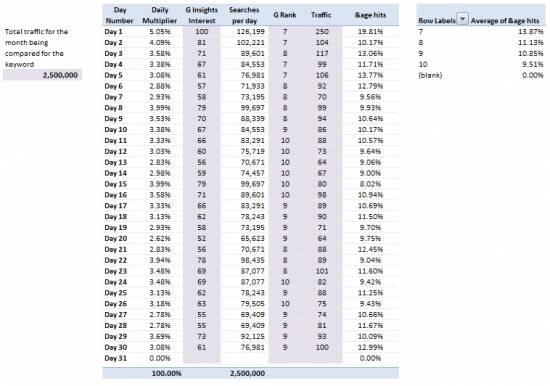
This is just one example, to gain a more comprehensive %age we would be best doing this for multiple keyphrases that appear on the front page in varying positions to make a better average.
This all seems a bit long winded but I think it is a viable solution to helping you estimate traffic and keep your bosses / clients happy. Let me know your results would love to see what %ages you get for your testing. I think this is worthy of debate and I’d love to know how you have tried to do this in the past.
Looking forward to your feedback.
This article was written by Shane Jones