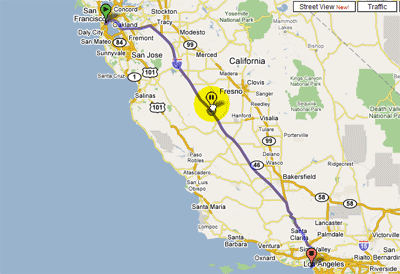Google added last Thursday a nice little video to their YouTube account without mentioning anything significant to their blogs as they usually do for announcements of new product features.
Search Engine Roundtable noticed it on Friday and made a quick post, Lifehacker posted about it on Saturday.
The new feature is in my opinion significant and worth more than the short video. If you use the driving directions feature from Google Maps, you will be able to drag and drop the “route” from anywhere during the suggested route to somewhere else, to use a different street or make a detour. Google Maps automatically adjusts the route on the fly for you. You can still manually insert additional stops, detours and destinations to your trip manually, but the drag and drop feature certainly helps.
See the animated image below where I dragged and dropped the suggested route from San Francisco to Los Angeles, which is via using Highway 5 to Highway 101, which is much slower, but not as crowded. I could have dragged it further to the coast to Highway 1, which is even slower but in return much more scenic and worth a trip by its own (Hearst Castle is for example on Highway 1).
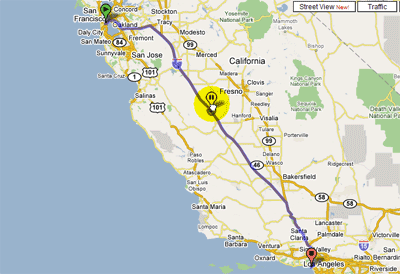
The Google video shows another practical example where they used the feature in combination with the “Show Traffic” feature to change the route quickly to avoid highly congested areas.
Check it out. Cheers!
Carsten Cumbrowski
Cumbrowski.com, the internet marketing resources portal, resources like statistics and research data.