Paid search is the art and science of knowing which questions are worth answering.
Negative keywords are how we ensure our marketing dollars go to our intended questions.
In this installment of Ask Me Anything About PPC, we will be answering the question:
“How to use or implement negative keywords in Google Ads campaigns?”
Identifying and implementing negative keywords are constant tasks PPC managers will need to complete as they work towards their brand’s profit and victory.
Part 1: Identifying Negative Keywords
Choosing negative keywords begins with identifying ideas that will never make sense.
These can include:
- Questions: “why”, “how”, “what”, “when”, “who”
- Entertainment seekers: “news”, “died”, “happen”, “real”, “today”
- Accidental industry “budget-bombing”
- Random search terms that will never relate to your business
Some of these will be obvious from the start and make sense to apply on day one of the campaign.
Others will reveal themselves as your campaign ramps up.
Be sure to check your search terms report for “root” problem terms.
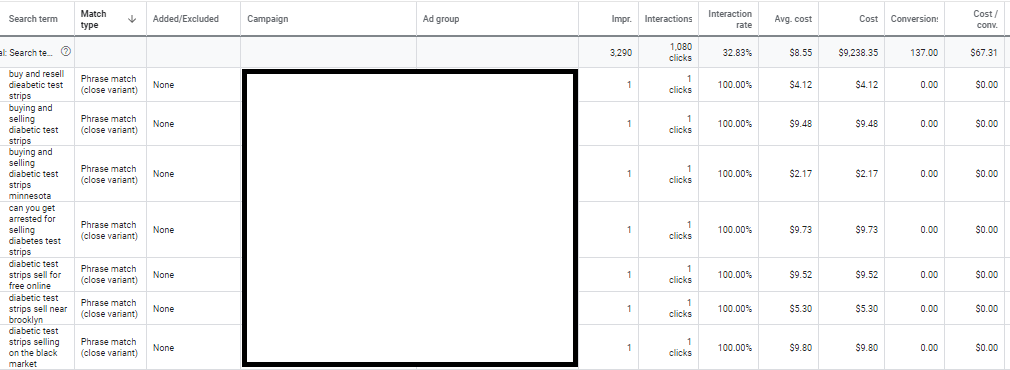
In this case, “arrested” and “black market” would be great negatives to add, because they imply nefarious intent.
They’re also driving up the average cost per click (CPC) without winning any conversions.
It’s much more efficient to add the single problem word, than each query. This will save you time, as well as frustration from a variant of the blocked search query slipping through.
Part 2: Applying Your Negatives
Once you’ve identified the negatives you’ll need to protect your account from wasted spend, you’ll need to apply them.
Negatives can be applied to one of three match-types:
- Broad: the word (or words) is anywhere in the search query.
- Phrase: the word (or words) is anywhere in the search query in order.
- Exact: the word (or words) is the search query (nothing added, nothing missing).
It’s important to note that negative keywords do not account for close variants.
Additionally, search networks cap negatives at 10,000 per campaign.
This means applying “arrested” on phrase and broad match negative would protect the above advertiser, but exact match negative would not.
It would only protect against “arrested”:
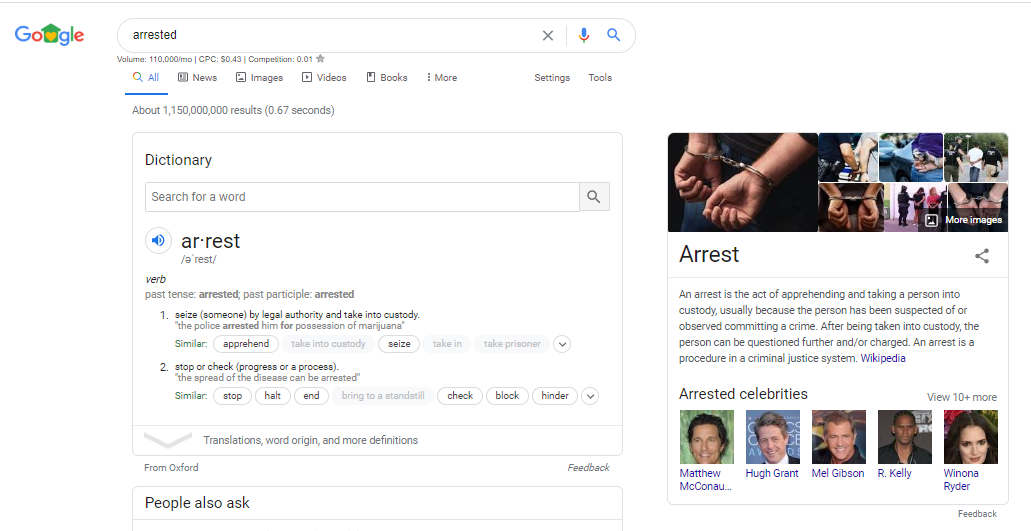
As a rule, I prefer to use phrase match negative for single words.
This allows my negatives to import into Microsoft Ads (which doesn’t support broad match negatives).
Beyond match-types, we also have to consider how we apply the negatives.
“Negatives can be applied at the campaign, ad group, and agency shell level. Tools like Google Ads Editor allow for “account” level negatives through bulk applying.
For efficiency, I strongly recommend building negative keyword lists. These allow learnings from previous campaigns to inform future ones.
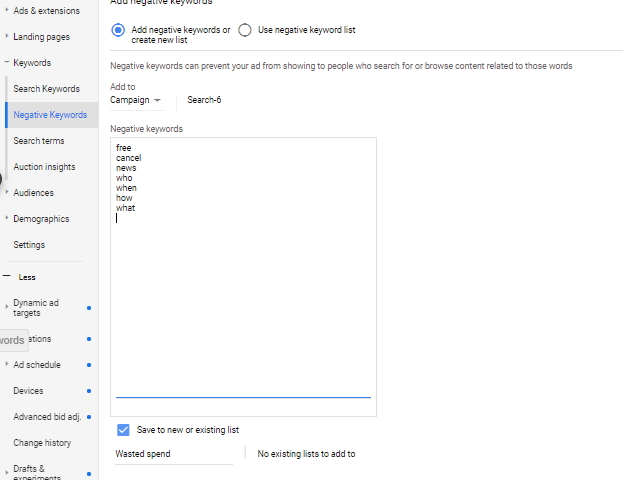
Lists are particularly helpful if you need to apply the same negatives across multiple campaigns. If you need to direct traffic within the same campaign, you will need to apply ad group level negatives individually.
Negative Keyword Tactics
Beyond identifying and applying negatives, there are other innovative applications for negative keywords.
Using Negatives to Enhance DSA Campaigns
If you’re going to run a dynamic search ad campaign (DSA), you’ll want to add all keywords you’re actively targeting as negatives in that campaign.
This will protect you from bidding against yourself, as well as ensure DSA is able to do its keyword research job.
Important disclaimer: Google’s official stance is that DSA won’t compete with keywords and they recommend mixing DSA and traditional keywords.
My advice comes from seeing DSA in action both ways and not getting as great a return when it was mixed into the normal campaign/negatives weren’t put in place.
It’s always important to test to find the right style of account for you and your business.
Using Branded/Competitor Terms As Negatives Everywhere Save For Branded Campaigns
It’s very important to protect your general service campaigns from cheaper/higher converting branded queries.
These queries can cause lots of false positives:
- Artificially low cost per clicks (CPC).
- Inflated conversion rates and volume.
- Inaccurate cost per acquisition (CPA).
By adding your branded and competitor terms as negatives to your general service campaigns, you’ll ensure:
- Your budget does its intended job.
- Accuracy on performance and budget needs.
The Takeaway
Negative keywords are a crucial part of paid search campaigns.
Adding the right ones will ensure your budget goes where you intend.
Have a question about PPC? Submit via this form or tweet me @navahf with the #AskPPC hashtag. See you next month!
More Resources:
- Why Is a Previously Rocking PPC Campaign Tanking?
- Match-Type Changes & Campaign Structure Choices
- How to Structure a PPC Campaign in the Age of Automation
Image Credits
Featured Image: Paulo Bobita
All screenshots taken by author, May 2020





