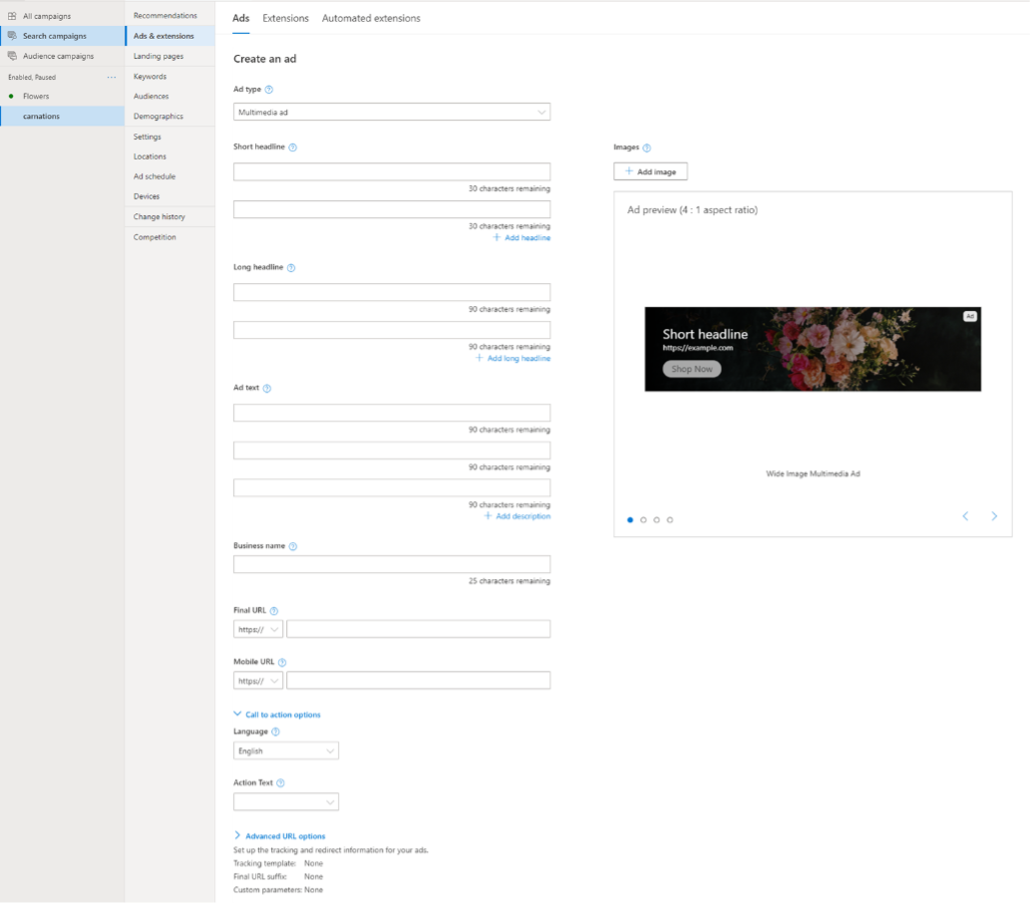Microsoft Advertising has announced a new responsive ad format, called multimedia ads. The ads will combine advertisers’ images, headlines and descriptions using machine learning to create engaging, attention-grabbing ads.
Where Will Multimedia Ads Deliver?
Multimedia ads will be delivered on the Bing.com search pages and will be featured prominently in the mainline at the top of the SERP or on the right rail.
There will only be one multimedia ad per page, so only one advertiser can deliver a multi-media ad at a time.
What do Multimedia Ads Look Like?
Multimedia Ads allow advertisers to showcase their brand with an attractive, rich ad format. Here are a few examples of what they can look like.
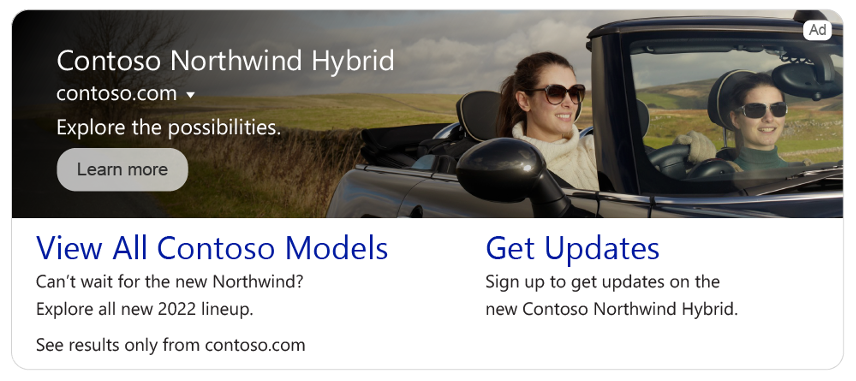 Mainline Multimedia Ad Example With Sitelinks
Mainline Multimedia Ad Example With Sitelinks Mainline Multimedia Ad Example
Mainline Multimedia Ad Example Right Rail Multimedia Ad Example
Right Rail Multimedia Ad Example
When Will Multimedia Ads Be Available?
Starting today, multimedia ads are officially globally available.
How Do I get started?
Folks that are familiar with Google’s responsive display ad creation will find the setup of Multimedia Ads to be very familiar. The proves also closely resembles the creation process for Responsive Search Ads, but with the ability to use rich visual assets in combination with text.
What Image Sizes Should I Use?
Microsoft Advertising strongly recommend that advertisers upload multiple creative variations of high-quality images in all 4 aspect ratios: 1.91:1, 1:1, 1:2 and 4:1.
Bidding More Aggressively for the Multimedia Placement
Because only one multimedia ad can display at a time, Microsoft Ads has rolled out bid adjustment settings. Advertisers can add an additional bid modifier for the multimedia ad placement.
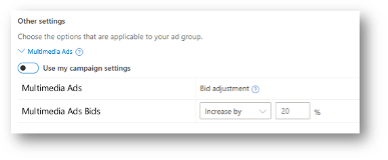
Microsoft Multimedia Recommendations & Auto-Apply
Microsoft Advertising will create recommendations using advertisers’ existing image assets (such as image extensions) and text ads assets, as well as stock images (coming soon).
Once the recommendations are added to an account, advertisers will have a 7-day review period to apply or dismiss them, after which they’ll be auto-applied to the account. Advertisers can also opt out of the auto-apply functionality at the account level.
Upcoming Enhancements
Microsoft Advertising plans to roll out the following enhancements in the near future:
- Enhanced mainline experiences with additional rich formats, including video.
- Multimedia Ads for Retail: Combining the power of Multimedia Ads with your product feeds.
- Additional Bing surfaces and expansion to the Microsoft Audience Network.
- New CPM-based auto bidding strategies for Multimedia Ads.
- Additional import opportunities of your rich media assets from other ad platforms.