Microsoft Advertising is rolling out campaign-level associations which will make easier to apply audience targeting.
Previously, audience targeting could only be applied at the ad group level.
If a campaign had several ad groups then the targeting would have to be changed on each one individually.
Now, audience targeting can be applied at the campaign level, which means it will be applied to all ad groups in the campaign.
To get started with campaign-level associations, follow the steps below:
- On the Campaigns page, click the Audiences tab.
- Click Create association.
- To use campaign-level associations, select Campaign.
- Select the audiences you want to associate, set targeting setting and add bid adjustments.
- Click Save to finish setup.
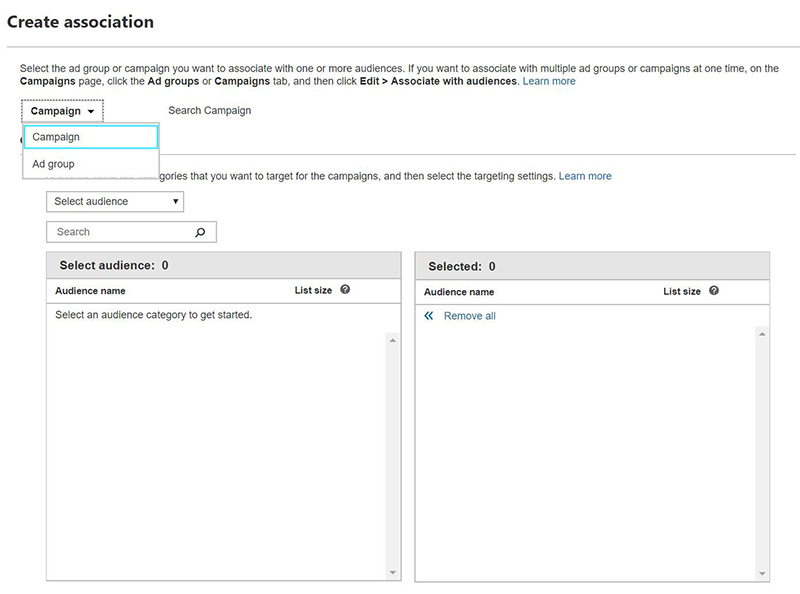
You can view and manage all your audience associations in the Audiences tab.
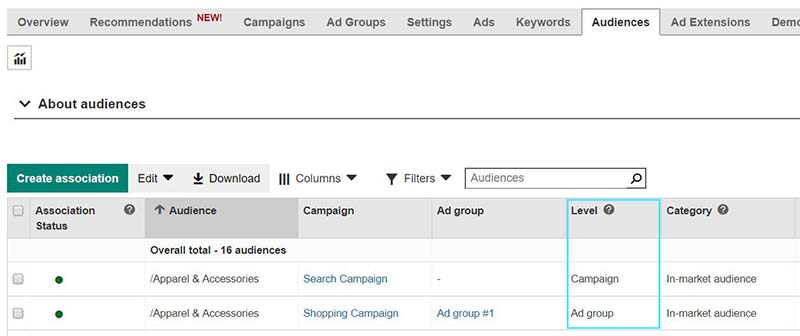
If you have existing targeting associations at the ad group level, you’ll be prompted to delete all existing ad group associations in order to add campaign-level targeting associations.
Similarly, if you want to switch from campaign-level associations to ad group associations, you’ll need to remove the campaign-level associations.
Microsoft notes that exclusions are allowed at both the campaign and ad group levels.
This update is rolling out globally. Some users will have access right away, while may not get it until mid-August.





