Each and every day, 1.18 billion people log onto Facebook. And, the average user checks Facebook a total of 14 times a day. No matter who your target audience is, there is a good chance they are on Facebook.
From a marketing perspective, brands have much to gain by being on Facebook.
But, there is also a ton of noise on the site, and organic views are down. Which means if you want to be effective at marketing on Facebook, you need to do something more than just post the perfect balance of funny cat memes and branded content.
One way to stand out and reach your audience is through a brand Facebook Group. Just like any other social media tool, there are some best practices to follow. In this article, I am going to walk you through how to create a group on Facebook, and then share best practices for creating a branded Group that helps build your brand and drive traffic and conversions.
How to Create a Facebook Group
If you already know how to do this, skip ahead to the best practice section. For the uninitiated, here is how to create a group.
- Log in to your personal Facebook Page.
- From your timeline, Click on “Groups” in the left sidebar.
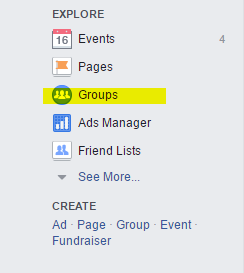
- This will take you to the main Group page. Look for the green “Create a Group” button in the upper right corner.
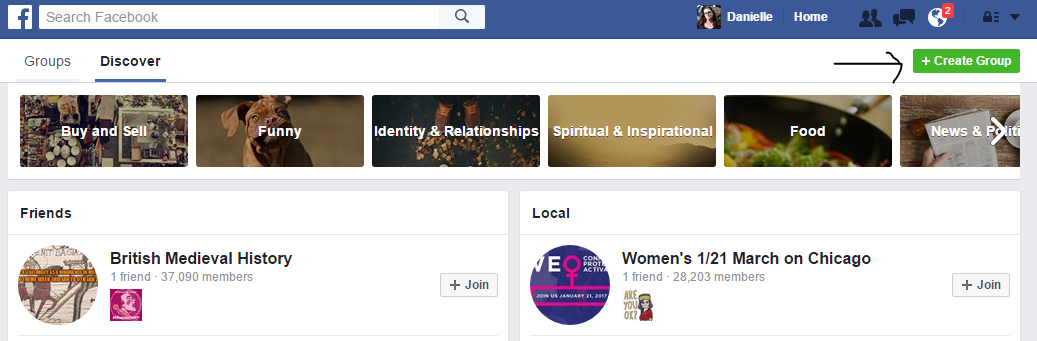
- Then, select the “Goal” of your group. Most groups created by brands should be a “Connect and Share” group. (Buy and Sell is often used for yard sale sites – all users can post items for sale. This is likely not the correct type for brands.)
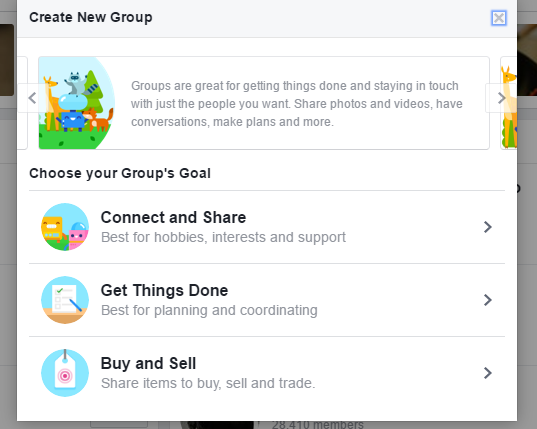
- Next, choose a name for your group, add members (more about best practices for adding members below), and choose the privacy setting. Pay careful attention to the privacy option. In my Facebook-group-loving-opinion, all groups should at least be “closed.” This helps create a sense of exclusivity. If you or your members might share sensitive information or if members might not want to share that they are a part of your group (perhaps for addiction support or job searching), then choose “secret.”
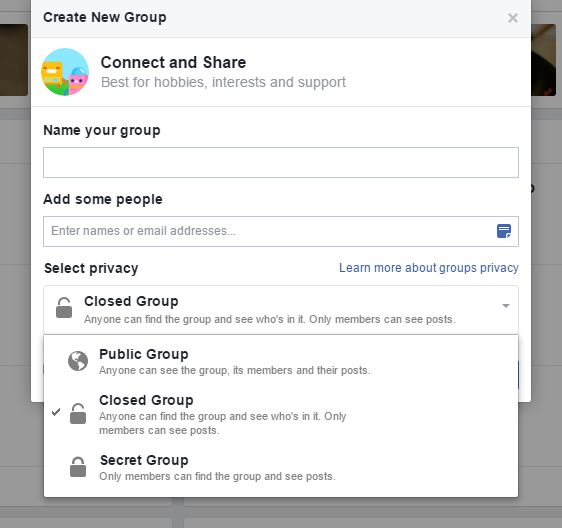
- Choose an icon to represent your group. This shows up in the group sidebar for members and in notifications.
- You now have a Facebook group! Add a cover photo and a description to get started. But, before you start adding more members, read the best practices below.
Facebook Group Marketing Best Practices
A Facebook Group can be an intimate way to connect with dedicated fans, offer product support, or get feedback on potential new products or services. It should never be used to share marketing messages over and over and over. Above all, your group should offer value.
Once you have created your group, here are best practices to follow:
Ask Before Adding
Currently, Facebook does not allow you to invite members to join your group. (It does allow other members to invite their friends, pending Admin approval.) This lacking function is one of the drawbacks Facebook will hopefully address in the future.
So, what happens when you add a member without asking? From their end they just start randomly seeing the group posts in their feed – there is a notification, but it is easy to miss. It is disconcerting and not the right way to introduce someone to your brand.
Instead, use Facebook messenger or email to explain what the group is, why you think they should join, and what is in it for them. Then, include the link so they can add themselves. You can also share this on Facebook or in blog posts, depending upon the purpose of your group and the level of exclusivity.
Here is an example message you can tweak for your own usage:
“Hey, John! At Super Photography Central, our goal is to help photographers get the most out of their equipment so they can take better photos. We recently created a private Facebook group for photographers who want to share their work and network with other photographers. Since you like our page, we thought you might be interested in joining our community. If you are interested, you can join here: <link>”
These messages can also be sent through email campaigns or posted on your brand’s Facebook or Twitter account.
Define Your Group’s Purpose
Start by asking yourself the purpose of your group – do you want to connect people who are fanatical about a certain product? Are you looking to offer support for your product? Do you want to give people a space to vent or ask for advice?
Here are three (made-up) examples of brand groups and their purposes.
- Jeep: Jeep owners tend to be a passionate bunch. Jeep could create a Facebook group where Jeep owners come together to share their favorite modifications and share pictures of their Jeeps. Jeep could occasionally share user photos in the group or ask engaging questions (soft top or hard top? Roll bar or no?)
- Dog Collar Company: A company that creates cute leashes and collars could create a Facebook group for pet parents to bond and ask for advice on house training, the best food to feed, or behavioral issues. The brand could occasionally share their own resources or offer early access to new products.
- Parenting Publication: Mom groups are extremely popular, so a parenting publication would likely have success cultivating a branded support group where moms can ask for advice about sleep training, baby led weaning, and more. They could share their own posts and resources when it makes sense.
Give More Than You Take
Above all, your group should provide value to members; otherwise, what is the point of them joining? If you use your group solely to share marketing messages it will not work. Instead of shouting about how awesome your brand is, look at ways you can provide value.
Share resources in a natural way, offer advice where you can, and ask questions about what your audience is looking for.
In addition to created brand trust and loyalty, brand Facebook groups can also be used to do market research.
Start Conversations
Creating an active Facebook group can be a struggle. Weekly conversation prompts can be a good way to keep the conversation flowing. Here are a few prompts to try:
- Share Your Success: Ask members to share where they were most successful in the last week in a way that applies to your brand. A freelancing site might ask for work related wins, a mom site for parenting wins, a pet site for pet related wins. You get the idea.
- Where Are You Located?: Asking members to share where they are located can help start conversations between members and may help members find friends nearby. “Oh, my mom is from that small town in Georgia!” or “I am moving there next month! What is the best school district?”, etc.
- Favorite Memories: Ask members to share their favorite memory and relate it to your product in a general way. So, Jeep might ask for the favorite road trip memory, the dog company mentioned above might ask members to share memories of getting their first pet. This type of nostalgia helps people bond with each other, creating a strong sense of community.
- Share Your Biggest Struggle: This can be a conversation starter as well as a chance for your brand to jump in with resources. So, for the dog group example, they might ask “What is your biggest dog training struggle right now?”, and if someone says “Oh, we are really having a hard time crate training!”, then your brand can jump in to share a resource (Either your own or one you think is very good – remember the goal is to be helpful!).
Final Thoughts on Brand Facebook Groups
Building a brand Facebook group can be an extremely successful way to create loyal brand advocates as well as increase site traffic and sales. Similar to content marketing campaigns, the focus should always be on providing value for group members first. Pushing your product or service should be secondary.
Image Credits:
Featured Image: Deposit Photos
In Post Images: Screenshots by Author 11/6/2017





