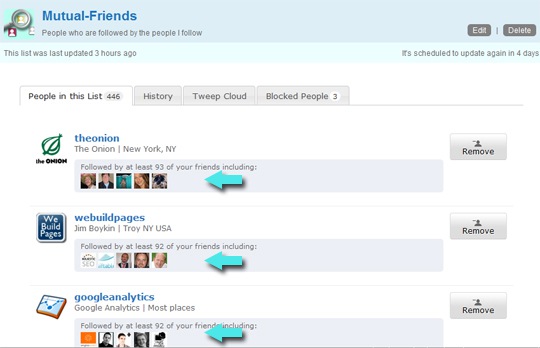When Twitter lists were first introduced many people were very skeptic, others (like myself) didn’t have the time to use them properly and to figure out how the feature can benefit them.
Through the months after the feature launch I’ve been randomly experimenting with it and came to some great results. I’ve already shared;
- How to engage your community with Twitter lists (which is actually a great idea and I am happy I had a chance to play with it);
- How to Track a Keyword within a Twitter List
- How to Monitor any Lists via RSS or a Widget
- and even How to Generate a Twitter List to Track Your LinkedIn Connections.
Still, while I started randomly using the feature, I never had time to organize my entire community using the lists.
Last week I came across a great tool that did the job for me: FormuLists. The tool has tons of features to organize your Twitter following. Here are just a few of them i had time to see in action:
1. Expand Your Community: Find Mutual Friends
The tool allows to automatically create a (private) list of people who are followed by your friends (but not by you). The list is sorted by the number of common friends:
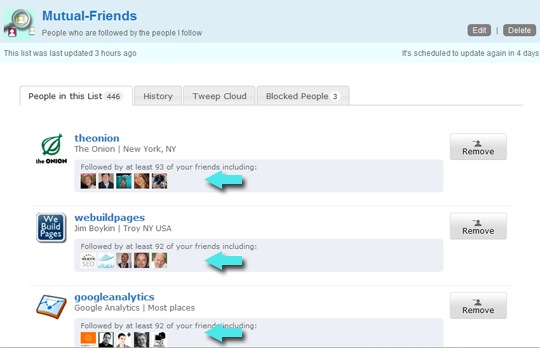
I found the list a great way to discover new obvious connections and interesting accounts.
FormuLists also allows to create lists of people “like me” and people “like somebody” to find more relevant connections. It uses its own build-in algorithm to determine similarity between the counts (but you can also set your own filters by location and keyword).
2. Organize Your Following
The tool has surprisingly awesome search function that allows you to unite people you follow (who you are followed by) within one (private or public) Twitter list by:
- Location (great for local businesses!);
- Keyword found in the user’s bio (great for everyone);
- Activity (how long ago the user’s stream was updated).
Of course I went ahead and created a list called “SEO peeps I follow”:
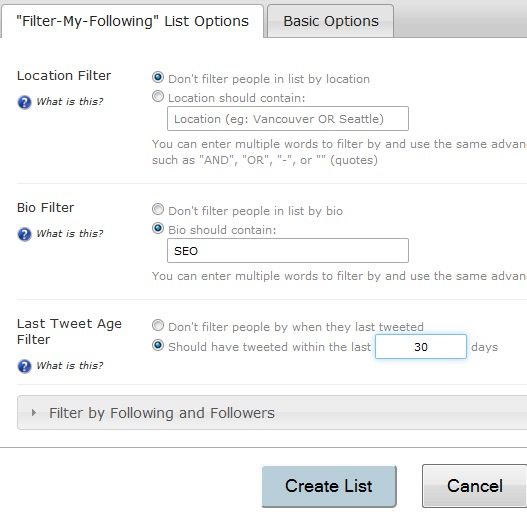
And it worked great in terms of connection: I heard back from many people (I love to keep in touch) thanking me for including them in the list!
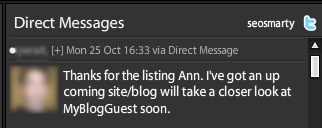
3. Monitor Your Unfollows
I am not the kind of a person that loves any negativity in social networking. I try to not take it personally when anyone unfollows me (unless it’s the person who I really care about). So I don’t really want to know who unfollows me. But this tool got my interest, so I gave it a try (for the sake of experiment).
The section has the list mode, the “Tweep cloud” mode and the history mode – the latter seems to be the most useful as you can see who was added to the list and when:
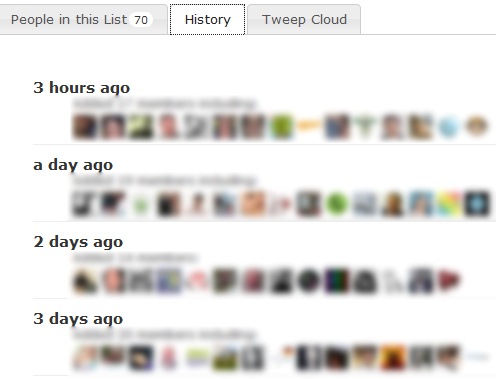
I am sure I wasn’t able to discover all the great features of this promising tool; so if you do check it out, please don’t forget to come back here and share your experience!