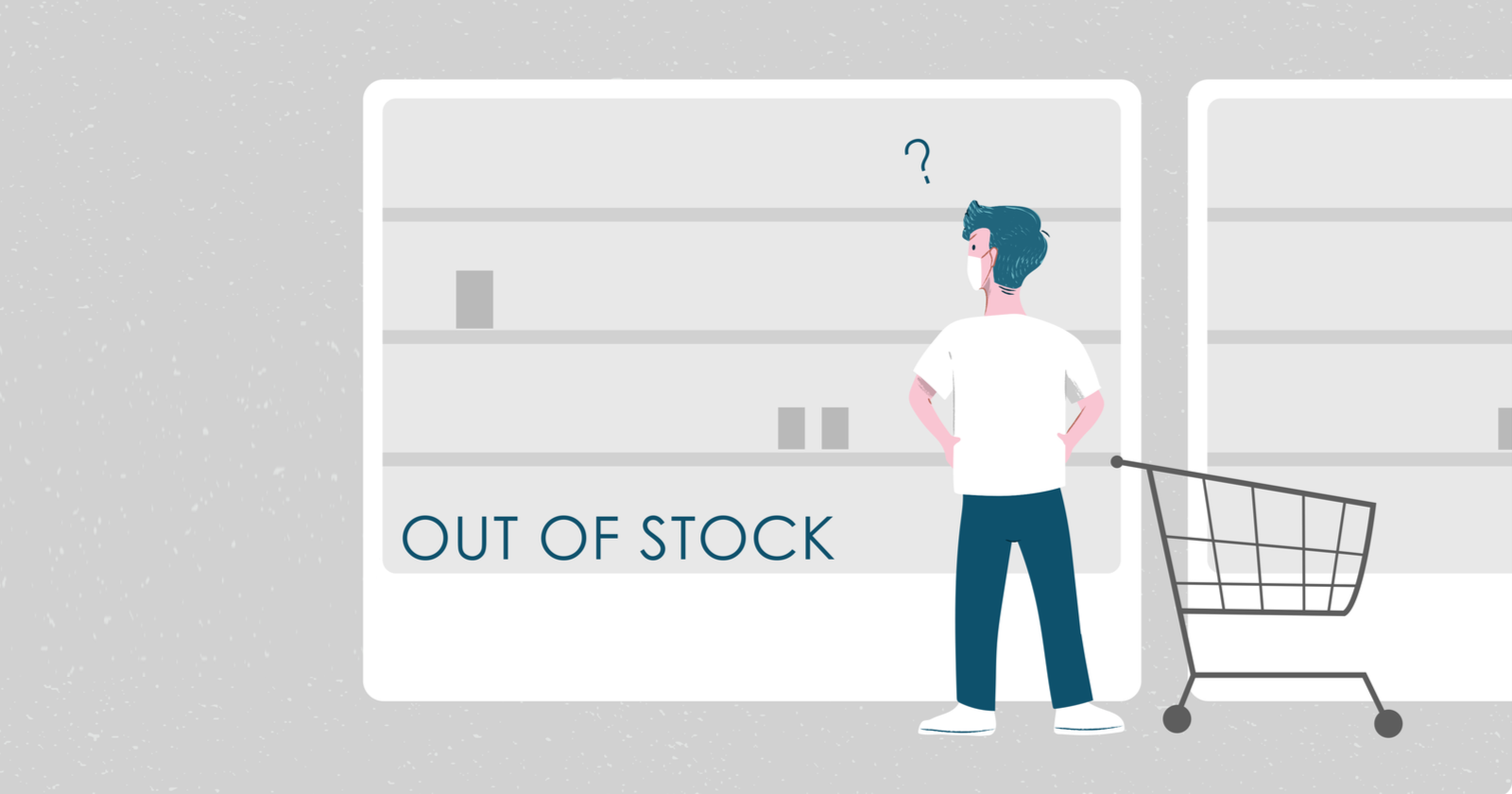Today’s Ask an SEO question is a “Taco Tuesday Two For”.
Today we’re going to tackle two tough indexing questions.
The first is from Mohamed in Germany. Mohamed asks:
“We have many pages on the site with very minimum inventory/listings, hence we have them set by default on noindex, follow to avoid landing the users on pages that are not very convenient for them, hence deteriorate the user-engagement metrics on the site. That being said, we are missing out on ranking for those pages/queries and most of the competitors despite also having minimum inventory have the pages indexed, hence having a slight competitive advantage. So, the dilemma here choosing UX vs. catching up with the competition for those queries/pages. PS: The question above is also because it’s not easy to acquire more inventory for those specific pages/Locations.”
In these uncertain times, inventory challenges can be daunting, but we’re all in this together. Search Engine Journal is here for you.
For starters, if the product is in stock and available to be sold, I wouldn’t noindex the page at all.
If the product is out of stock, there are a few options you can take – and they all depend on what you know about the inventory or the product.
If the product is never coming back, you can:
- Safely noindex the page or redirect it to the newer version of the product or the category of similar products.
- Just 404 it if you’re never going to have anything similar to it ever again (but I prefer finding somewhere to redirect).
If the product is coming back, I still wouldn’t noindex the page.
Instead, I’d change the copy to let users know the product is out of stock, when it’s expected back in stock, and put on an email capture form.
Allow people to sign up for email updates when it’s back in stock, and hit them with a coupon and some related or similar items.
Rather than noindex the page and give up on the user, use it to strengthen your CRM.
I realize that users hate seeing pages with out of stock products, but if you’re having inventory difficulties so are your competitors, and whoever doesn’t noindex is going to be the one getting all the traffic when they’re back in stock.
If you want to cut down on user frustration, look into product and inventory schema.org tags. You can dictate whether or not something is in stock or not.
But wait there’s more!
Our second noindexing question comes from Eddie in Kentucky. Eddie asks:
“If you noindex category pages does that include the subcategories? Thank you for the answer. This have been puzzled me for a while now.”
I assume you’re talking about WordPress here, but I’ll make the answer apply to anything.
The short answer is “it depends” on what plugin you’re using.
If you’re using Yoast then setting categories to not show in search results will also apply to sub-categories.
Note: this will only noindex the category pages, not all the pages in the category.
If you’re using a different plugin or a different platform, you’ll have to check.
There’s a lot of plugins out there and I honestly don’t know the answer for all of them.
If you’re doing it manually, you’ll have to manually do it to all of them.
I would use caution when taking this approach though, as oftentimes, this is the best way for search engines to discover older posts once they’ve left the home page (for example, as Yoast suggests, using tags).
If you don’t use tags (many people don’t for various reasons I won’t get into) and don’t have a good architecture that creates a crawl path to articles, you may want to consider leaving the category pages alone.
Wait, you “noindex” not “nofollow” – why are you talking about crawl paths?
Good question!
Because in this video John Mueller mentions that if they see a noindex for a long time, Google may stop following and crawling the links on that page or treat them with less value.
Hope that helps!
Thanks again, and keep submitting your questions.
Editor’s note: Ask an SEO is a weekly SEO advice column written by some of the industry’s top SEO experts, who have been hand-picked by Search Engine Journal. Got a question about SEO? Fill out our form. You might see your answer in the next #AskanSEO post!
More Resources: