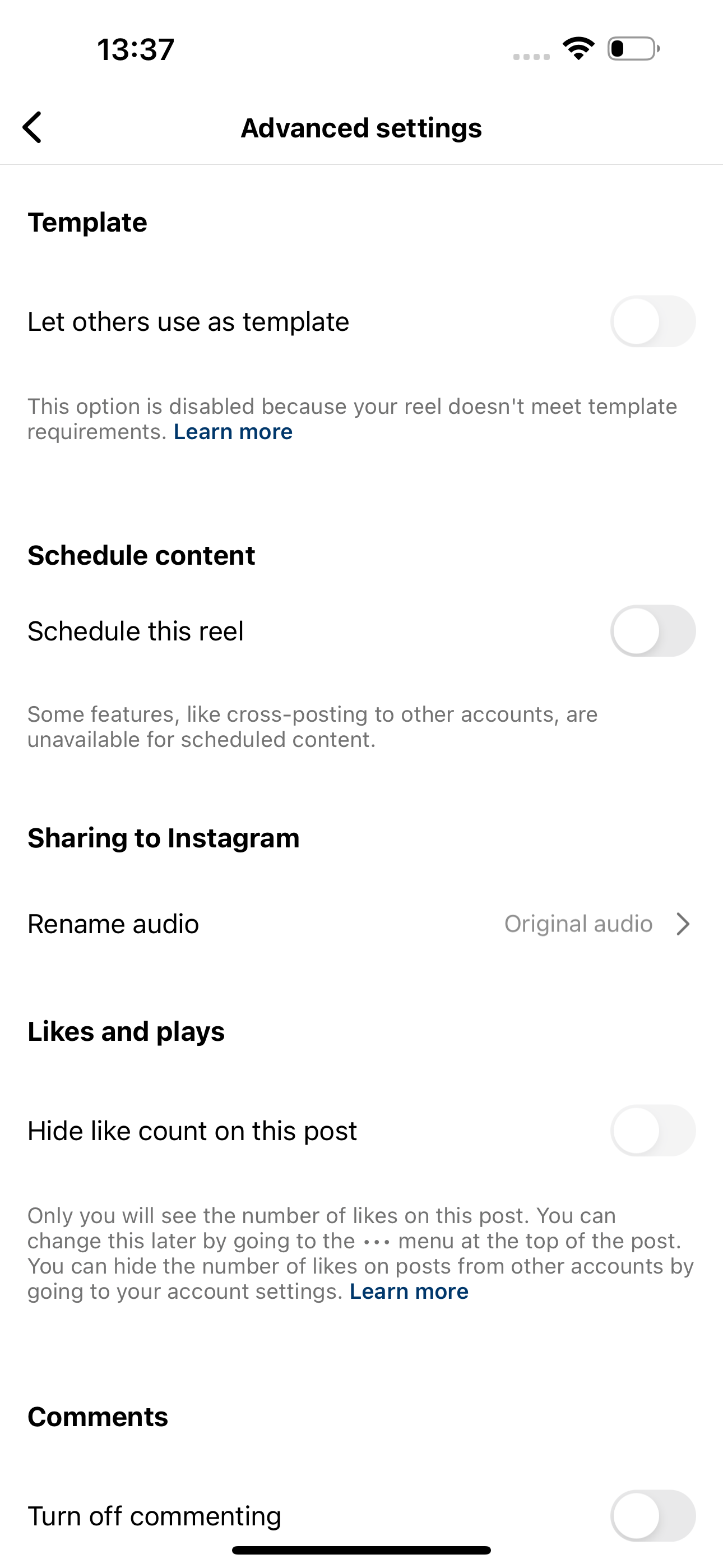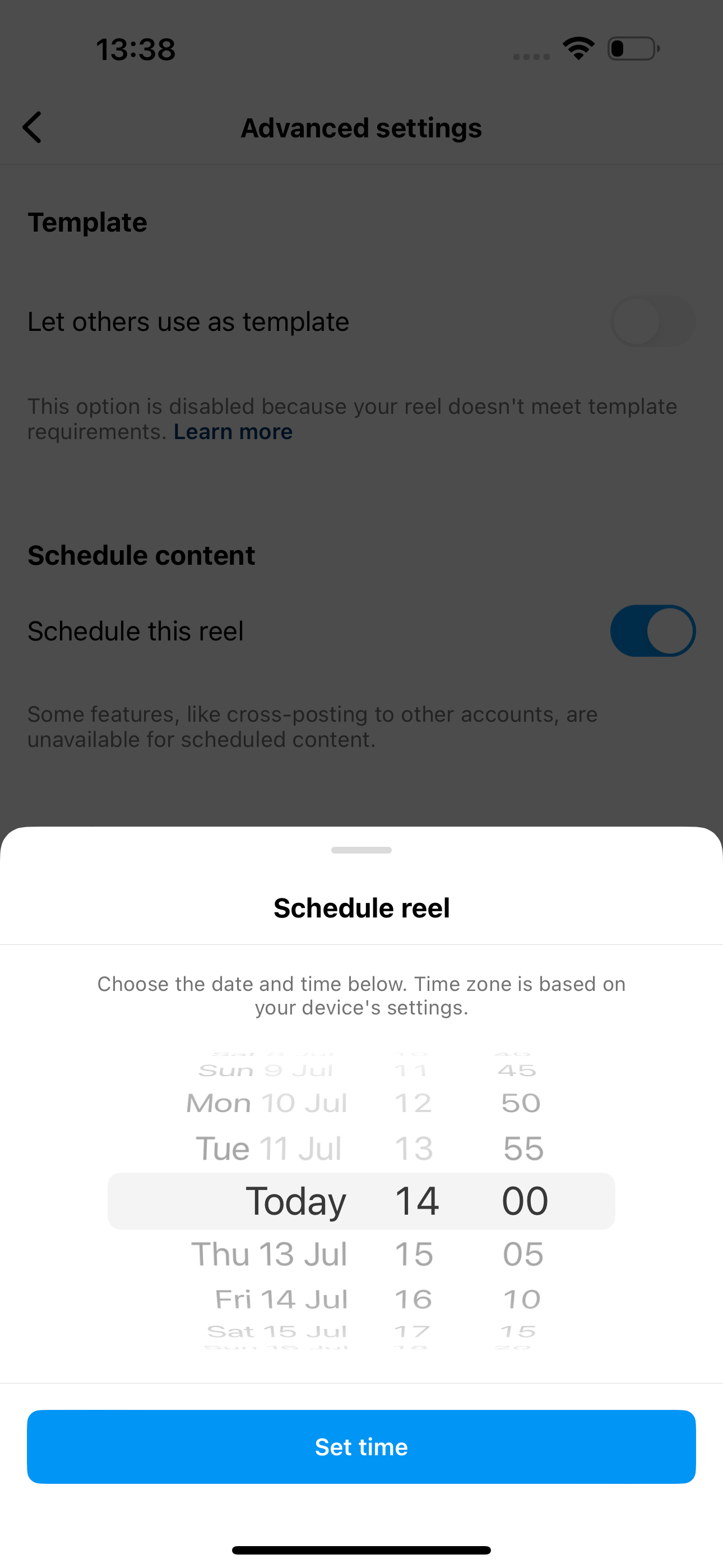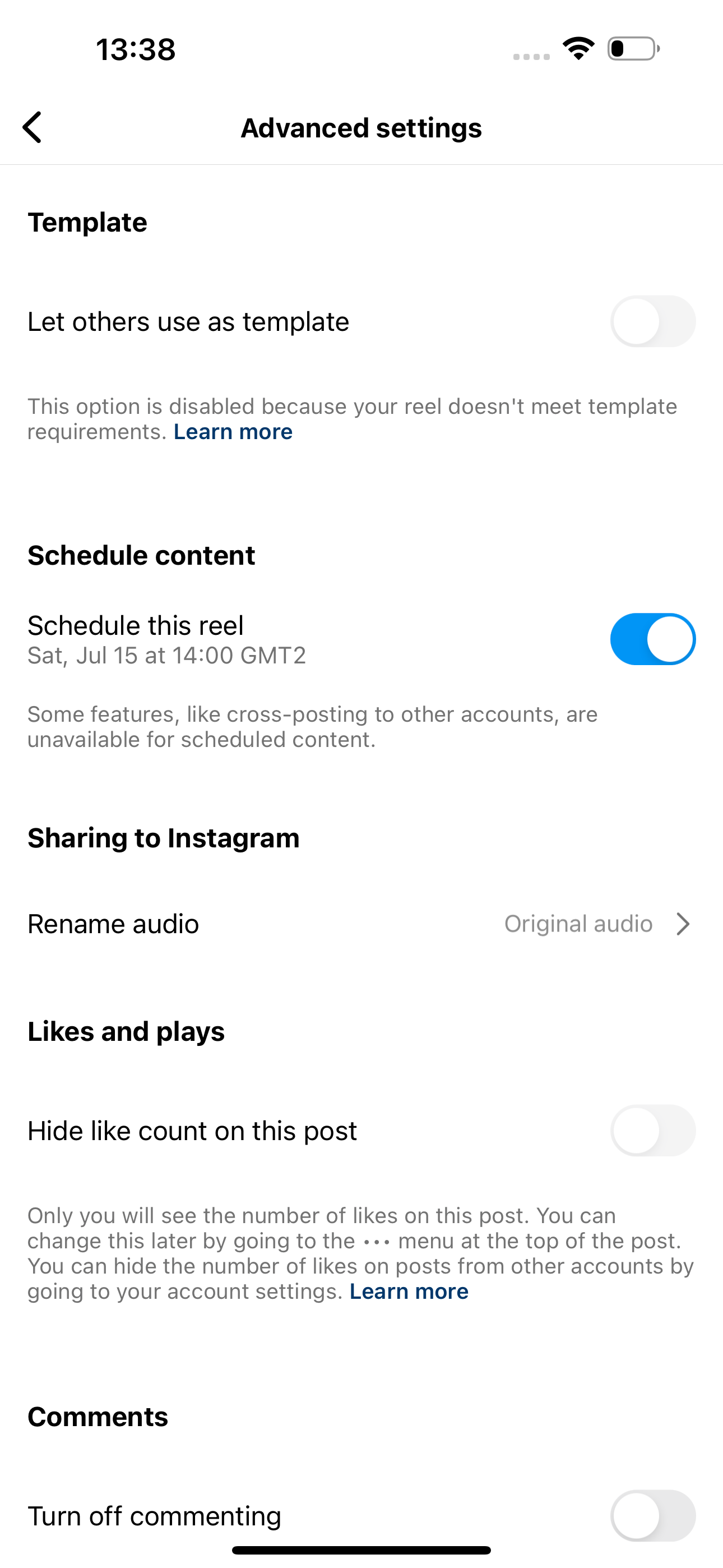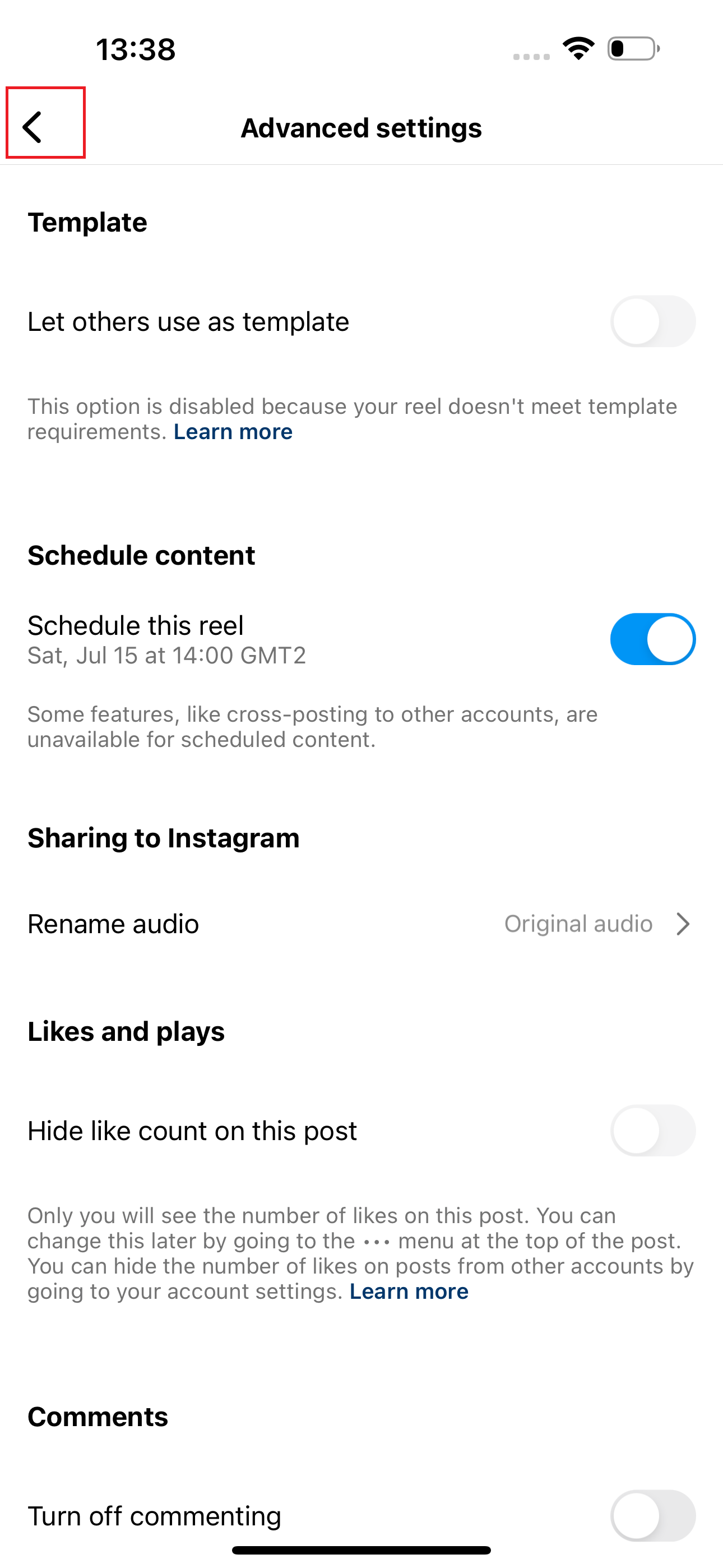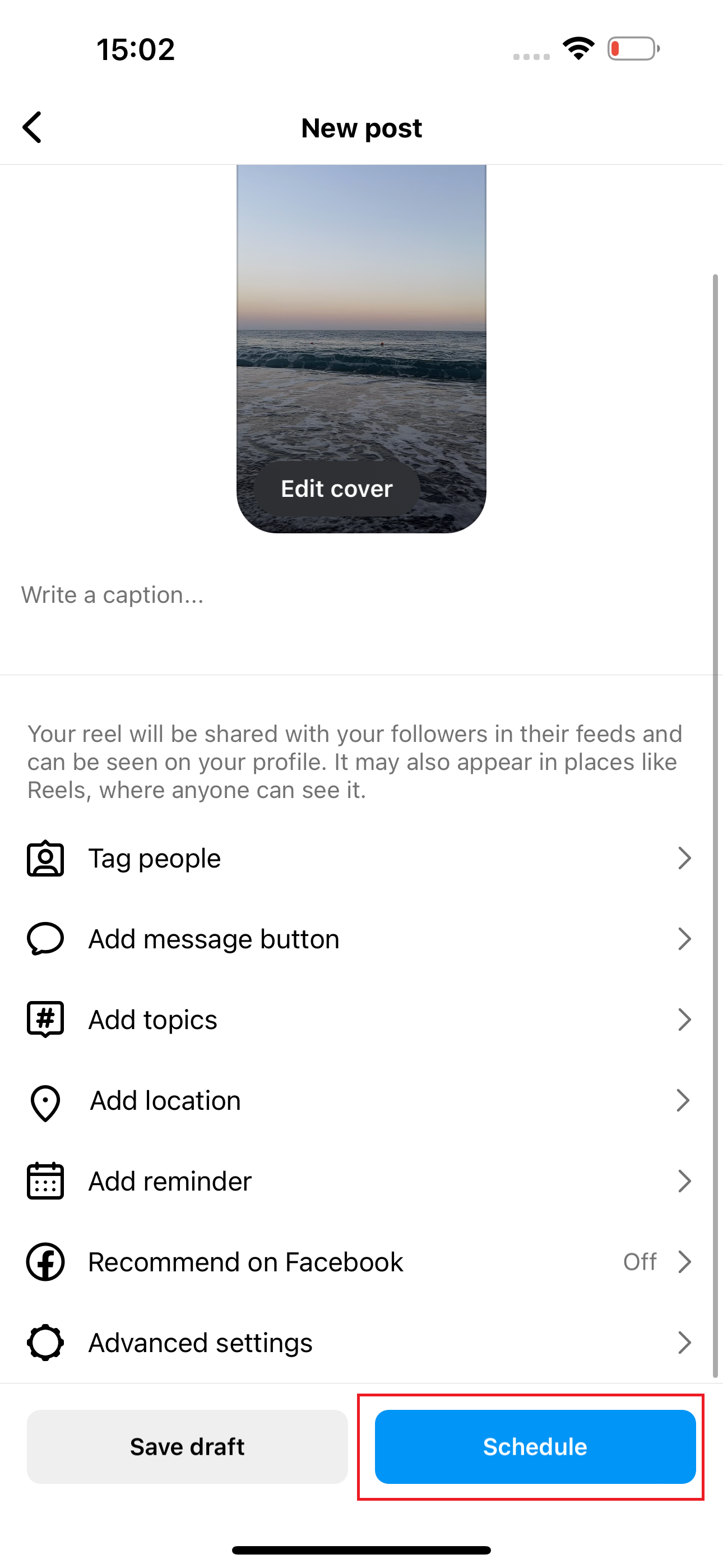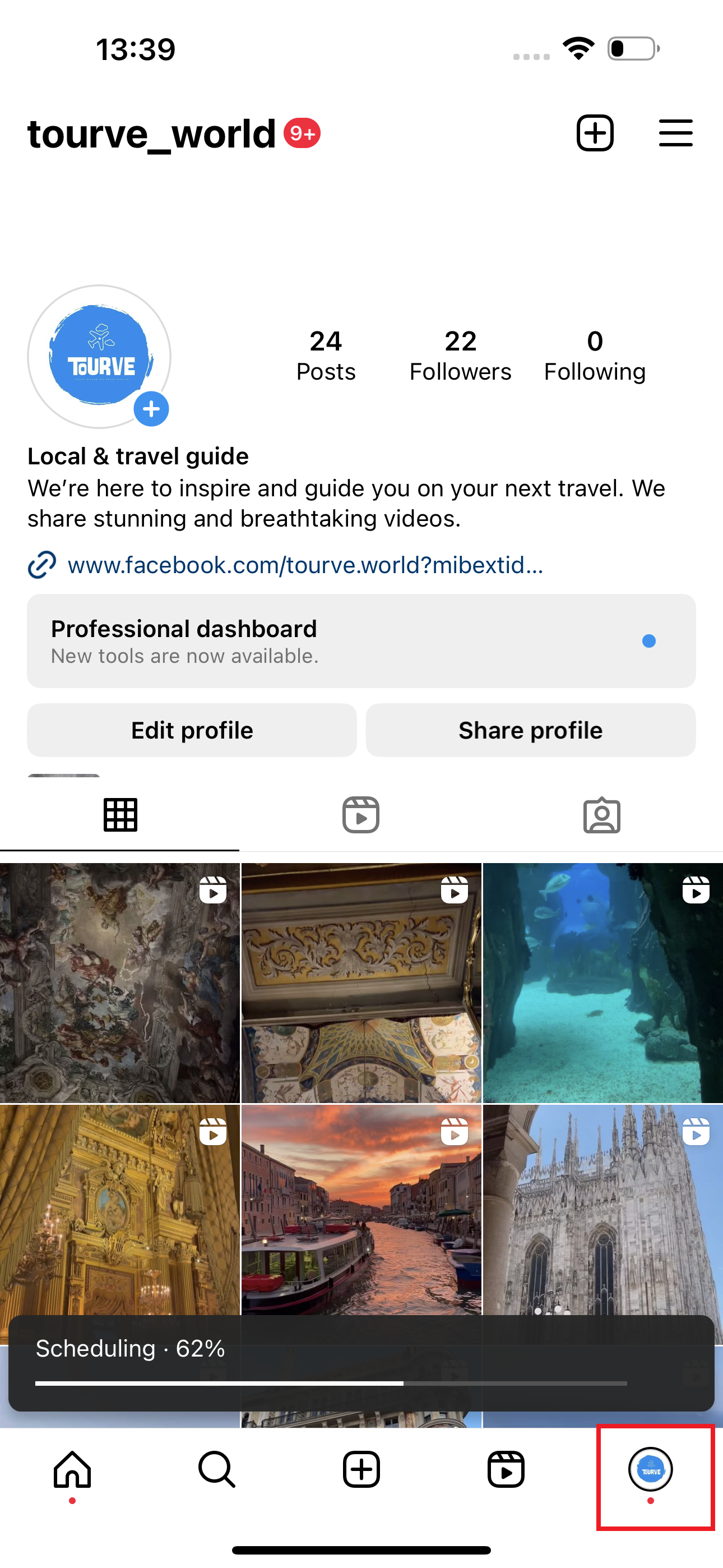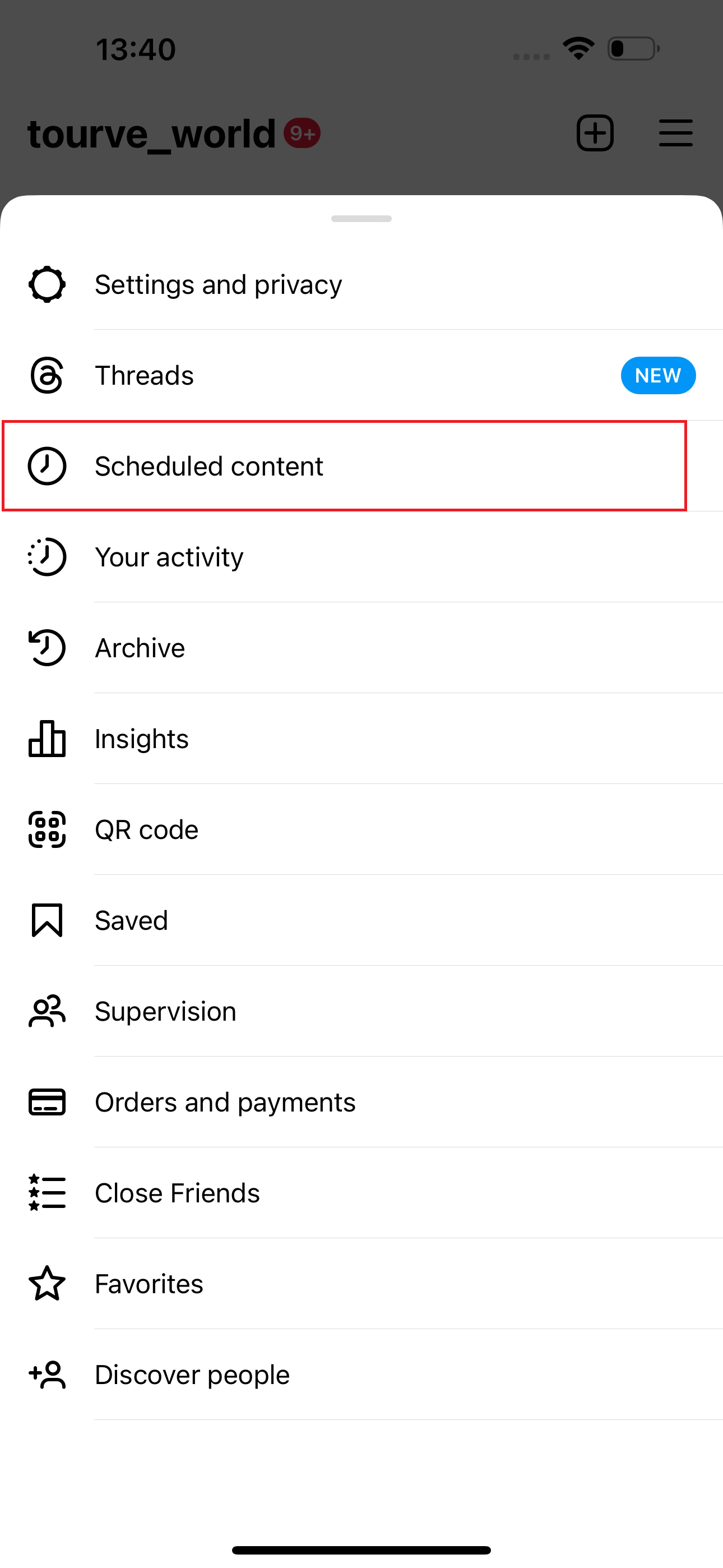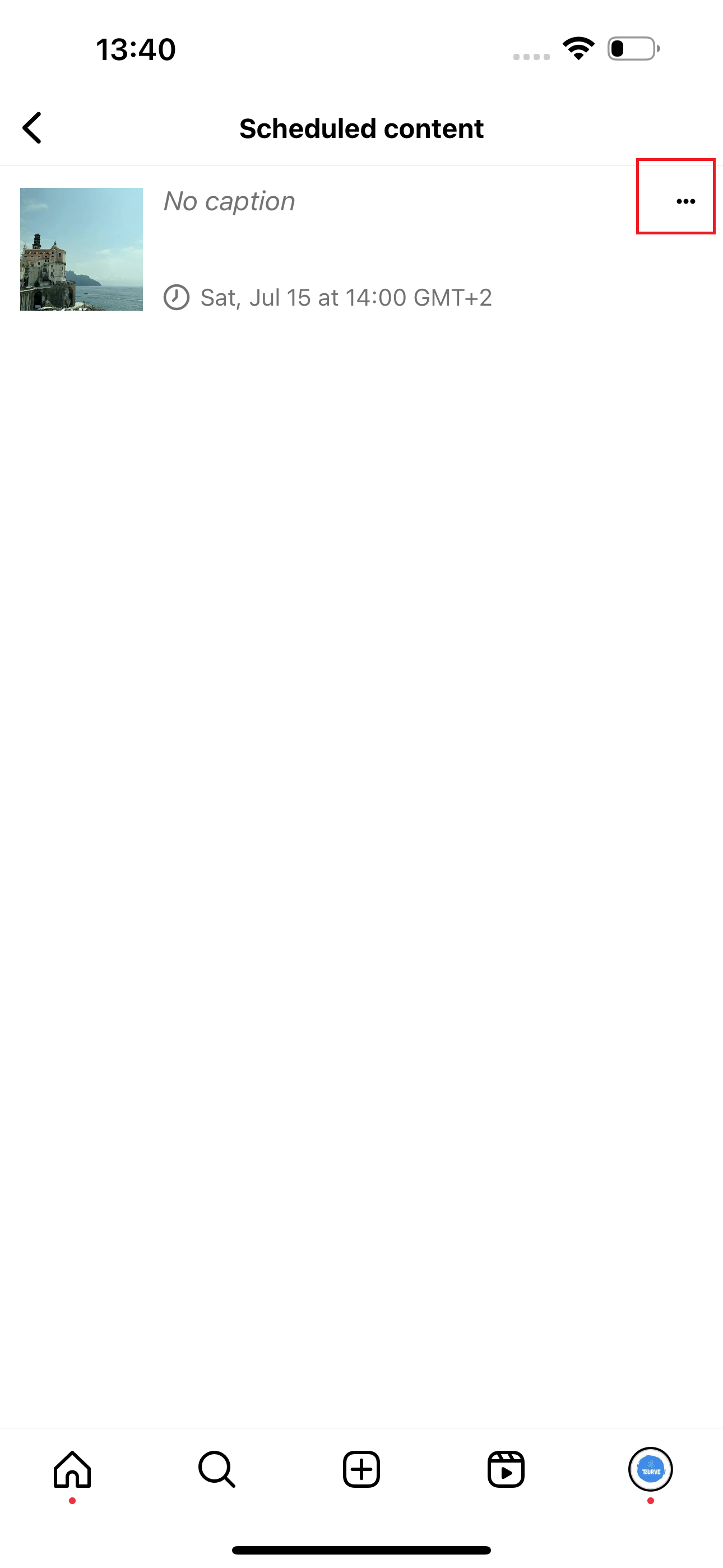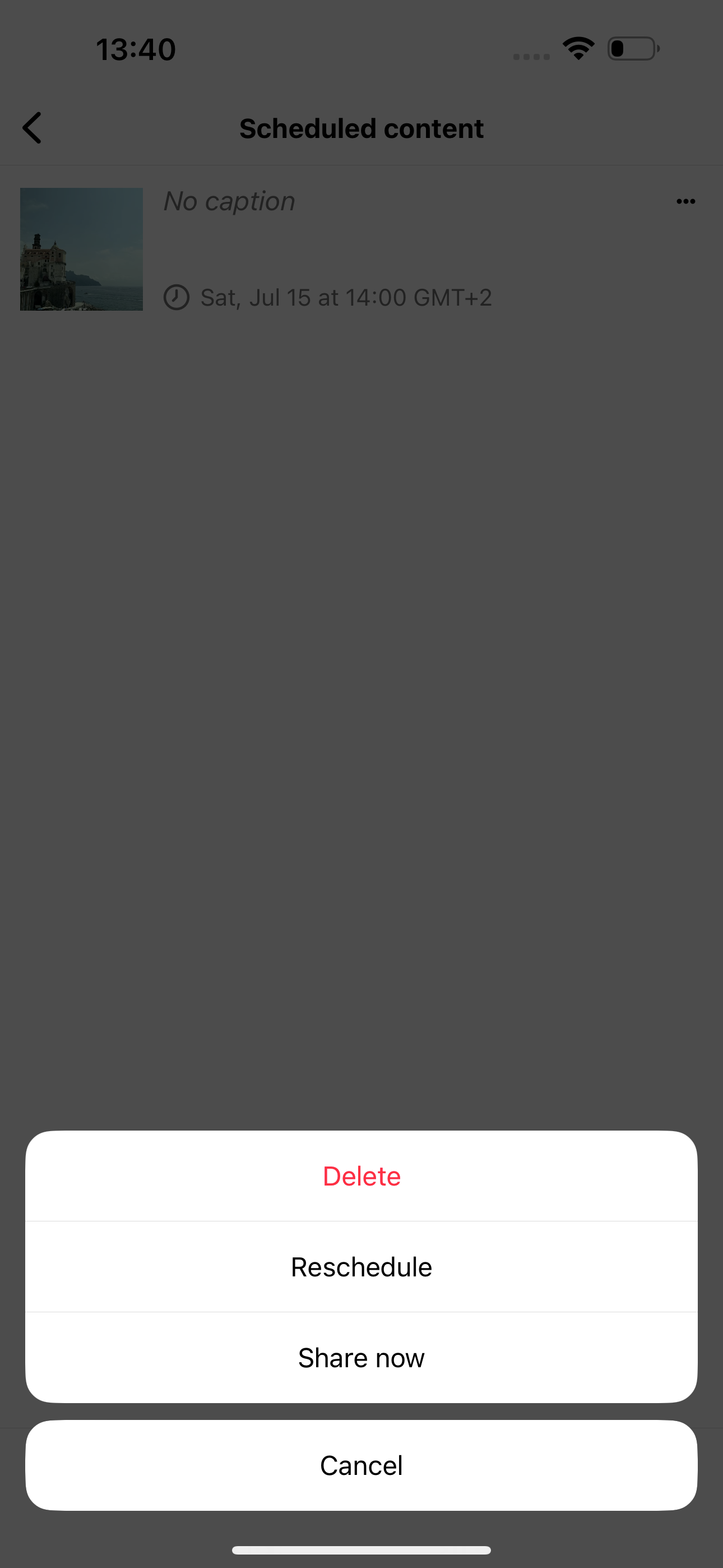Instagram users with business accounts can schedule posts and Reels up to 75 days in advance directly from the mobile app.
To schedule Instagram posts in the app, users previously had to go through third-party tools or use desktop solutions like Meta Business Suite.
Now, you can schedule Instagram content with nothing more than the iOS or Android app that’s already on your phone.
The only caveat is you need to have a professional account.
If you use Instagram for business, you likely have a professional account. If not, upgrading from a standard account is free and easy.
Let’s learn more about how to use Instagram’s post scheduling feature.
How To Schedule Posts And Reels On Instagram
You can schedule a picture, video, carousel, or Reel in the Instagram app up to 75 days in advance, up to 25 posts a day.
Open The Instagram App
Tap the plus (+) icon to create a new post or Reel.
-
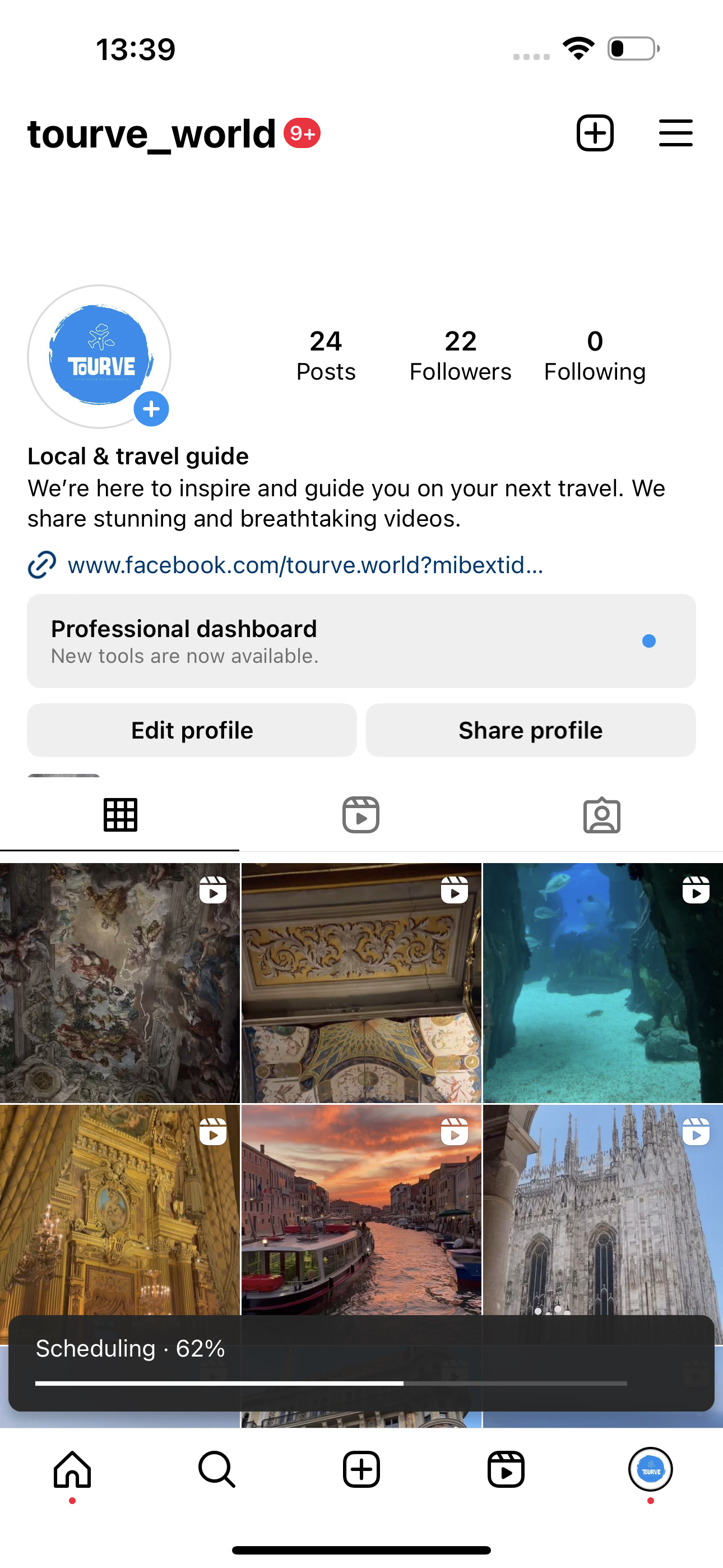 Images from Instagram Business Page, July 2023
Images from Instagram Business Page, July 2023
Select Post Or Reel
Tap one of the labels in the right bottom corner to choose a post type.
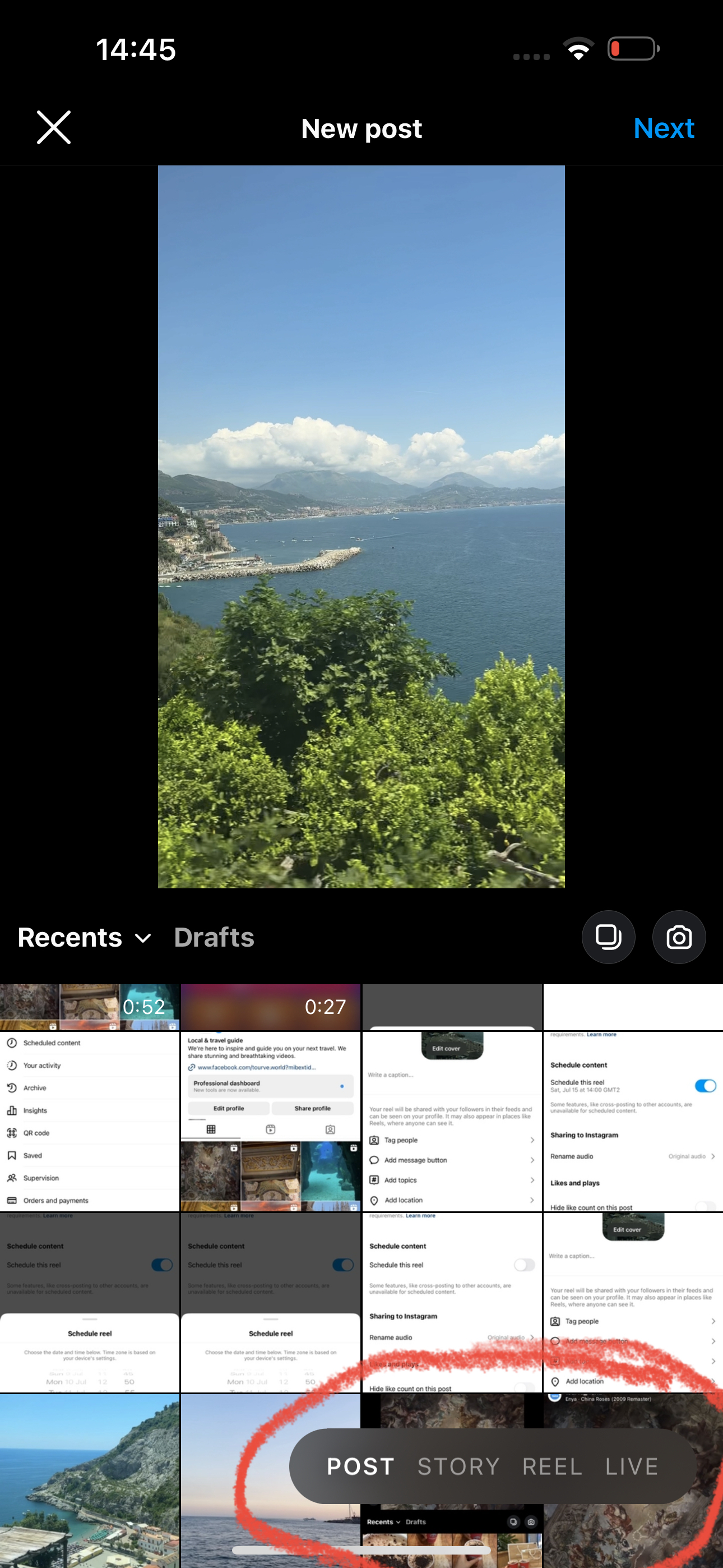 Select post type.
Select post type.Choose A Photo Or Video
Select a photo or video from your device’s gallery and click the Next button.
 Selected video or image
Selected video or imageAccess Advanced Settings
Tap on the Advanced settings option.
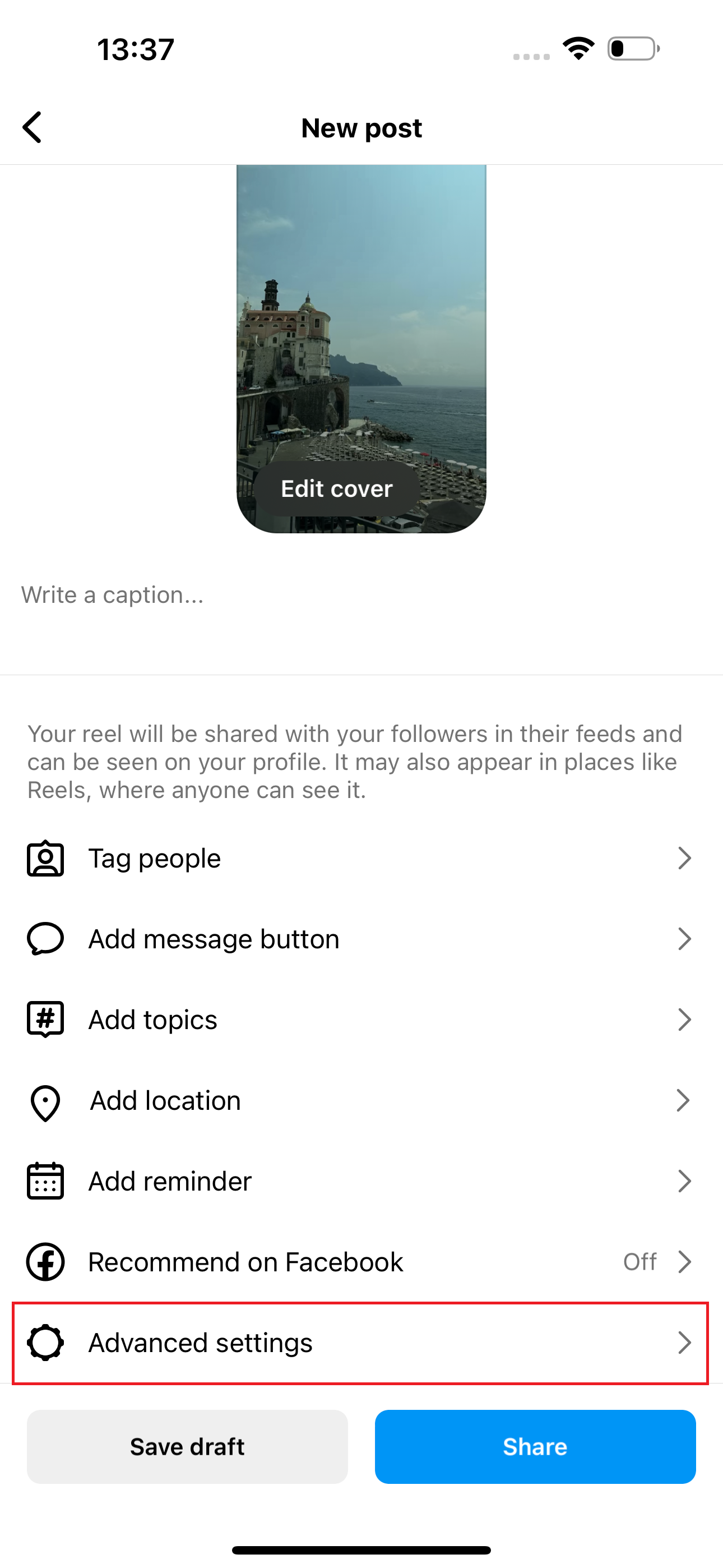 Advanced Settings
Advanced SettingsSchedule The Post Or Reel
Choose the Schedule content option from the menu.
Navigate Back And Schedule
After confirming the selected date and time, click on the top left corner back arrow button and complete scheduling.
That’s it – your content is ready to publish.
How To Manage Scheduled Posts And Reels On Instagram
Once you’ve scheduled your content, you may want to manage it later.
Learn how to manage scheduled posts and Reels with the steps below.
Navigate To Your Instagram Profile Page
Access scheduled content from your Instagram profile.
Select Post Or Reel To Edit
Choose the desired post or Reel by tapping on it.
Tap on the Reschedule option to change the scheduled date and time, Share now to immediately publish the content, or Delete to remove it from the schedule.
Automation allows you to use your time more efficiently by publishing to Instagram without being physically present.
You could be out meeting with clients while keeping your Instagram profile updated at the time time.
One of the ways you can take advantage of scheduling posts on Instagram is to publish more consistently during prime engagement periods.
Identify when your audience is most active and routinely publish content during those hours.
For assistance with figuring out when to schedule posts, see this article about the best times to post on Instagram.
More resources:
- How To Measure Instagram Reels Performance
- How To Use Instagram Reels: A Step-By-Step Guide
- Social Media Marketing: A Complete Strategy Guide
Featured Image: DVKi/Shutterstock