Call ads and call extensions have been around for a while now.
We love how we can track these calls within Google Ads to see the number of calls and their duration.
But we still had a gaping hole in our knowledge:
- How many of those callers are actually good leads?
- How many lead to actual sales?
This knowledge gap was particularly problematic in highly competitive industries where the price of keywords is high.
For example, the cost of a single ad click can run as high as $600 for some of our law firm clients.
So it’s no wonder that advertisers wanted to know more about these calls – and assess whether they were viable leads or something else.
Who Uses the Phone, Anyway?
If call ads left advertisers wanting to know more, why even use them?
After all, who even uses the phone these days?
You can easily tell which clicks convert in most ad formats.
You can see that the user has filled out a form, downloaded more info, or even made a purchase.
The process is transparent from start to finish.
So why not stick with those?
But in some industries, phone calls play a prominent role in the conversion process.
If you’re selling something that’s expensive, complex, or sensitive, most people won’t convert online.
They want to have a conversation and ask questions first.
Which makes sense.
If you need to have some specialized dental work done, for example, you’re unlikely to be converted by an online ad.
Instead, the ad piques your interest, and you call the dental office to discuss further.
Similarly, if you’re considering whether to pursue a legal case, you’re unlikely to sign up online.
Instead, you’ll call the law office to discuss your options.
But when the process moves from the online environment to a phone call… how do you know which callers are good leads?
The only way to know for sure is to listen to the call – and Google didn’t have that functionality.
As a result, some advertisers implemented third-party call tracking systems to record these calls.
Other advertisers simply did without.
However, Google recently rolled out call recording, which brings this functionality into the Google fold.
Needless to say, we’re super excited about it!
But before I talk about how we’re using Google’s call recording, let’s take a closer look at how to set it up.
How to Turn On & Listen to Call Recording
To use call recording, you have to enable it in your Google Ads account.
You also have to verify domain ownership for all URLs associated with call ads and extensions.
A few additional points to be aware of:
- Google will only save recordings for 30 days. If you need to have those recordings for a longer period of time, you’ll still need a third-party call tracking solution.
- Call recording works for U.S.-based numbers only (as far as I can deduce).
- Callers will hear a message letting them know that the call is being recorded (as required by law).
To play your recordings, go to Reports from the top menu.
Select Predefined Reports > Extensions > Call Details.
You can now add a “Recording” column in the report to play call audio.
Here’s an example of the report you’ll see in Google Ads:
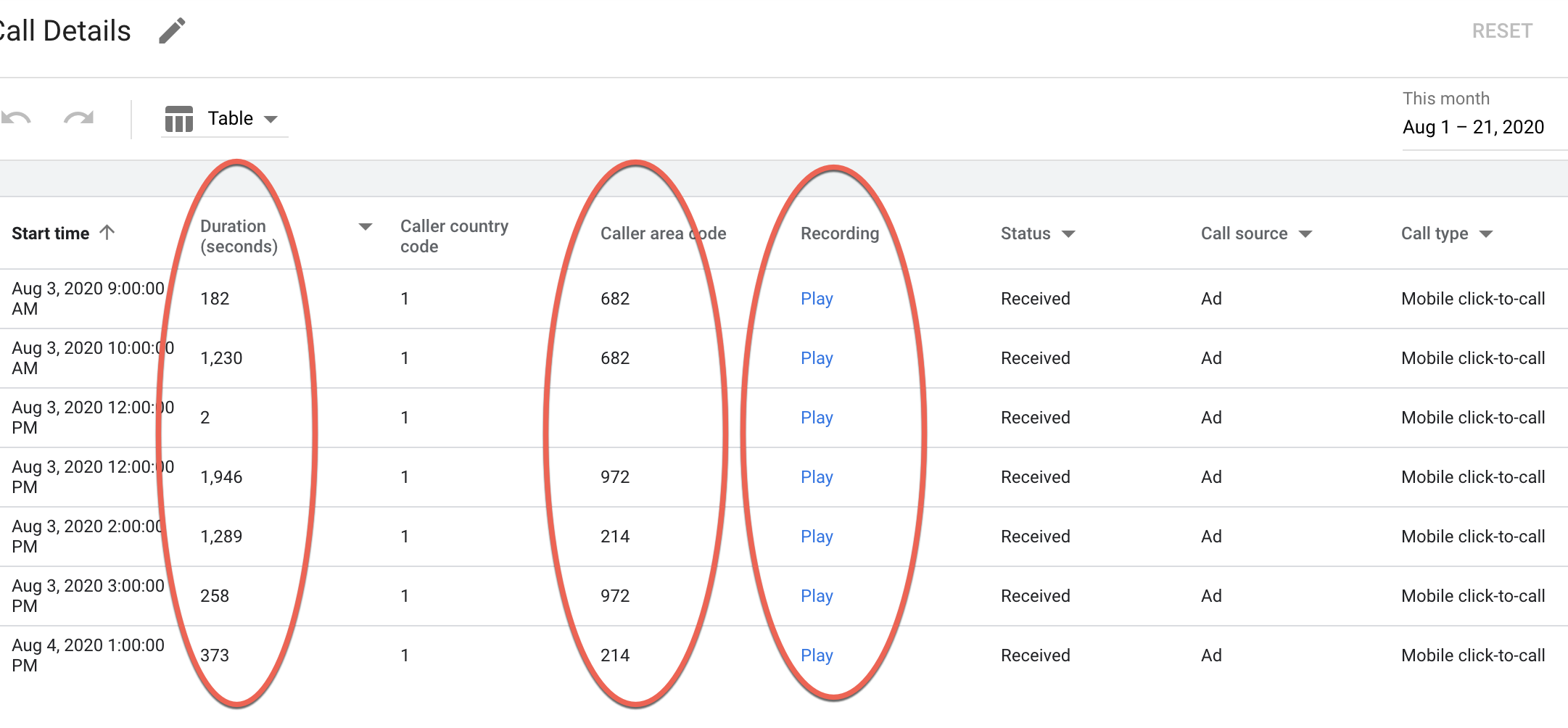
As you can see, the report lists each call and gives you the duration, caller area code, and a new recording column.
Simply click “play” to listen to the call.
How We’re Using Call Recording
With the new call recording feature, we can now connect all the dots, from ad placement to conversion.
For example, a law firm client of ours is now using call recording, and we can identify whether the caller is a new lead by listening to the call.
And we don’t have to listen to the entire phone call to make this calculation.
We can often get what we need just by listening to the first few minutes.
That’s because the law firm’s agents are instructed to ask a specific set of questions at the beginning of the call, such as:
- Have you worked with us before? (If the caller is a previous client, the caller doesn’t count as a new lead.)
- Are you calling to get legal advice or assistance? (If they’re calling in regard to something else, it’s not a lead.)
- What is your name and contact information? (If they’re not willing to give their name and contact info, it’s not a lead.)
Through this process, we’ve been able to deduce that 15% of callers don’t classify as new leads.
Sometimes they hang up and sometimes they just get cold feet.
This gives us a baseline that we can follow as we develop, test, and adjust our advertising campaigns.
In addition, this client has implemented a system that tracks new leads further along the sales process.
With this information, we can make an accurate calculation of the ROI on our advertising – making it easy to justify those expensive ad clicks.
Why Did Google Roll Out Call Recording?
After all, wasn’t this functionality being adequately provided by those third-party software firms?
In my opinion, this rollout points to a broader trend that we’ve been seeing:
Google is slowly extending its services to add more functionality.
This doesn’t just make things easier (and often cheaper) for advertisers, but it also gives Google a bigger slice of the paid search pie.
By Google’s logic, any money you’re spending on third-party services is money you could be spending on your Google Ads advertising.
So expect Google to continue to incorporate more services and functions into its Google Ads product.
Have You Implemented Call Recording?
If you haven’t implemented call recording yet, now’s the time.
It isn’t difficult to do.
And you’ll get a more detailed picture of your call ads and extensions – and whether you need to adjust them or ramp them up.
More Resources:
- 8 Ways to Drive More Calls – & Better Call Quality – with Paid Search
- How to Track Offline Conversions from Your Google Ads
- PPC 101: A Complete Guide to PPC Marketing Basics
Image Credits
Feature image: Dreamstime.com
Screenshot taken by author, August 2020




