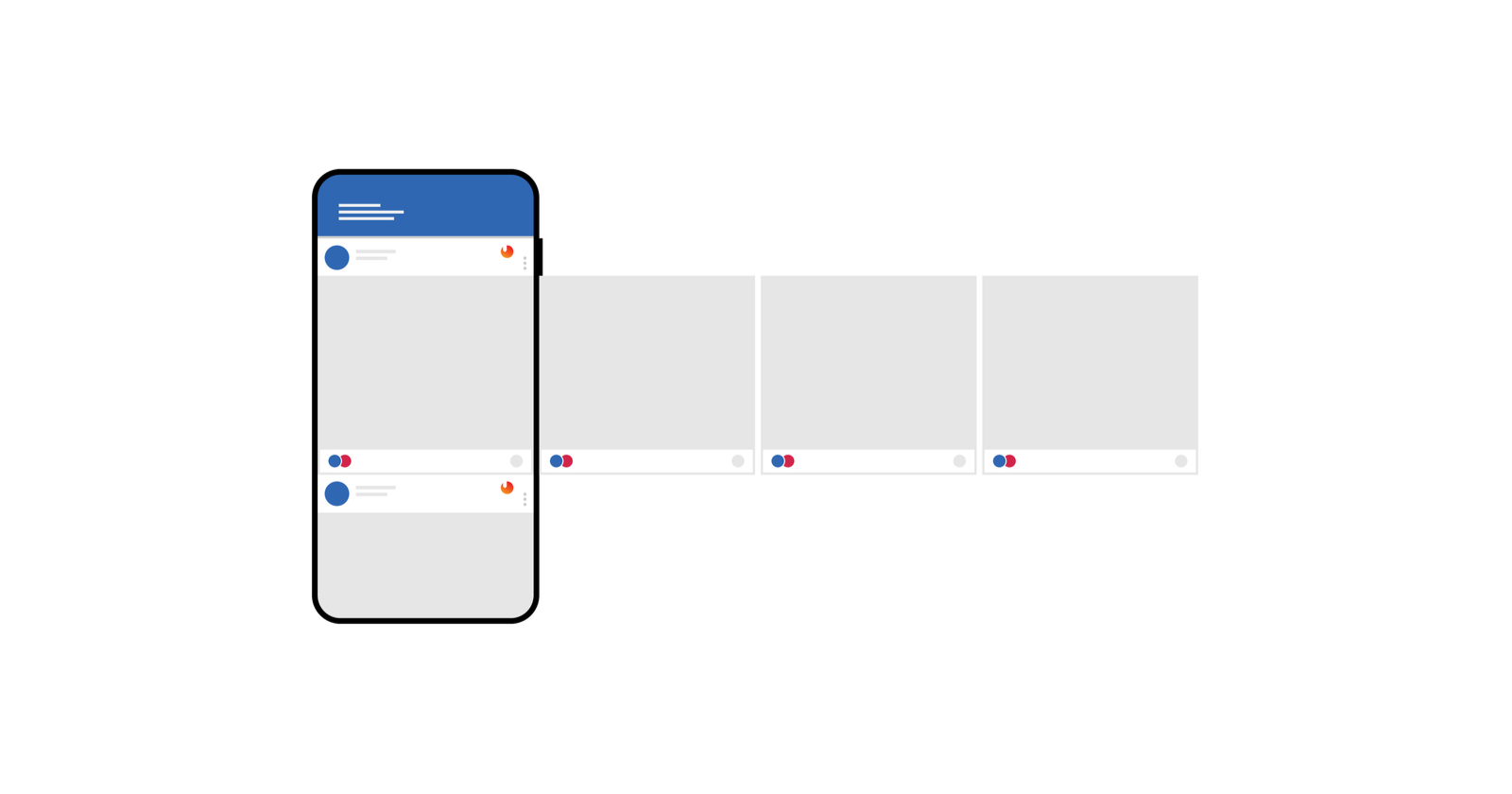What do you know about your competitors’ social advertising strategies?
Competitor research is a crucial portion of any online advertising strategy, and the Facebook Ads Library is a natural first place to start.
This handy resource offers complete transparency into recent Facebook ads run by all brands.
In this article, you’ll learn how to use the Facebook Ads Library and discover some practical takeaways you can apply to your campaigns and overall strategy.
Accessing the Facebook Ads Library
Visit the Facebook Ads Library here. From there, you can search for brands and topics.
Note that you can filter by country, and you can also choose to select an ad category.
Special categories (which correlate with highly regulated niches on Facebook) include:
- Issues, Elections, or Politics.
- Housing.
- Employment.
- Credit.
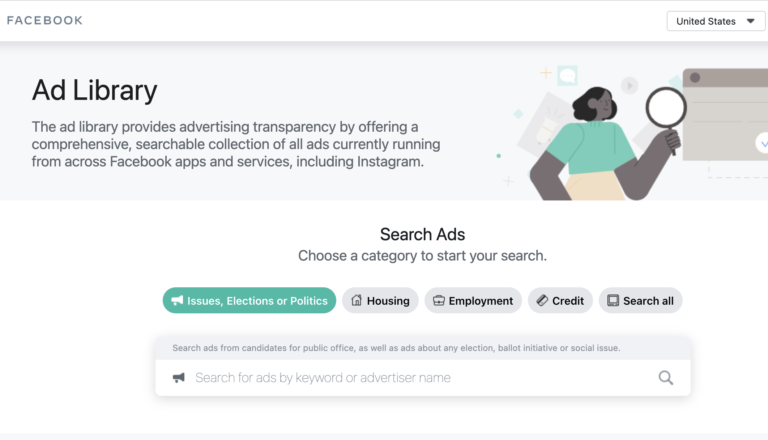
Just select Search All if you don’t want to filter for a specific category.
Note that you can only search by company names in this mode, while other categories allow you to search by keyword (Issues, Elections, or Politics) or location (Housing, Employment, or Credit).
If you search for a brand page, you’ll see the associated cover image and some brief details about the business page.
Below that, you’ll see any recent ads that have run.
Here’s where the fun starts!
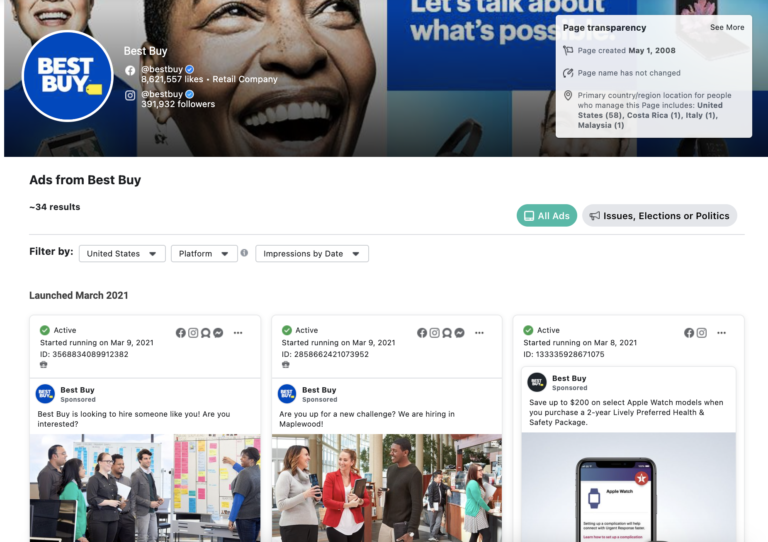
Viewing a Brand’s Ads
As you scroll through the ads, you’ll notice that the library shows you the month in which certain ads launched.
At the top of each ad, icons indicate the placements in which it ran (for example, Facebook, Instagram, Audience Network, and Messenger).
You can also click See Details to find additional information about the ad’s spend and reach.
If the ad falls into a special category, Facebook will report ranges for potential reach, impressions, and amount spent.
In addition, demographic data will show age, gender, and geographic breakdowns for who was shown the ad.

These charts can be helpful for determining if a competitor may have been targeting select demographics.
Unfortunately, you can’t see any further details about specific targeting parameters used, such as interests.
Identifying Creative Takeaways
Glancing through the images your competitors are using can tell you a lot about how they position their brands, along with the effort they’re putting into creative testing.
Are they using a variety of creative formats such as standard image ads, carousels, and video? Are they incorporating stock imagery or designing custom imagery?
Do they include text over images? If so, what kind of copy is worked into images?
This Nikon ad provides a perfect example of incorporating a brief testimonial into the image.
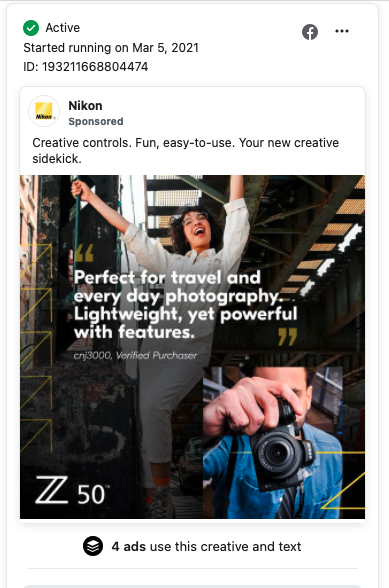
Look to see if images include CTAs, either via copy or “buttons” that are part of the graphics.
In addition, note if there are multiple variants with the same copy but different images, giving a window into a creative testing strategy.
You can also see if images are designed using a similar color scheme and art style, such as these cooking-related ads from Mashable/Walmart.
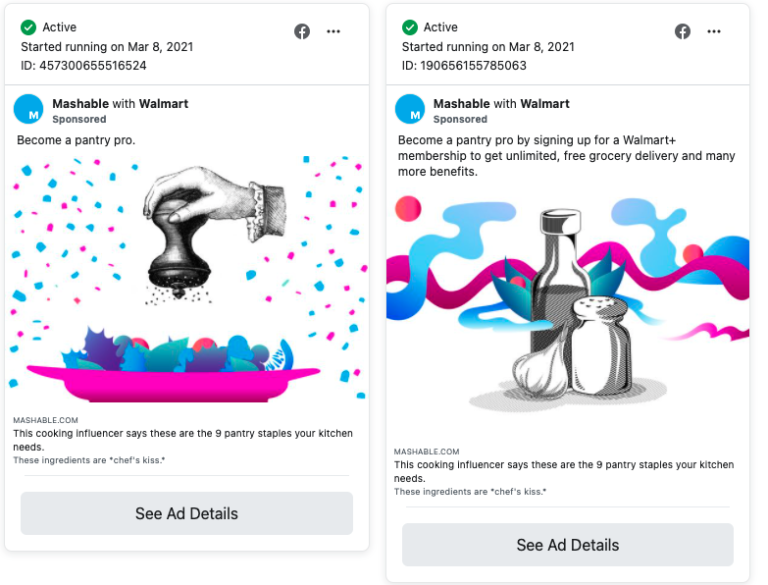
After looking through images, note any ideas for images that are stylistically different from what you’re currently using.
For instance, if your clients are primarily using stock imagery while competitors are using custom imagery, you can point out that putting effort into developing custom-tailored graphics would help ads stand out better.
Finding Copy Takeaways
Pay attention to copy in ads to see how your competitors are positioning themselves.
Are they writing in a formal or colloquial tone?
Are they using short-form or long-form copy?
Do they appear to be testing similar variants of copy?
For instance, the ads from Amazon (below) take two different approaches to generating awareness of their new electric delivery vehicles.
One copy variant focuses more toward emotional appeal with a #DeliveringSmiles hashtag, while the other variant focuses on impressing readers with hard numbers (100,000 by 2030).

Are they including emojis in the copy?
Depending on the tone you’re going for, consistent use of emojis can help build brand association with certain emojis, as well as draw attention to ads.
For instance, see how Smashburger incorporates burger and fry emojis.
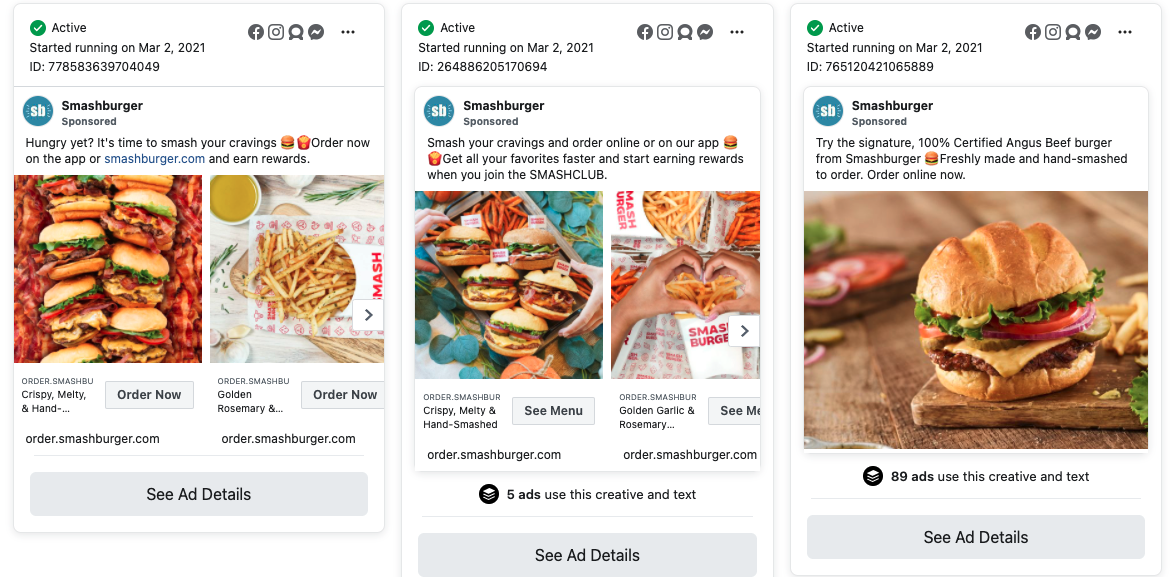
Watch for ads in different languages to see if a brand is making the effort to tailor marketing toward different native language speakers. This could indicate targeting toward multiple countries, as well as bilingual marketing within the same country.
Think about how the copy you see differs from what your client is using.
While the end result of competitor research shouldn’t necessarily be to simply copy what your competitors are doing, you may be able to identify benefit points competitors are highlighting that you’re not.
You may also find areas where you can position your offerings as better than what a competitor is promoting.
For instance, I recently flagged that a client’s major competitor was promoting a 15-day trial, while my client offered a 30-day trial.
By highlighting the length of the trial in ads and landing pages, their offer could have more appeal to contrast against the competitor’s shorter trial period.
Flagging Sales & Offers
In looking through your competitors’ ads, you can see how often they run sales and what specific offers they’re promoting.
By using the date selector, you could also select a timeframe around popular sale times (such as Black Friday) to see what promotions were run.
Watch for what offers competitor brands are using:
- Percentage discounts (“Save 10%”).
- Dollar amount discounts (“$100 off”).
- Discounts specific to first-time buyers or returning buyers.
- Offer codes (“Enter SAVE50 on our site for $50 off your purchase”).
Inferring Targeting
While you can’t see specifics about ad targeting beyond the basic demographic information available for special categories, you may be able to make an educated guess from the messaging.
For instance, you might see an ad encouraging shoppers to “Complete your purchase on our site.” This messaging implies that the brand is likely targeting cart abandoners.
You may also see messaging tailored to specific locations.
For instance, an ad might say “Exclusive Offer for New York Residents,” implying that New York geographic targeting is in place for the ad.
When reviewing ads with targeting in mind, you can catch a glimpse into how granularly your competitors have split out their marketing between various regions.
Start Checking out the Facebook Ad Library!
Hopefully, this article helped whet your appetite for the possibilities available within the Facebook Ad Library.
Take some time to visit the Library and search for your competitors’ pages. You’ll immediately be able to see what recent ads they’ve run.
Start reviewing copy and creative for ideas to improve your own ads and position your brand as differentiated from your competitors!
More Resources:
- Top 10 Advantages of Facebook Marketing for Your Business
- 7 Unexpected Tips That Will Make Your Facebook Ads More Effective
- How to Advertise on Facebook: A Beginner’s Guide
Image Credits
Screenshots taken by author, March 2021