URL shorteners have become popular together with Twitter: they allow to save on characters and thus tweet and retweet very long URLs.
They do have one huge advantage of making URLs short; they also have two huge disadvantage: third-party URLs shrinkers are unreliable (imagine if one of the services just stops existing) and they are “blind” in the meaning that you never know where you might land after clicking it.
Today’s tools will solve this last issue: they will unshorten any URL you see on a web page to let you where they are linking (note: all the 4 tools will need a Greasemonkey plugin to run):
| Tool | Will work on | URL shorteners supported |
| UnShortenEmAll | Twitter, Identica | All most popular URL shorteners are supported |
| TinyURL Decoder | Twitter (by default), can be configured to work on all pages | All popular URL shorteners are supported |
| Expand url shortening service urls | Everywhere | All most popular URL shorteners are supported |
| Twitter and FriendFeed Short URL Expander | Twitter and FriendFeed | snipr, tinyurl.com, is.gd, zz.gd and bit.ly |
1. UnShortenEmAll
UnShortenEmAll unshortens URLs in twitter and identica. On the first glance, it seems to do nothing – you will be able to see the actual URL only on hover-over in the statusbar:
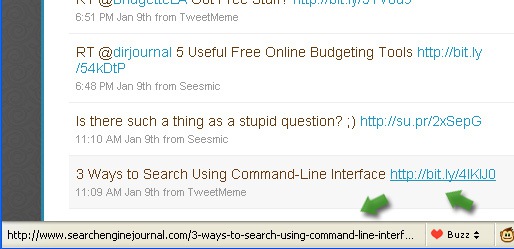
2. TinyURL Decoder
TinyURL Decoder unshortens both the link text and the address (you will be able the shortened URL on mouseover)
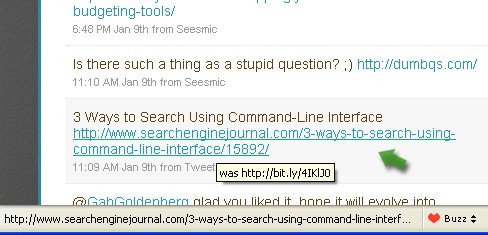
By default, the tool will only work on Twitter. If you want to make this script work on other pages, you can configure it by following the steps:
- Install (and enable) script;
- Go to “Tools” FireFox menus;
- Select: “Greasemonkey” > “User Script Commands”
- Select “Reset cache of TinyURL Decoder”

3. Expand url shortening service urls
Expand url shortening service urls: the script unshortens the URL address and on mouseover) shows you the service used to shorten it and the linked domain:
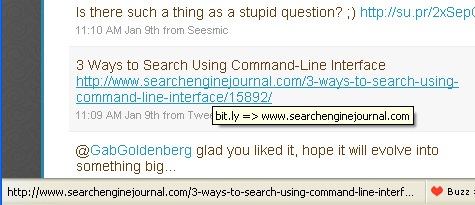
4. Twitter and FriendFeed Short URL Expander
Twitter and FriendFeed Short URL Expander: works only for snipr, tinyurl.com, is.gd, zz.gd and bit.ly links posted on Twitter web interface and Friendfeed.
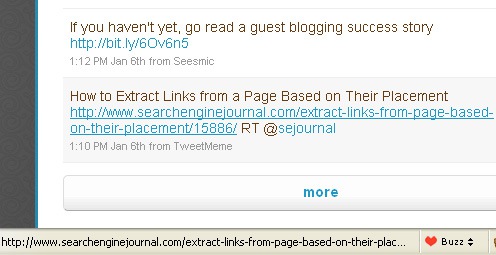
Note: you’ll have to get a login and developer key at http://bit.ly/app/developers and enter it into the script to get it to work for bit.ly.




