I feel lucky enough to work from home for about 3 years now and to be able to travel wherever I want with my family. This is what I have actually been doing for the past month – traveling (and struggling with somewhat screwed schedule). However another side of this story is that being an Internet marketer who works from home, I am never free. I work while traveling and try to make each of my vacation minute “useful” for my work and business.
This has inspired me to share some ways that would help those hard-working travelers like me and let them use your content while on the go.
1. Offer Various Ways to Download Your Content
I have mentioned this tip in one of my previous posts on adding “Save as PDF” button to your (most useful) posts:
- This makes it easy (as well as actually encourages users) to save your content locally for further reference (Then in case they have no Internet connection but want to kill an idle hour reading something useful, your article will get the second chance to get noticed);
- It makes your content print-friendly (which is essential for those who prefer to read “normal” books while traveling);
- This makes it easy to save an access from popular devices like iPad (which has plenty of widely used applications for reading .pdf files):
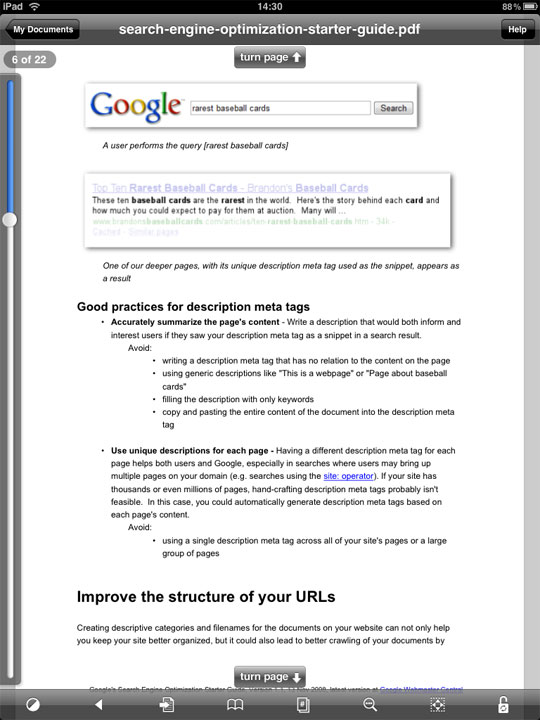
Besides simply offering your readers an alternative format enabling them to download and access your content, a pdf file could also increase your reach. For example, Scribd, a popular document sharing site may generate some decent traffic to your blog.
2. Create Quick Outlines of Your Monthly Editorial
Imagine how many people are now coming back home from holidays: you may help them a great deal by offering a quick but useful recaps of your previous posts (for the past month, week, etc). These overviews won’t probably generate many Tweets or comments but they will engage users in another way: they will encourage them to go through the content they may have missed.
An alternative way to represent the information you have previously blogged about would also be nice. For example, a well-branded PowerPoint file representing your previous posts will be much appreciated. Besides, this way you can re-use your content by publishing it to SlideShare (which, in turn will be shared in your LinkedIn network if you use SlideShare official LinkedIn application):
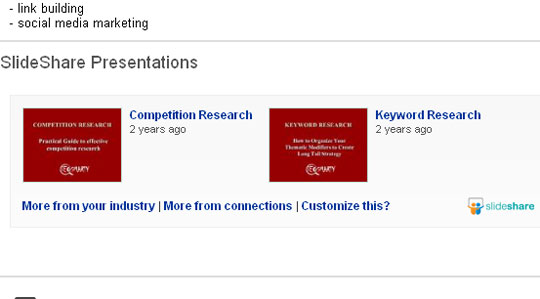
You can also create a downloadable copy of your recap (in an eBook format) to allow various ways to access and go through your outline on- as well as offline.
3. Create an Audio Version of Your Content
An audio post comes incredibly handy (and appreciated) while you are on the go. While PDF version of your content makes it more “offline-friendly” as well as easier to use on iPad, the audio version makes it possible for your readers to listen to your articles on their iPod while on the plane or even on the beach.
I have reviewed one plugin that “adds voice to your posts” – Odiogo automates the process of turning each of your blog posts in a podcast (as well as adds the option to download your content to your blog feed):
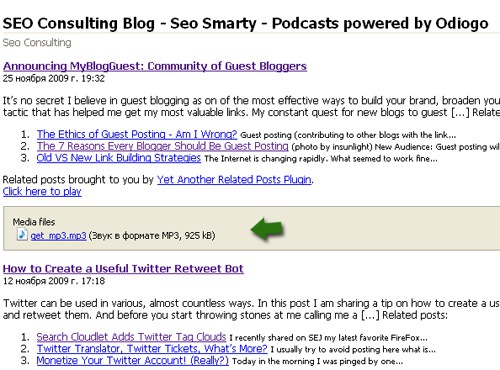
If you want to make the process more selective and the voice less “machine-like”, there are other applications like Audacity which is free recording software.
Creating an audio version of your blog posts will also increase your exposure as you can submit your content to heavily-used podcast directories like iTunes (To submit to iTunes, go to the iTunes Store, navigate to the Podcasts directory, and click on the Submit a Podcast link.)




