WordPress 5.5 is largely a success. But there have been numerous conflicts from themes and plugins that caused sites to break. Arguably the biggest issue stems from WordPress’ decision to remove the outdated jQuery Migrate.
The first step of the process of modernizing WordPress was removing the jQuery Migrate 1.x in WordPress 5.5. And that’s what is causing some sites to break.
Some WordPress themes and plugins are using older jQuery scripts, which is causing a range of problems.
According to WordPress page for the jQuery Migrate Helper:
“With the update to WordPress 5.5, a migration tool known as jquery-migrate will no longer be enabled by default.
This may lead to unexpected behaviors in some themes or plugins who run older code.”
As of this writing, over 80,000 WordPress publishers have downloaded the WordPress plugin in order to stop the “unexpected behaviors” of WordPress 5.5.
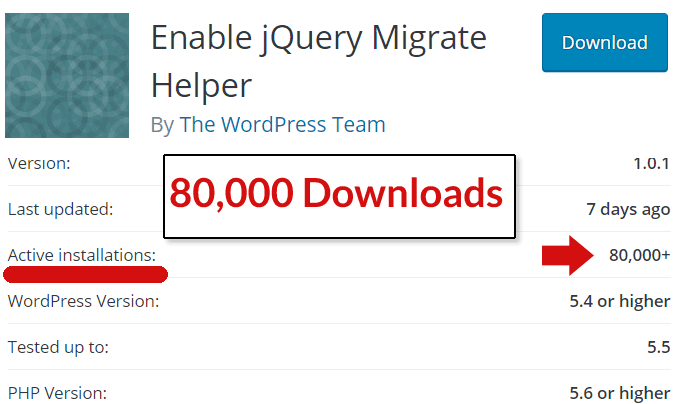
Over 2,000 Plugins with jQuery Conflicts
According to a post on WordPress, a search of the plugin directory that was conducted two weeks ago discovered over 2,000 plugins that had conflicts.
According to a WordPress Core Committer who did the research:
“This results in ~2400 plugins with the potential to break when jQuery Migrate is disabled upon upgrading to 5.5.”
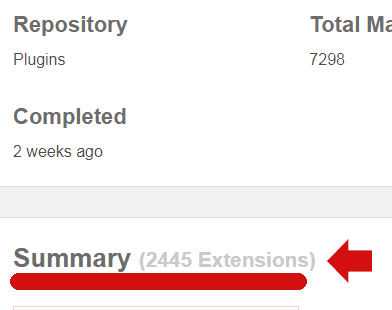 A search two weeks ago showed there were over 2,000 WordPress plugins that contained a conflict related to the jQuery migrate library.
A search two weeks ago showed there were over 2,000 WordPress plugins that contained a conflict related to the jQuery migrate library.That list was created two weeks ago. The amount of plugins that have issues should by now be smaller.
Over 200 Themes with Conflicts
The list also discovered over 200 themes that broke.
“For themes these changes to the search bring the results from ~2600 themes to ~250 themes, with only 5 having more than 10k active installs.”
Some people may be experiencing issues with their themes because of outdated code. But some of those problems are because of plugins that are bundled with those themes. For example, premium page builder plugins and slider plugins are routinely bundled with some themes. But because they’re premium, they won’t necessarily get updated to the latest version, depending on your software license.
If upgrading to the latest version of a theme doesn’t solve your problem, you can install the WordPress Enable jQuery Migrate Helper in order to restore functionality.
But be warned that this is only a temporary solution. It may be helpful to troubleshoot your site to identify what functionality is causing the issue. Once the function is identified, you may be able to download an up to date replacement plugin to handle that broken function.
Keep reading to understand more about troubleshooting.
How to Troubleshoot WordPress 5.5 Update
One of the ways to troubleshoot an issue is to use the Chrome Dev Console. Accessing the console is as easy as clicking the F12 button on Windows.
The alternate way is to click the vertical three dots menu at the top right hand corner and choosing More Tools then Developer Tools.
Here’s a screenshot of what an error would look like:
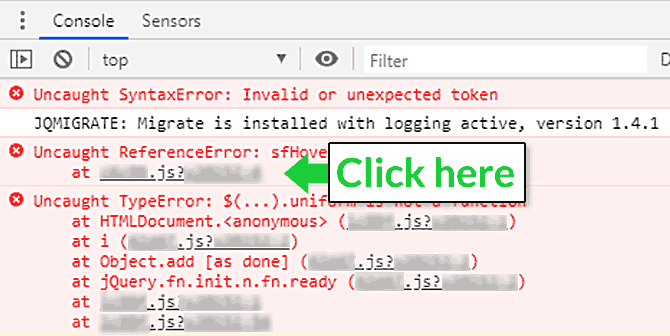
When you click on the file you’ll get another screen that has the error. You can then click the red X icon and a pop up will show what the error is.
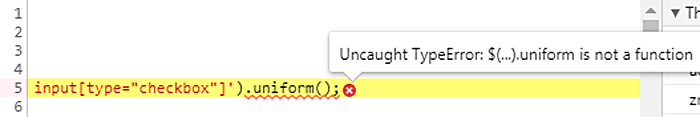
If you want more tips on how to troubleshoot a JavaScript error in WordPress, scroll to the bottom of this article to the Citations section for an official WordPress tutorial.
Common Issues After Upgrading to WordPress 5.5
Some of the problems are so bad that some publishers can’t log back in.
Many of the issues some publishers are experiencing after updating to WordPress 5.5 are related to losing site functionality.
WordPress 5.5 Update Problems
- Classic Editor doesn’t work
- “Add Media” and “Set featured image” buttons don’t work
- Text view is not working in 5.5
- Block Editor showing blank
- Missing database update
- Image Slider doesn’t work
- Mobile Menu disappears
- Search bar stops working
These are just some of the problems users are experiencing
How to Fix WordPress 5.5 jQuery Problem
WordPress has released a plugin that restores the jQuery Migrate library. Installing this plugin will cause your site to work again. But…
The plugin does not actually fix what is wrong with your site.
What the plugin does is makes your site work again. But it does not fix what is wrong with the site.
What is wrong with the site is an outdated plugin or theme. If your image slider isn’t working, then the problem is probably image slider plugin. Updating that plugin is a solution.
But if there is no update for the plugin that needs to be updated, then you’re probably using an abandoned plugin. An abandoned plugin is generally one that hasn’t been updated in a long time.
What constitutes a “long time” is not clear cut because some plugins don’t need to be updated that often.
Most plugin developers are improving their software. So, in general, if a plugin hasn’t been updated in a year or more, it’s probably somewhat abandoned.
It’s best to stop using that plugin. Abandoned plugins can become security issues.
In the case of an abandoned plugin, it’s a good idea to find a more actively maintained plugin that does the same thing.
The plugin that you need to restore functionality to your WordPress site is called, Enable jQuery Migrate Helper. You can download it here.
Enable jQuery Migrate Helper plugin is not fix for what broke during the WordPress 5.5 update. It’s just a way to restore functionality.
It’s important to take the next step of diagnosing what is broken and fixing the actual problem.
Once the plugin or theme is repaired, you will be in a better place in terms of security and user experience for your site visitors.
Citations
Using Your Browser to Diagnose JavaScript Errors
https://wordpress.org/support/article/using-your-browser-to-diagnose-javascript-errors/
Enable jQuery Migrate Helper WordPress Plugin
https://wordpress.org/plugins/enable-jquery-migrate-helper/





