Have you done everything you can think of to optimize your site, but you just can’t seem to crack the top 5 for certain queries?
This is a familiar challenge that faces website owners and SEOs alike – a plateau of sorts that can develop into a stagnating cycle of repeating the same thing even though it just isn’t working.
On September 9, I moderated a sponsored Search Engine Journal webinar presented by Jenny Halasz, President at JLH Marketing and Ambassador at OnCrawl.
She shared how to use internal linking to break through an SEO plateau and continue making progress on your site.
Here’s a recap of the presentation.

In SEO, there are two main types of linking:
- External linking: Links from other websites pointing to your website.
- Internal linking: The connection between the pages on your website.
Everybody knows about external links.
Links coming from “authoritative” sources that are pointing to your website indicate to search engines that your site is of high quality.
In terms of internal linking, you want those same signals within your own website.
Working on internal linking is also a great way to make a better website structure and architecture.
The Components of Internal ‘Link Power’
To better understand the importance of internal linking, we’ll be using Kevin Indig’s TIPR model which uses incoming links to influence the power of internal links.
There are three main areas to consider when we talk about internal “link power”:
- Click depth.
- URL structure.
- Taxonomy.
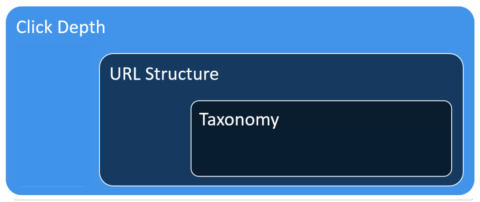
Taxonomy
Taxonomy is made up of three main parts.
Two of those are Governance and Logistics which search engines do not care about.
What’s important to them are the keywords that you actually use to describe your items.
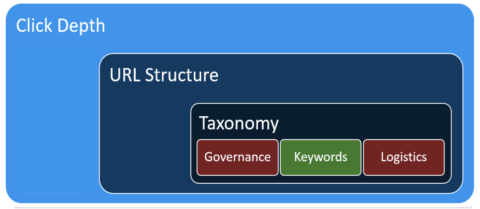
You need to make sure that you choose the right keywords as it plays an important role in your internal link structure.
URL Structure
URL structure covers canonicals and nofollows which are for controlling crawl.
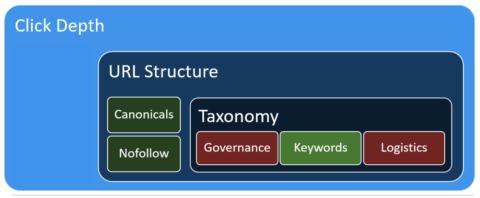
Click Depth
There’s an old adage in SEO that every page needs to be no more than three clicks from the homepage.
It doesn’t really work that way.
Links only matter as to depth from the previous link.
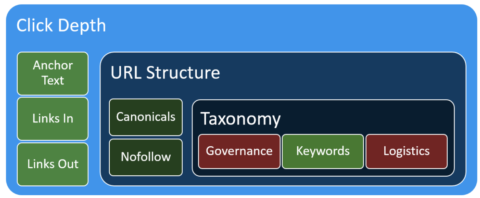
As for the anchor text that’s on that link, we go back to the keywords in the taxonomy.
If you’ve got a navigation structure that uses the wrong keywords, then your anchor text is probably going to use the wrong keywords.
Mega Menus: Why They’re Problematic
Mega menus can be problematic.
There are huge websites today – such as eBay, Amazon, and Home Depot – that use mega menus effectively.
The issue arises when your menus are out of balance.
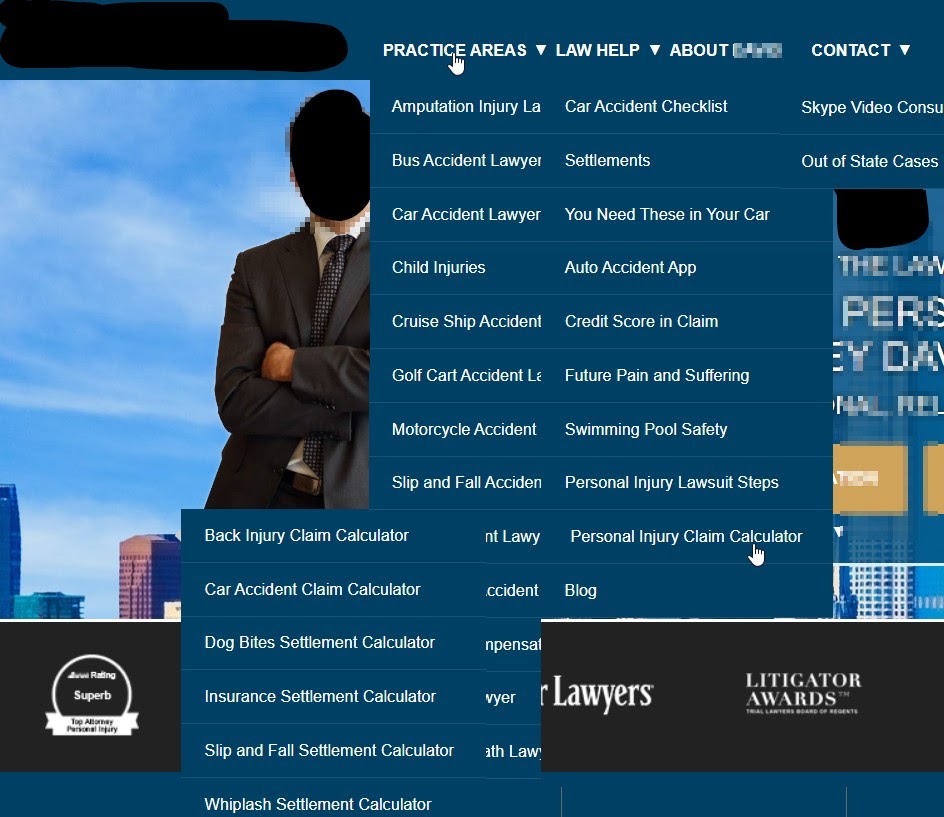
Consider this – if you are linking to every page of every part of your site in the navigation, then you are linking to every page from every page.
You’re essentially telling Google that none of these pages are important.
If you’re going to do an audit and dig deeper, you will see that there’s the issue of uneven value structure.
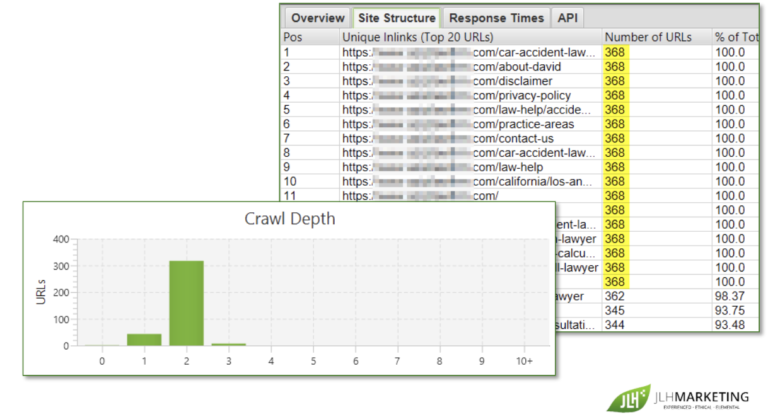
The crawl depth is mostly centered at level two.
That can be a problem if you’ve got a situation where every page is linking to every other page – no page is important.
There are also very few valuable keywords.
This site uses the same set of keywords on every single page and in most of their links.

You can see in the anchor text word cloud where there’s nowhere to focus.
Another way this fails is if you have a template that uses repetitive linking.
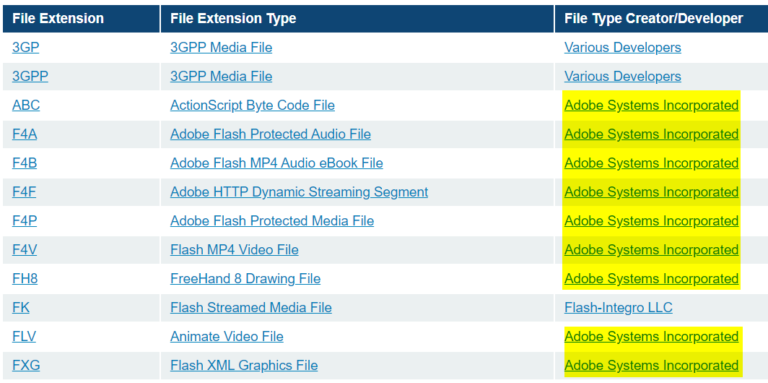
In the above example, the website identifies different file extensions.
It’s useful if you want to do a quick search to find out what the file extension is, how to use it, and who created it.
But in this case, most of the extensions were created by the same developer – Adobe Systems Incorporated – and you’re linking to that page dozens of times within dozens of pages.
You’re creating a situation where there’s just so much noise in the template through this repetitive linking that it’s hard
again for the search edges to understand what’s important.
Should You Change Your Site Structure to Be Less ‘Flat?’
Ideally, yes.
You want your website to have good architecture and clear navigation.
But realistically, implementing changes like this can’t be done in an instant.
However, there are things that you can do in the meantime.
Here’s an example of a website with flat architecture and good internal linking.
This is for a business that provides third-party fulfillment services for companies doing ecommerce.
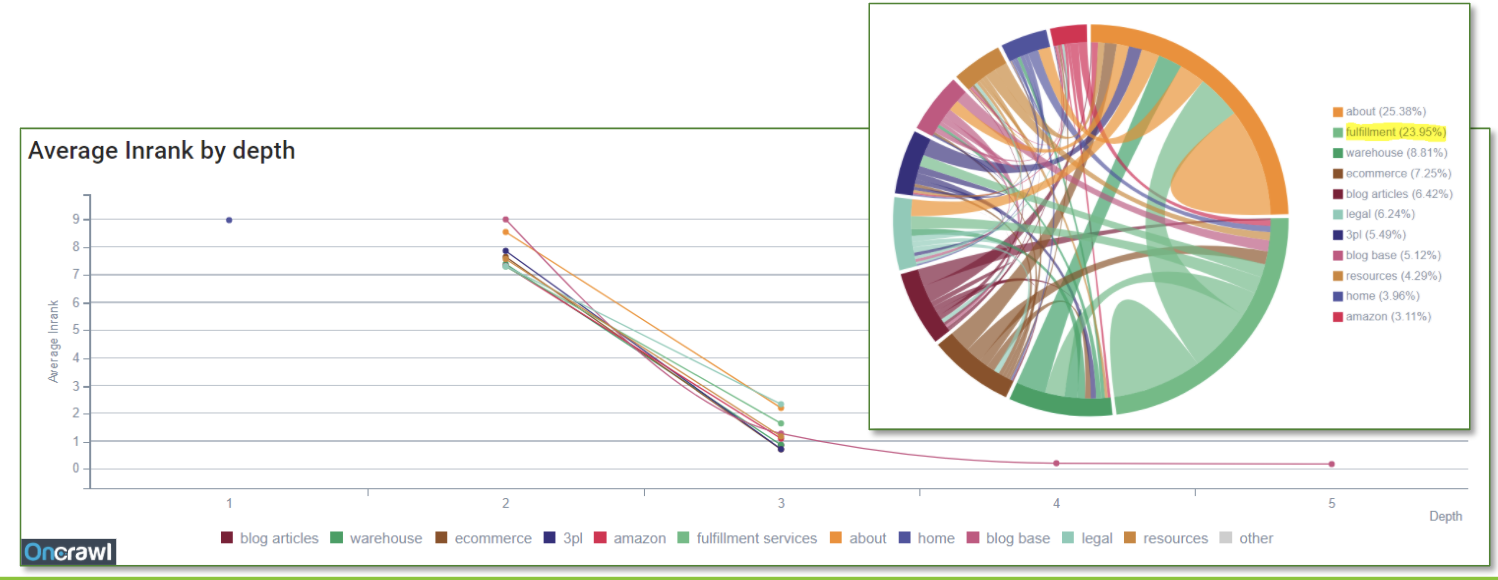
Running an OnCrawl report on average Inrank by depth, you can see that everything is at level 2 and 3 – not much of anything else.
On the right, you can see that internal linking really compensates for that. All of those colored lines are connections between the different sections of the site.
That said, there’s definitely more internal linking work to do – especially in the Fulfillment category which comprises of 23.95% of the internal links.
The goal is to break that out some more because while fulfillment is definitely what the client does, it’s not necessarily relevant to every single page.
After 4-5 months of implementation, links to the Fulfillment category decreased from 23.95% to 14.32%.
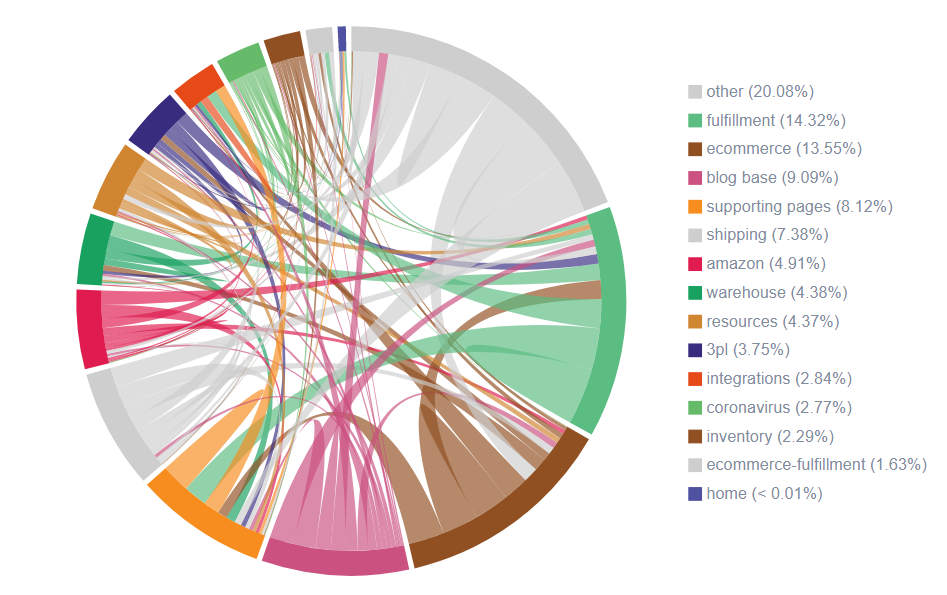
Some of that came down to just categorizing pages differently.
But for the most part, it came down to adjusting the primary and secondary navigation on the site to be more directed.
Here’s what happened after adding more sections to divide the site up in a much more advantageous way.
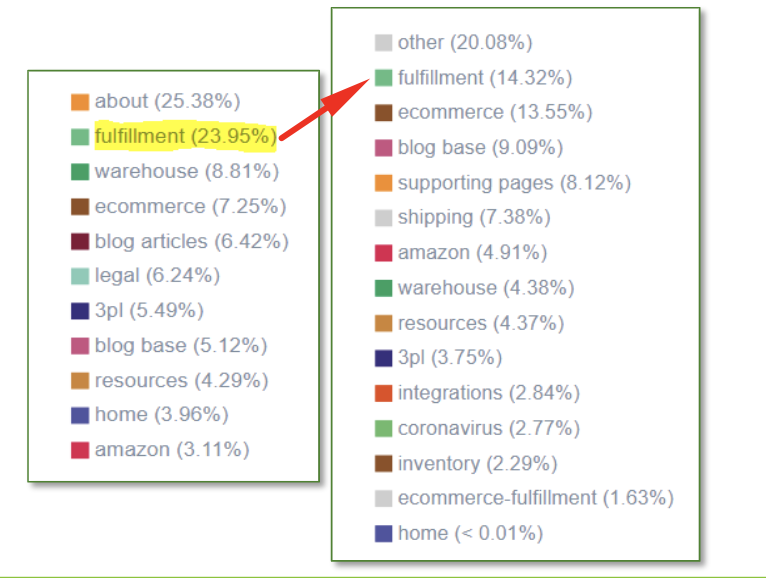
At the beginning of the COVID-19, the client wanted to do better on keywords like “alternative to Amazon FBA.” (FBA stands for “Fulfilled by Amazon.”)
This is because when the pandemic first started, Amazon was prioritizing essential products (such as masks and hand sanitizers).
Companies that didn’t provide any of those essential products were experiencing a lot of problems with delivery and a lot of them were looking for alternatives.
What they found is that internal linking can be used to rank better for keywords that you want to rank for.
After looking at ideal traffic patterns in Google Analytics and the average Inrank in OnCrawl, Jenny was able to find where the big opportunities and failures are.
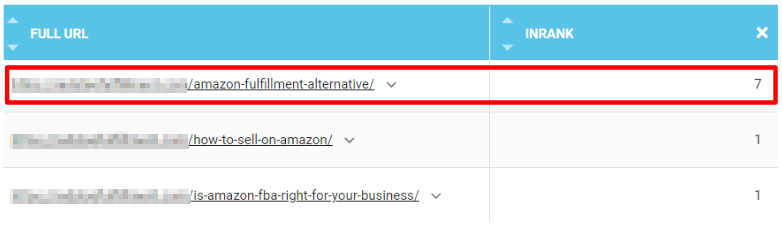
The client had an “Amazon Fulfillment Alternative” page which had a great Inrank but was not getting a lot of traffic from search.
It’s because there was another page, “Is Amazon FBA right for your business?”, that was competing for that keyword.
The solution?
They:
- Used this existing page to optimize for the desired keywords.
- Consolidated the third page listed with the new one.
- Added a link to the “How to sell” page.
Why Do the Top Group of Pages for Traffic Not Have the Highest Link Power?
If your top group of pages for traffic does not have the highest internal link power, then you’re missing a huge opportunity.
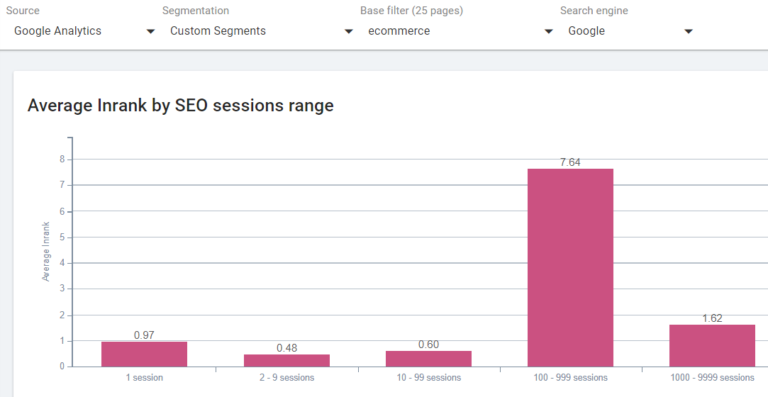
Digging deeper, they found a page that had really great Inrank and a bunch of inbound links to it.
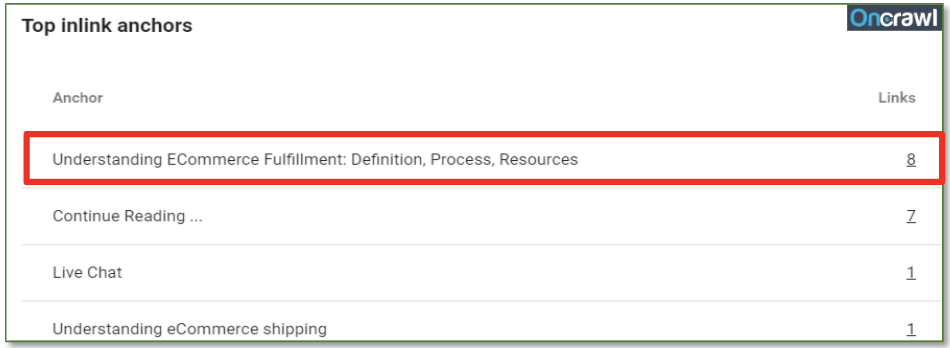
Going back to the link power idea that Indig talks about, inbound links have a lot of impact on how your internal link structure works.
They decided to use this page to transfer link power to other pages.
By connecting this page better to the rest of the site, they saw a big improvement in the Inrank of that page.
Everything also started to balance out in terms of how that Inrank works with the SEO sessions.
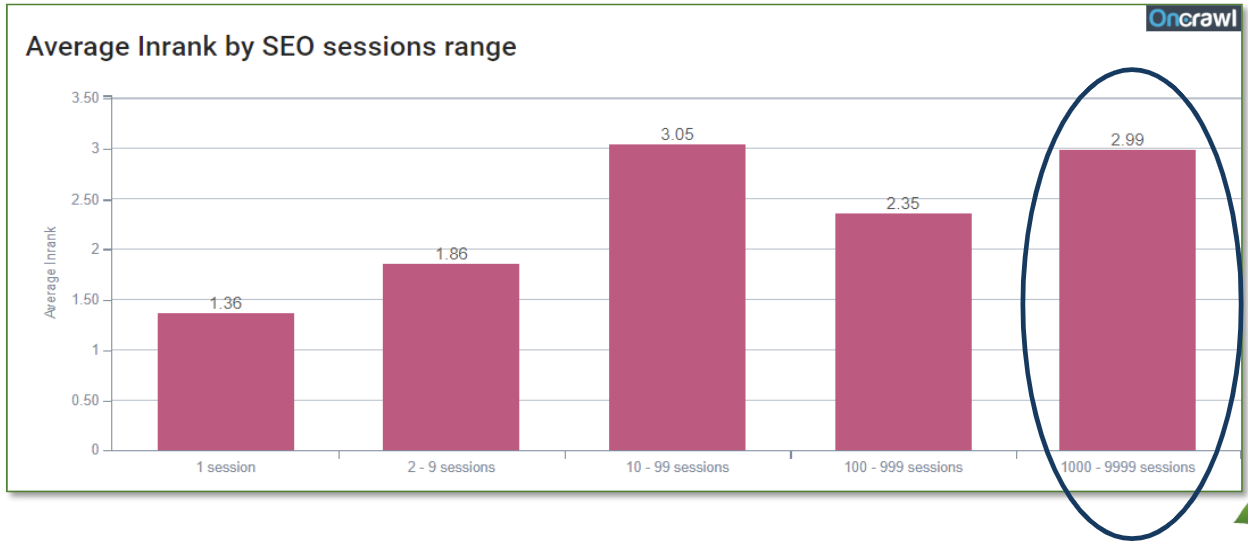
Troubleshooting with Internal Linking
Cutting Off Value
The Status codes breakdown report shows that there are major value cutoffs happening within the website.

In this example, the client has a hospital site and so much of the pages were behind a login barrier.
About 90% of the links from the home page were going to a 403 code which was requiring a login.
When that happens, you are essentially cutting off the value to all the other sections of the site.
It creates a situation where the search engine doesn’t have anywhere to go and they don’t have any way to understand what the value is based on what’s on the home page.
Too Many Links to the Wrong Place
Looking at the site by indexability, there’s a lot of non-indexable pages that are coming from different sections.
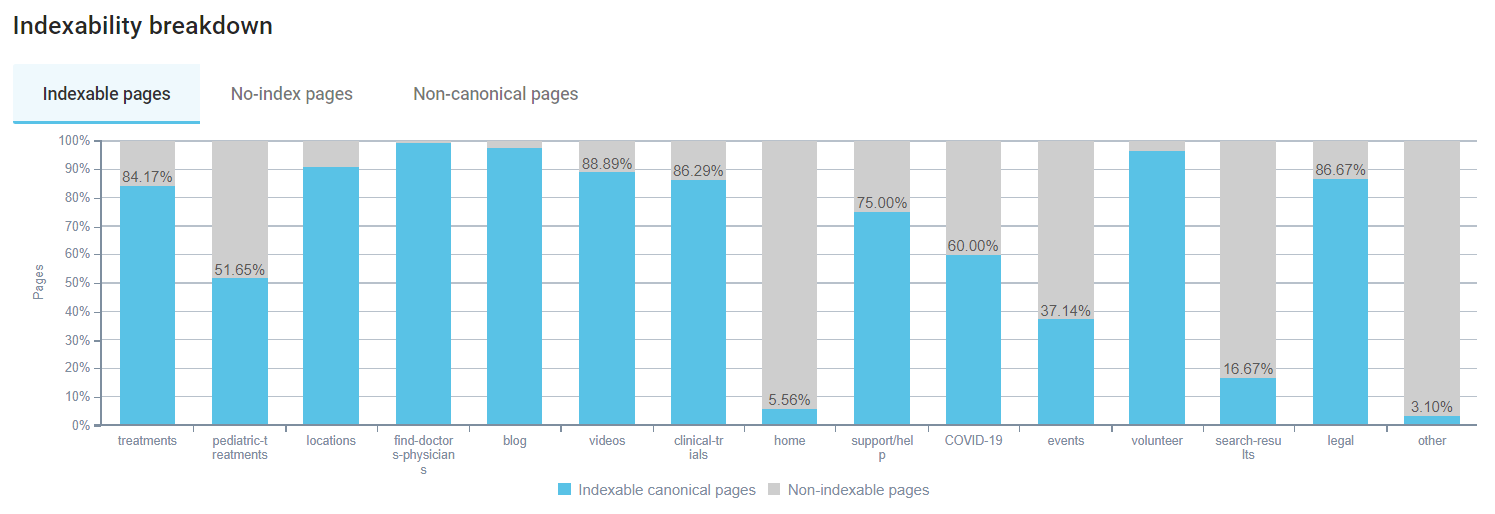
Restructuring things a little bit could help improve how the site is viewed in search.
Don’t Ignore Critical Pages
Looking at Page groups by depth, they found that a lot of these deeper pages (navy) are the Find-physicians pages.
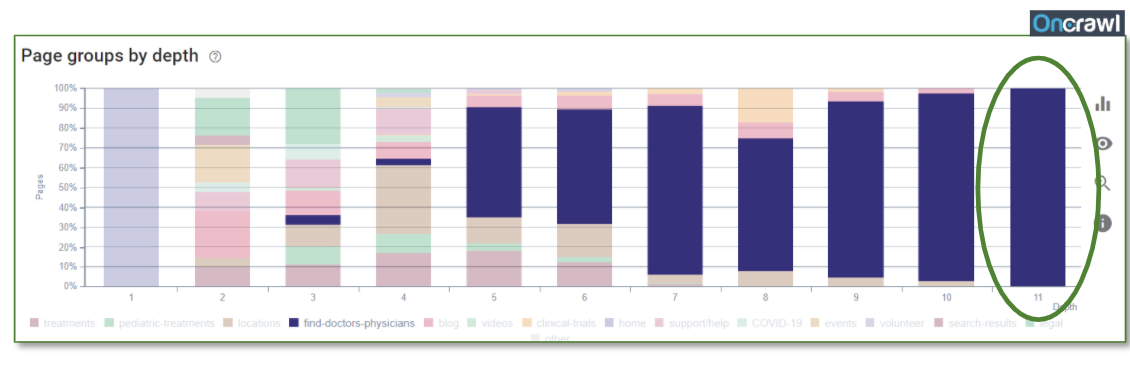
Those are critical pages to success because when people go to a hospital website, they’re not searching for blog posts about things.
They’re probably looking for this particular physician that their friend told them about.
So if you look at pages that aren’t getting enough link power, this can be a great way to add depth.
For instance, you’ll see that this doctor has 5 inlinks at the depth of 11.
In reality, Dr. West is a well-reviewed doctor in internal medicine.
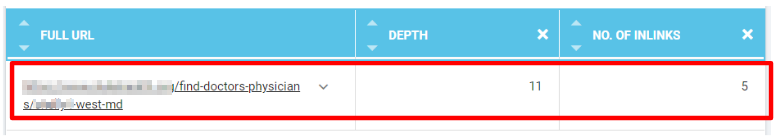 To fix this, you should check the internal medicine treatment page to see why she was left off.
To fix this, you should check the internal medicine treatment page to see why she was left off.
Locate Technical Issues
You also want to make sure you’re locating where are the pages that don’t get any traffic in order to fix it.
This SEO Active Pages report will help you do that:
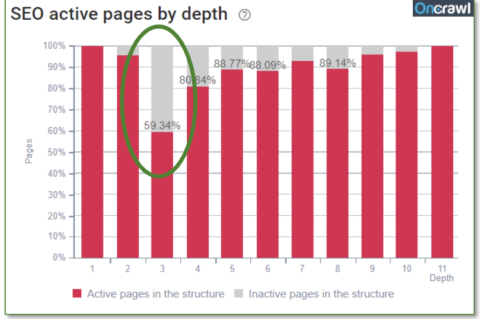
This links up to your Google Search Console and identifies pages within your structure that aren’t getting any clicks from Google Search.
You can also filter this by indexable pages.
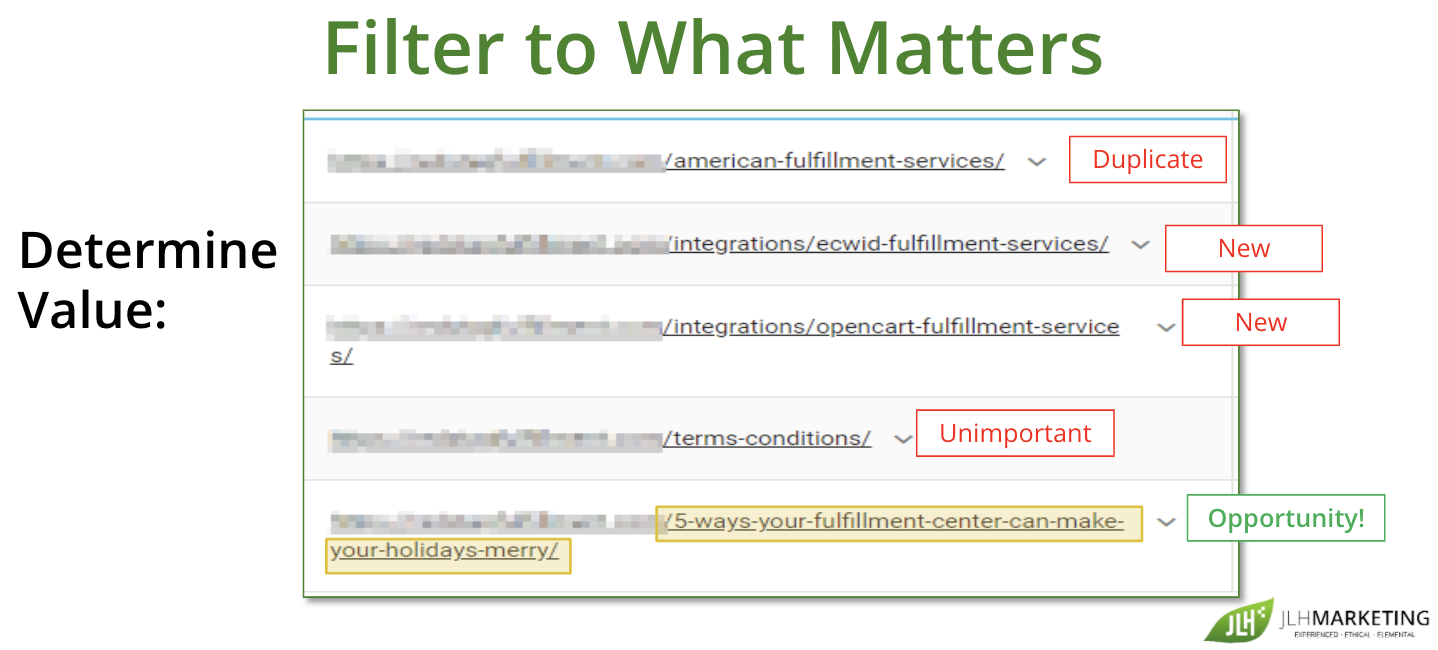
This focus on internal linking has helped Halasz find success for her clients.
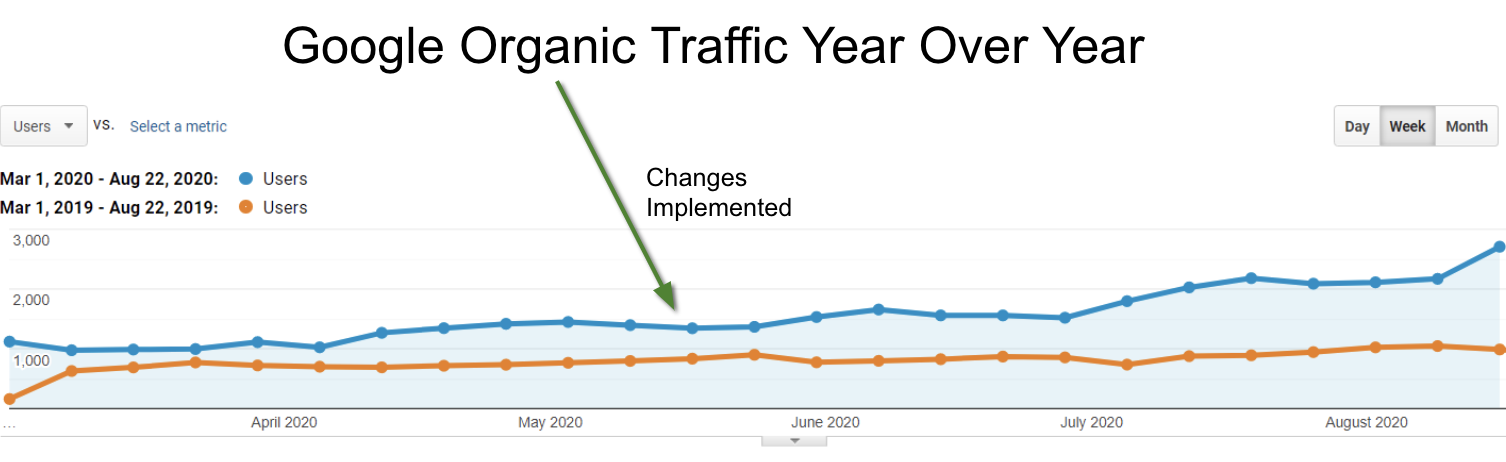
The Takeaway
There are many ways to use internal linking to boost your SEO. You can:
- Future-proof core updates.
- Find opportunities.
- Troubleshoot.
- And ultimately, improve Performance.
[Slides] Internal Linking: How to Unlock Your Site’s Hidden Potential
Check out the SlideShare below.
More Resources:
- Site Structure & Internal Linking in SEO: Why It’s Important
- 3 Big Reasons Why You Must Audit Your Internal Links
- How to Audit Your Internal Links
Join Us For Our Next Webinar!
The Data Reveals: What It Takes To Win In AI Search
Register now to learn how to stay away from modern SEO strategies that don’t work.
Image Credits
All screenshots taken by author, September 2020


