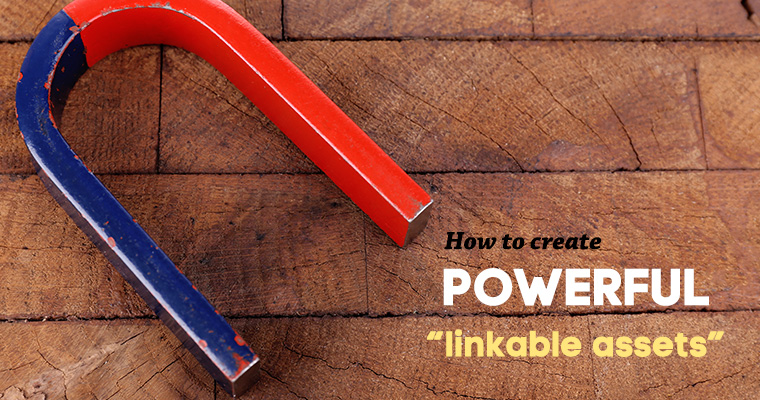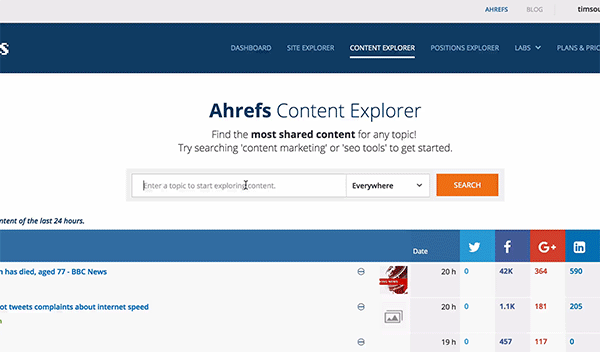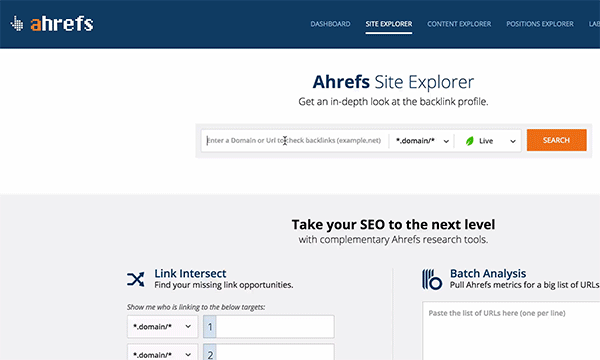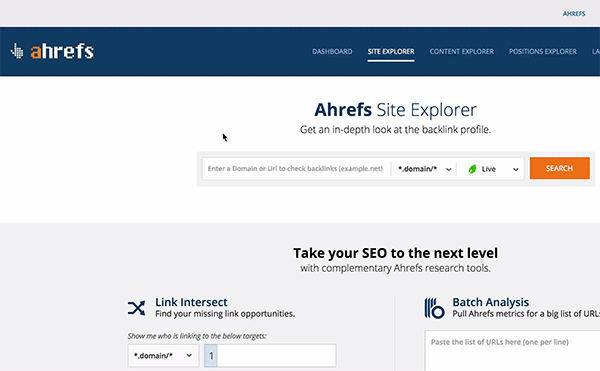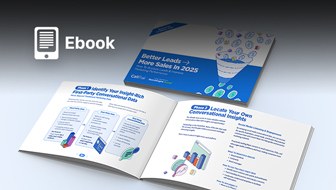This is a sponsored post written by Ahrefs. The opinions expressed in this article are the sponsor’s own.
When it comes to building links to our websites, Google’s spam team doesn’t leave us with too many options.
In fact, there’s only one method of link building that they endorse: naturally attracting them. So what does a white-hat SEO do when they need to naturally attract a ton of links to their client’s site?
They create a “linkable asset” – that is a page (or piece of content) with a high probability of people in their industry linking to it.
How do they know that this new asset is likely to attract links?
Simple: they find the best existing “linkable assets” in their niche and piggyback onto their success. Here’s how to do it.
Step #1: Research your niche
Open Ahrefs’ Content Explorer tool >search for some keywords related to your niche > sort the results by number of referring domains:
Ahrefs will return a report showing the most linked to content for the topic.
If you’re not sure which keywords to search for, try searching for the linkable assets of your competitors.
Open Ahrefs’ Site Explorer tool > enter a competitor’s domain > go to “Top Pages” report > “Backlinks” tab:
This will show you the pages on their site that attracted the most backlinks.
Step #2: Create your “linkable asset”
Once you have discovered the type of content that tends to attract backlinks in your industry, use that knowledge to create a powerful “linkable asset” of your own.
Your job is to create a resource that outperforms all existing assets – ideally in both value and design.
The best linkable assets are often created by teams of people, because there’s just too much work for a single person.
A perfect example is the Advanced Guide To SEO by QuickSprout.
Step #3: Show it to “linkerati”
There’s no way for your linkable asset to attract backlinks if you don’t expose it to people who might link to it (the so-called “linkerati”).
Fortunately, finding these people is easy:
Just research who linked to the assets you were piggybacking from and reach out to these people.
Put the URL of your competitor’s linkable asset into Ahrefs’ Site Explorer > go to “Referring domains” report > sort it by DR (Domain Rating) to put the most powerful sites at the top:
If you invested enough time and effort into creating your own linkable asset, there is a good chance that a number of these people will be happy to link to your content.
In Summary
Attracting backlinks with “linkable assets” is a three step process:
- Research what people in your niche tend to link to
- Use that knowledge to create an awesome resource on your site
- Reach out to “linkerati” and show them your resource
For more info on linkable assets, watch the video tutorial on Ahrefs YouTube channel, which provides additional, in-depth information:
Image Credits
Featured Image: Image by Ahrefs. Used with permission.
In-post Photo#1: Image by Ahrefs. Used with permission.
In-post Photo#2: Image by Ahrefs. Used with permission.
In-post Photo#3: Image by Ahrefs. Used with permission.