Are you tracking inbound calls to your business? If not, you might be missing out on a treasure trove of marketing data.
On November 18, I moderated a Search Engine Journal webinar presented by Jason Tatum, Lead Product Manager at CallRail.
He discussed how to boost your ROI from paid search using a combination of call tracking and conversation intelligence.
Here’s a recap of the presentation.

There is no single best way to market a business.
Regardless of the tactics you pursue, you need to make sure that you’re measuring what matters the most to the growth of your business.
Most businesses are tracking customer conversions alone.
While that’s the end game, being able to also track the cost and the return is extremely important.
Doing so will help you gain insights on how to maximize your advertising budget.
One way to pinpoint your most effective marketing efforts is by leveraging call tracking.
It allows advertisers to understand which campaigns are driving leads and, consequently, allocate more budget on channels that bring in more sales opportunities.
Here are a few other ways call tracking can help you grow your business.
Identify Wasted Ad Spend
Avoiding a leaky bucket of revenue begins with being able to attribute your leads.
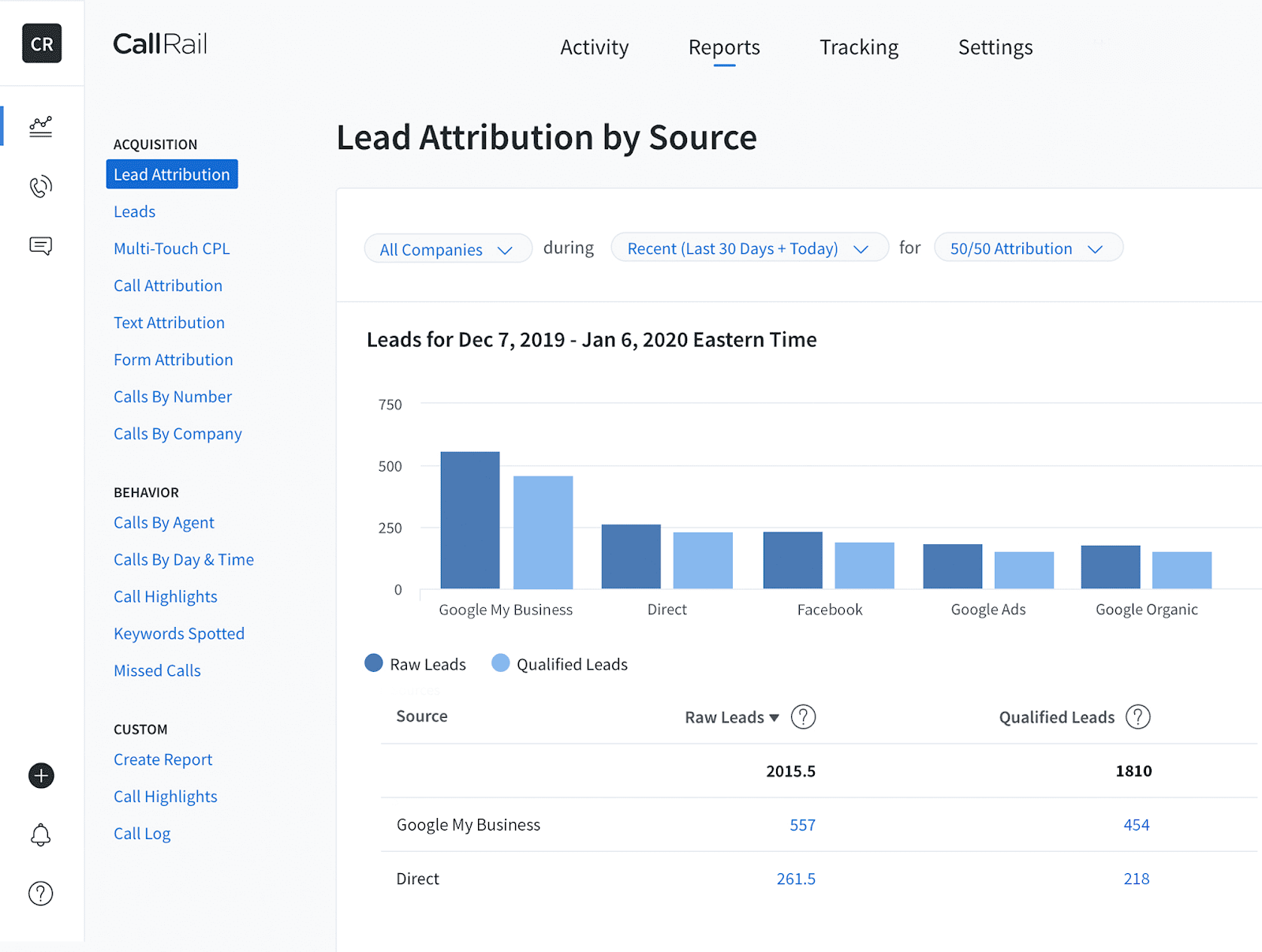
Focus on the Sources That Unlock Opportunities
Track Call From Online & Offline Campaigns
You need proof that your online and offline advertising efforts are generating leads.
Tracking everything – from PPC to Google My Business to direct mail, a billboard, or a business card – ensures that you have the right data to measure performance.
You’ll also know which channels should get the least and most of your ad spend.
Get Call Conversion With Popular Integrations
Push your phone calls to Google Ads, Facebook Ads, Microsoft Ads, HubSpot, and more.
If you’re using a call tracking solution like CallRail, you’ll get reports on your pay-per-click calls to your desired source as conversions.
Call tracking brings complete visibility to businesses who rely on quality inbound leads to grow.
Uncover New Keywords That Drive Leads
Call tracking also enables advertisers to discover new keywords that have the potential to attract prospects.
When you have call tracking software integrated into your website, you can implement visitor-level call tracking.
With visitor tracking, every time a visitor arrives on your website, the software assigns them a phone number from your website pool.
Their tracking number is inserted into your website for their session and the visitor sees this phone number the entire time.
Calls are forwarded to your business phone with session info about where they came from before calling.
Because each phone number is assigned to one visitor at a time, you can link calls directly to individual visitors and gain insights from call analytics.
![]()
With a solution like CallRail, you can also capture relevant words from conversations through their keyword spotting technology.
It scans phone calls for common words and phrases and reports on natural language trends from the best leads – those who are contacting your business directly.
A word cloud is then generated for the most common words.
Improve Customer Experience & Close More Deals
Using conversation intelligence, you can ensure that your business is equipped with driving quality conversations with your prospects and customers once your phone rings.
One way to do this is by reading call transcripts.
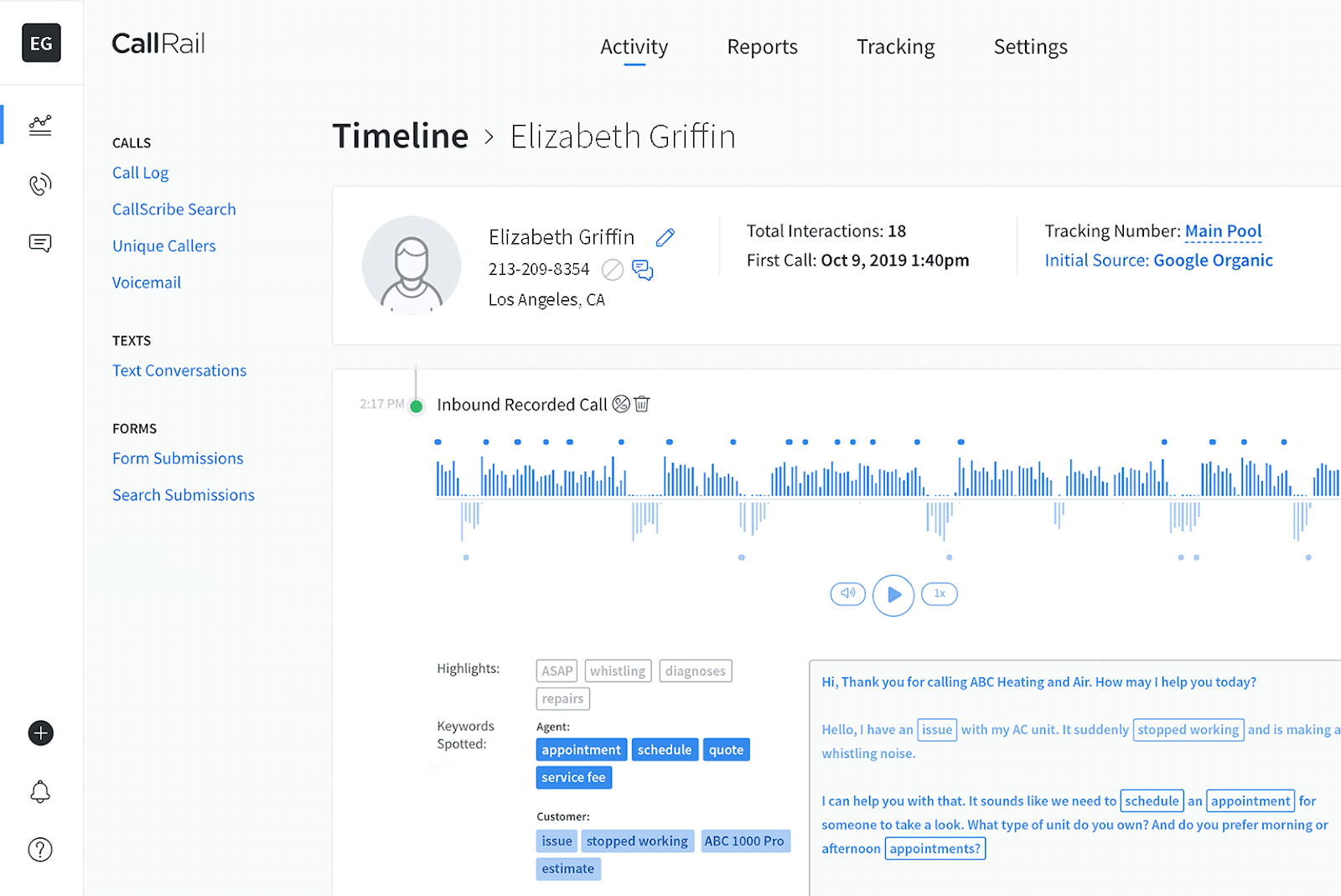
Eliminate Blind Spots in Your Marketing
For businesses that value efficiency, the ability of some call tracking solutions to attribute leads according to the source is valuable.
It doesn’t matter (much) how a lead contacted you, what matters is what efforts went into acquiring that customer.
Get a full view of every touchpoint in the buyer’s journey, along with reporting that gives proper attribution to every single channel, ad, campaign, or keyword.
You’ll know exactly what’s working and what’s not.
Why Google Call Tracking Won’t Cut It
Google’s call tracking software is a good start for PPC campaigns, but it’s not sufficient especially for businesses driving phone calls from sources other than Google Ads.
You might want to go beyond Google call tracking if you need to:
- Track from more than Google Ads.
- Own your numbers.
- A solution that’s easier to install.
- Get richer call details.
Q&A
Here are just some of the attendee questions answered by Jason Tatum.
Q: I’m getting into call CPC for the first time. I know as a fact that many of my calls come from people clicking the ad on desktop, then typing a number on the site on their mobile and calling that way. How can this be tracked? I’m losing a lot of conversion data because of this, I can’t track where the call is coming from.
Jason Tatum (JT): There are a few reasons why this could be happening. The first thing you’ll want to check is that you’re using a website pool on the site you’re tracking.
In order for calls to report as conversions to Google Ads, you’ll need to be using a website pool if you’re not already.
Website pools track visitor activity on your website, and they collect session data about your callers, including the Google Click ID we need to report conversions to Google Ads.
Your visitor sees a phone number unique to them as they browse your website (and since you’d have a pool of numbers, any other visitor on your site at the same time would also see their own, unique number).
With each individual seeing their own number on your site, we can correlate the session activity and click ID with the telephone number dialed, and attribute the conversion to the right person.
If you’re already using a website pool, you’ll also want to ensure auto-tagging is enabled in your Google Ads account.
Beyond those two suggestions, we may need our support team to dig in, as other solutions can be account-specific.
We also have this troubleshooting doc that covers the most common questions we get about conversion reporting in Google Ads.
Q: Is it easy to pull the keyword tracking data on the calls being received from PPC campaigns?
JT: If you’ve added your tracking parameters to your URLs in Google Ads, CallRail will automatically surface your keyword data for you in a few places:
- On the call log.
- On each caller’s timeline (for PPC calls).
- In your call attribution reports.
- In your CSV or excel exports from your call log and reports.
Q: How is it that your call tracking numbers do not affect NAP or is that just an improvement google made to how they view NAP and call tracking?
JT: There are a few different ways we can help you maintain consistency with NAP consistency, depending on the type of call tracking you’d like use.
Q: Will CallRail track calls that come for Google Organic?
JT: Yes, CallRail can track calls for Google Organic visitors in two different ways:
- You can create a source tracking number so that it only appears on your website to Google Organic visitors.
- You can also use a website pool to track all visitors to your website, or specific visitors to your website. If you allowed your pool to track all visitors, we’ll let you know which of your callers came from Google Organic, as we attach all referring sources to every visitor when you use a website pool that’s tracking all traffic. You could also set your website pool to track only Google Organic visitors if you’re interested in learning more about visitor activity on your site.
[Slides] Increase PPC Campaign ROI with Call Tracking & Conversation Intelligence
Check out the SlideShare below.
Join Us For Our Next Webinar!
The Data Reveals: What It Takes To Win In AI Search
Register now to learn how to stay away from modern SEO strategies that don’t work.


