Google published a guide with tips to help creators create more compelling Web Stories. The goal of the tips is to encourage publishers with ideas of how to create better Web Stories.
Web Stories Content Format
Web Stories is a form of content meant to be consumed as snackable content for users who are typically on the go or needing to quickly pass the time with light content.
Google promotes Web Stories across various properties including Search, News and Discover. This gives publishers an opportunity to attract more traffic.
Web Stories can be considered as an additional traffic channel. For example, YouTube and podcasting are traffic channels, ways to obtain visitors that goes beyond the traditional blue links in search results.
As such, Web Stories are an opportunity to tap into and grow a devoted following that returns day after day for more content.
Web Stories Creative Tips
Along with the 7 creative tips, Google also linked to a YouTube series devoted to getting publishers introduced to the Web Stories format and all the creative possibilities.
1. Use Video
2. First-person storytelling.
3. Take Advantage of Your Brand Identify
4. Display Infographics and Dynamic Visuals.
5. Get a Boost from Illustrations
6. Post Quizzes and Polls
7. Build Excitement Through Animations
Google explains that using videos is useful because they are engaging. The Web Stories format requires using a 9:16 aspect ratio that’s in portrait mode.
Here’s are examples of portrait mode videos:
Portrait Mode Web Stories Videos
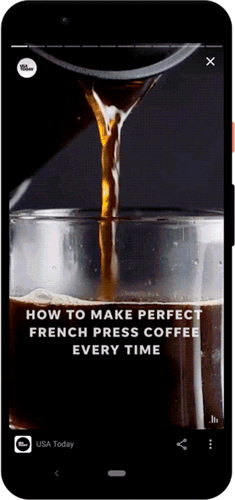
Google doesn’t explain why the first-person storytelling format is beneficial other than giving the Web Stories a “personal touch.”
The encouragement to use your brand identity makes sense in the context of having a visually recognizable logo and color scheme that story consumers immediately identify with your brand in a pleasant way. When they watch a new video there’s going to be a sense of familiarity and comfort associated with the visual continuity of your Brand Identity.
Google recommends original illustrations or cartoons for livening up the Web Stories. They say that (sometimes) stock images and videos aren’t enough.
In my experience, stock images can be considered a starting point for your images. If you have an image processing software like Photoshop, one can alter a stock image or combine two more stock images and create a unique image.
That said, good original content can be best.
Storytime – Google Web Stories Video Series
Google’s also published a video series that provides insights on how to make great Web Stories. The helpful video series is called Storytime and the playlist is available here. The videos are short and do not demand much attention or commitment of time.
The topics begin with an introduction, offers examples of high quality web stories and moves on to production tips, how to build a narrative, how to surface your Web Stories content for more traffic and other topics related to the technical aspects of creating attractive Web Stories.
Put in the Effort and Reap the Rewards
Web Stories may sound like a daunting way to bring more traffic. But that slight learning curve can be considered a barrier to entry to the lazy, untalented and the unambitious. Which means there’s more opportunity for those willing to put some time into learning the new format and enjoying the rewards.
Citations
Read Google’s Tips





