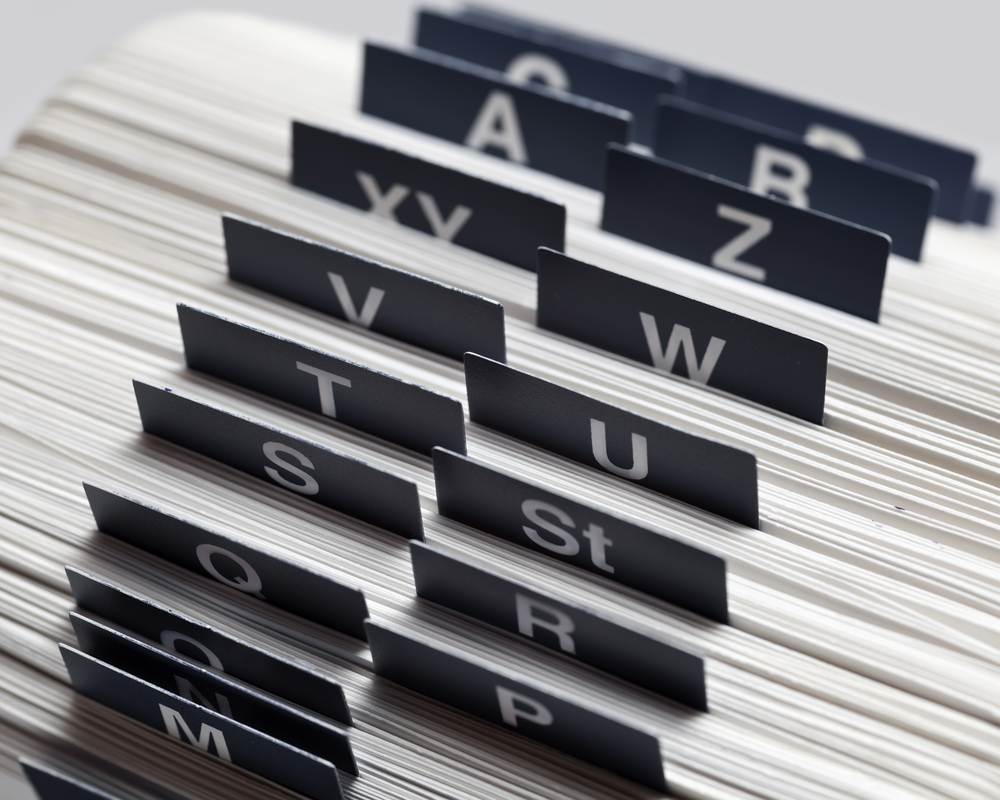Google’s Gary Illyes announced today there’s a problem in Search Console that’s affecting the reporting of indexed pages.
2/ Bad news: we might have a problem with reporting the number of indexed URLs in the SC Sitemaps feature. Good news: we're looking into it
— Gary Illyes (@methode) August 20, 2015
For some websites, Search Console is erroneously reporting huge drops in the number of indexed pages. Some are seeing huge spike in the number of indexed pages, and for others indexed pages are staying flat where there have actually been increases.
If you have looked up your indexed pages in Search Console lately and thought something looked wrong, chances are you’re affected by this problem.
The good news is, I have a simple workaround that will give you an estimated number of indexed pages, which will help until the problem in Search Console.
I have seen it where Search Console was reporting zero indexed pages for a site, when that was obviously not the case at all because they were receiving organic traffic.
This is what I did to get another look at the number of indexed pages.
How to Get An Estimated Number of Indexed Pages
Until this problem with Search Console is fixed, here’s what you can do to get an estimate of how many indexed pages you have.
Simply type site:your-domain.com into the search bar and see how many pages Google finds.
Here’s an example:
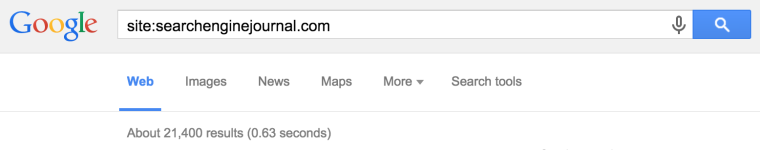
That number you see up there, in this case 21,400, is the number to compare against the number being reported in Search Console.
I have found this method to be more reliable for sites where there was clearly a reporting error in Search Console.
Until Google fixes the problem in Search Console, this is your best bet to get an estimate of how many pages of your site are in Google’s index.
Please note this method does not give an exact number of indexed pages, but it will provide a more reliable number until such time as the issue with Search Console is resolved.
Editorial Credit: Shutterstock
Screenshot taken by author on 8/20/15