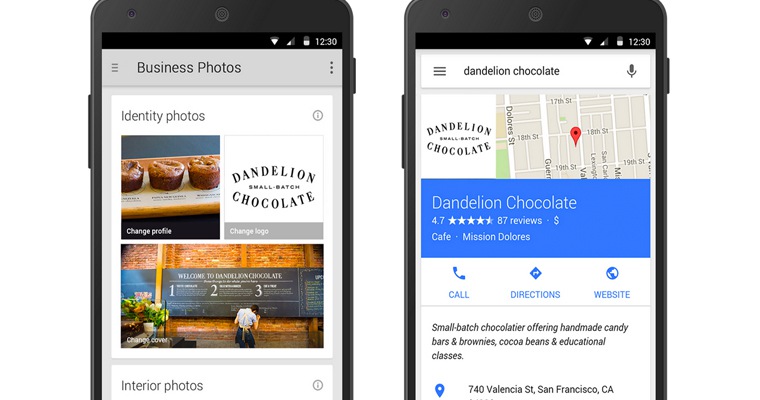Google recently announced some improvements to its Google My Business service that are designed to give business owners more control over how their business is presented across various Google properties.
With these changes you can now specify which image you’d like to be displayed in Google’s search result. Previously, whatever was set as your business’s profile photo on Google+ would carry over into Google search. Now if you want one photo displayed in search, and a different one displayed on Google+, you have the option to do that.
You will also have options to add six new categories of photos, to be displayed in Search and Google+. These categories include identity photos, interior photos, exterior photos, photos at work, team photos and additional photos.
To take advantage of this new functionality, log in to your business’s profile and go to the Photos section. From there you can choose how you want your business to appear across the web.
In addition, Google has added an intuitive new feature that recommends types of photos to add based on your type of business. Abhishek Poddar, Google My Business Product Manager, explains:
We’ll also guide you through adding the best photos to show off what makes your business unique. For example, hotels will receive guidance for adding exterior, room and common space photos that show guests what to expect inside and out. Cafes and restaurants can get customers drooling over their latest food and drink and provide more details with a menu photo.
These new features are available starting today on the web, Android, and iOS versions of Google My Business.