Google added new documentation for a beta feature that allows users to follow a website on their Google Discover feed. The feature allows users to follow a website and see them in their Discover feed when a new article is published.
The new feature will show up for users in the United States who are using Chrome Android Beta (also known as Chrome Canary).
Google has been testing this feature since May 2021 and today they have added documentation for it in Google Search Central.
The Discover Follow feature is being shown to a limited set of users but it still may be useful to get in first and begin obtaining loyal readers through Discover.
Screenshot of Follow Feature in Chrome Android Beta
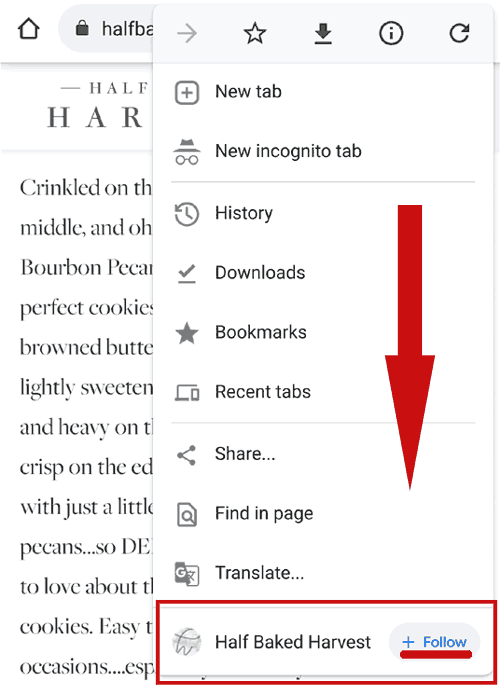
How to Optimize for Follow Feature
Publishers don’t necessarily have to do anything to be successfully followed.
However Google does recommend that publishers have an up to date RSS or Atom feed that Google can use to identify new articles.
Not only that, but Google has a way for publishers to communicate which feed can be used for following in Discover.
“By default, the Follow feature uses RSS or Atom feeds on your website.
If you don’t have an RSS or Atom feed on your website, Google automatically generates a feed for your entire domain based on our view of your site.
If you have one or more feeds on your website, you can optimize your Follow experience by explicitly telling Google which feed you want people to follow for a given page on your site.”
The feeds must be linked from the head section of the web page.
Related: Google Discover: 10 Characteristics of Top-Performing Content
Hub and Leaf Feeds
Google requires adding the feed to what it calls hub and leaf pages.
Hubs are the main landing pages like the category and archive pages. Leaf pages are the pages the individual articles that the hub links out to.
If the site only has the one feed then the same feed can go into the head section of every page.
Add Feeds for Each Category
With this hub and leaf feed structure a publisher can also specify a specific feed for each of the different categories like Business, Technology, etc.
Google gives the example of a single technology article that’s a part of the technology section.
That article (and every other article in the technology section) can have a feed for the technology section like this:
<head> <link rel="alternate" type="application/rss+xml" href="https://example.com/technology/feed/" /> </head>
Can Add Multiple Feeds to the Home Page
Publishers also have the option to specify multiple feeds that correspond to different sections of the site to the home page. The order of those feeds specify the order of importance.
Google’s new documentation explains:
“Add multiple feeds in order of your preference. For example, you might prefer that people follow the feed for the front page, then the business section, then technology, in that order. Google uses this information to understand more about how multiple feeds are used across your site.”
Discover Follow in Beta – Should You Participate?
It’s not open yet to all Chrome users. But it seems like a good opportunity to get in on it, even if it only leads to a few new readers, anything that builds word of mouth is a good thing.
Citations
Read Google’s new documentation on how to optimize for Google Discover:
The Follow Feature and Your Website (Beta)
Read original announcement of the new feature
An Experiment in Helping Users and Web Publishers Create Deeper Connections on Chrome





