As if having the Google Buzz layer on Google Maps for Mobile is not enough, Google has just made it also available on your computer. This means that you can practically use all the features of Google Buzz for mobile that includes posting live updates of your whereabouts and your views about a particular place, in the comforts of your home or workplace, using your computer.
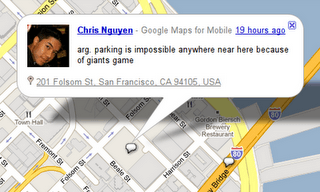
To try activate Google Buzz layer, visit Google Maps on your web browser and simply select Buzz from the “More” options menu. Once checked, you can now start exploring Buzz updates from people nearby or even from other people worldwide. You just need to change the current location of Google Maps and you can see those little icons that will pull out the available buzz on different lcoations. You can even find public profile of those who posted the buzz, timestamp to comment on the post or the place to see it in Maps. That way you’d know whether the buzz is auto-posted by bots or by real people.
While Google Buzz layer on Maps for desktop is a pretty cool feature, it has one limitation though – you can only view the buzz but not post your own buzz. To do this, you have to use Google Buzz for mobile via the web app, Google Maps for mobile or the Android phone widget.




