App campaigns in Google Ads can now be optimized specifically for driving as many app installs within as short a timeframe as possible.
An update coming later this year will simplify the campaign creation process with a new tool for optimizing images.
Here’s more about each of these updates to app campaigns.
Maximize Conversions Bidding in App Campaigns
Advertisers can now use maximize conversions bidding through app campaigns.
This allows app campaigns to be optimized for generating as many installs in as little time as possible.
Google strongly emphasizes the speed in which maximize conversions bidding is designed to work:
“Whether you’re releasing a new game, launching a seasonal campaign or promoting new content in your app, it’s important for you to be able to grow your audience quickly.”
Advertisers can simply enter their budget and Google’s machine learning technology will do the rest.
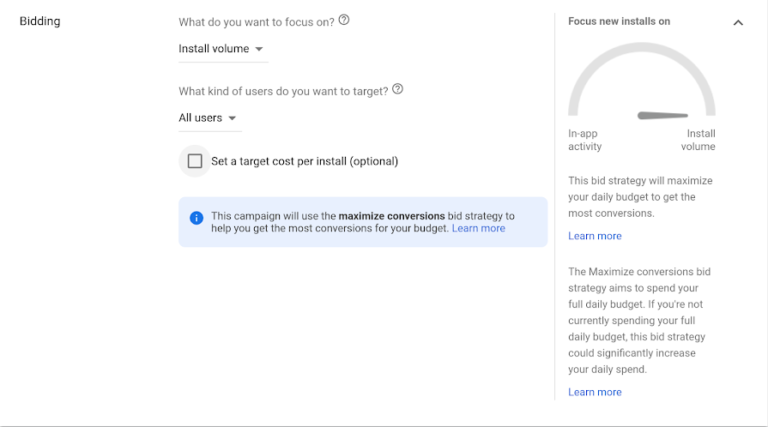
To get started with Maximize conversions bidding:
- Click to edit the settings for your App campaign for installs
- Select the “Bidding” section
- Uncheck the box for “Set a target cost per install (optional)”
- Save the changes on the campaign
In addition to driving app installs, maximize conversions bidding can assist advertisers with understanding benchmarks for bids.
After running an app campaign with maximize conversions bidding for a few weeks, advertisers will be able to determine an effective cost per install (CPI).
From there, Google says advertisers may want to transition from maximize conversions to tCPI bidding.
Source: Google Ads Help
Simplified Image Requirements for App Campaigns
App campaigns currently accept over 30 different sizes and dimensions for image assets.
That can get complicated, so Google Ads is shifting from size-based to ratio-based image specifications.
Google says this will make the creative process simpler and more efficient.
Now, advertisers only need to upload three aspect ratios to scale ads across eligible app campaigns properties and formats.
The three aspect ratios are:
- 1:1 (Square): Minimum size of 200 x 200, recommended size of 1200 x 1200
- 1.91:1 (Landscape): Minimum size of 600 x 314, maximum size of 1200 x 628
- 4:5 (Portrait): Minimum size of 320 x 400, Recommended size of 1200 x 1500
Google is also increasing the image file size limit from 150KB to 5MB so assets can be uploaded in higher quality.
The approved file format for images now only include .jpg and .png. Google is disabling GIFs as an option.
All app campaigns will be migrated to this set of requirements starting early next year.
Existing images that do not meet the new aspect ratio specifications will stop running in ads and be removed.
To prepare for this change, advertisers are encouraged to review their image creatives and modify the ones they would like to keep serving.
As this update gets closer to rolling out, Google Ads plans to introduce a tool for cropping images into either of the three supported aspect ratios.
The cropping tool will also be available when images are uploaded for newly created campaigns.
This tool should be available in the next few months. Here’s a mockup of what it might look like.
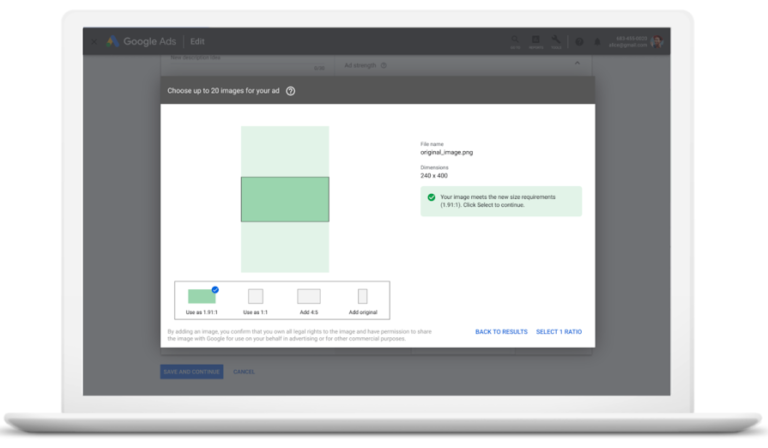
Source: Google Ads Help





