Identifying and answering searchers’ questions should be a key component of any SEO strategy.
After all, using our sites to answer questions is at the very heart of what it means to do SEO.
However, the methods and tools used to implement an effective, optimized Q&A strategy have evolved over the years.
What Are the Benefits of Optimizing for Questions & Answers?
Executing a strategy to identify and answer common questions surrounding your targeted keywords can provide a variety of tangible benefits for your SEO campaign, including:
- Improving organic rankings by better meeting user intent on the page and providing needed context.
- Showing search engines your depth of expertise on a given topic.
- Earning Featured Snippets, People Also Ask, and other “fraggles” within Google’s search results.
- Earning Rich Results by leveraging structured data.
- Providing opportunities to increase UGC (user-generated content) throughout your site.
- Improving your local SEO experience within Google My Business.
- Increase your potential for Scroll to Text highlighting.
- Most importantly, effective use of Q&A can improve the user’s experience on your site and, in turn, improve your conversion rates.
How to Find the Questions Your Searchers Are Asking: 20+ Tools to Use
There are dozens of strategies that can be used to identify relevant questions related to your targeted keywords, and none of these strategies is inherently better than the other.
That said, SEO tools have innovated quite a bit in this area in the past couple of years, so if you are able to put some budget toward SEO software that provides data related to searchers’ questions, this is likely a good investment for your SEO and content strategies.
However, there are plenty of free options for identifying relevant questions.
Free Question Research Tactics & Software
Google Search Console (Plus Google Sheets or Excel)
Google Search Console is a great place to harvest the questions your searchers are asking (well, limited to the ones for which your site is already receiving impressions and traffic).
For a manual approach to locating questions within the GSC interface, view your search queries from any date range and filter by question words such as “who,” “what,” or “when.”
This is a tedious process, but it allows you to stay within Google Search Console without needing to export anything.
There have been some murmurs about Google Search Console potentially accepting regular expressions (regex) in the updated Performance Report, but this hasn’t been entirely confirmed.
If and when regex is rolled out for Google Search Console, it will speed up the process of filtering your queries by various question keywords simultaneously.
Until that happens, you can export your queries and use Google Sheets or Excel to filter through them to locate questions at scale.
For even more data, you can use a Google Sheets add-on such as Search Analytics for Sheets, which allows you to import over 1,000 rows from GSC into Google Sheets (normally Google’s exports are limited to 1,000 rows).
You can then use the below Excel/Google Sheets formula to locate question keywords across a large batch of terms.
=IFS(ISNUMBER(SEARCH(“who”,A2)),”found”, ISNUMBER(SEARCH(“what”,A2)),”found”, ISNUMBER(SEARCH(“where”,A2)),”found”, ISNUMBER(SEARCH(“why”,A2)),”found”, ISNUMBER(SEARCH(“how”,A2)),”found”)
Or, you can visit our Google Sheets Template (click “Make a Copy”) to paste in your queries, impressions, and clicks from Google Search Console, and quickly identify what, if any, question keyword is contained in the query.
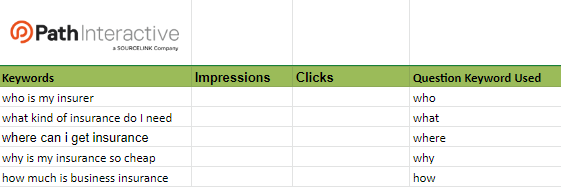 Thanks to Joe Woll from my SEO team at Path Interactive for the formula and the spreadsheet template.
Thanks to Joe Woll from my SEO team at Path Interactive for the formula and the spreadsheet template.People Also Ask & AlsoAsked.com
There is a common saying within the SEO community: the best place to learn how to do is SEO is by looking at the search results themselves.
This is certainly true for Google’s own built-in question engine: the People Also Ask box.
People Also Ask is an interactive widget that appears in Google’s Search Results and allows users to scroll through related questions (in fact – the questions appear to load infinitely as long as the user keeps clicking on them).
According to Mordy Oberstein, CMO of RankRanger, “PAAs” have grown in visibility by 85% on desktop and mobile search results in the past 2 years, so there is no shortage of question research to be done here.
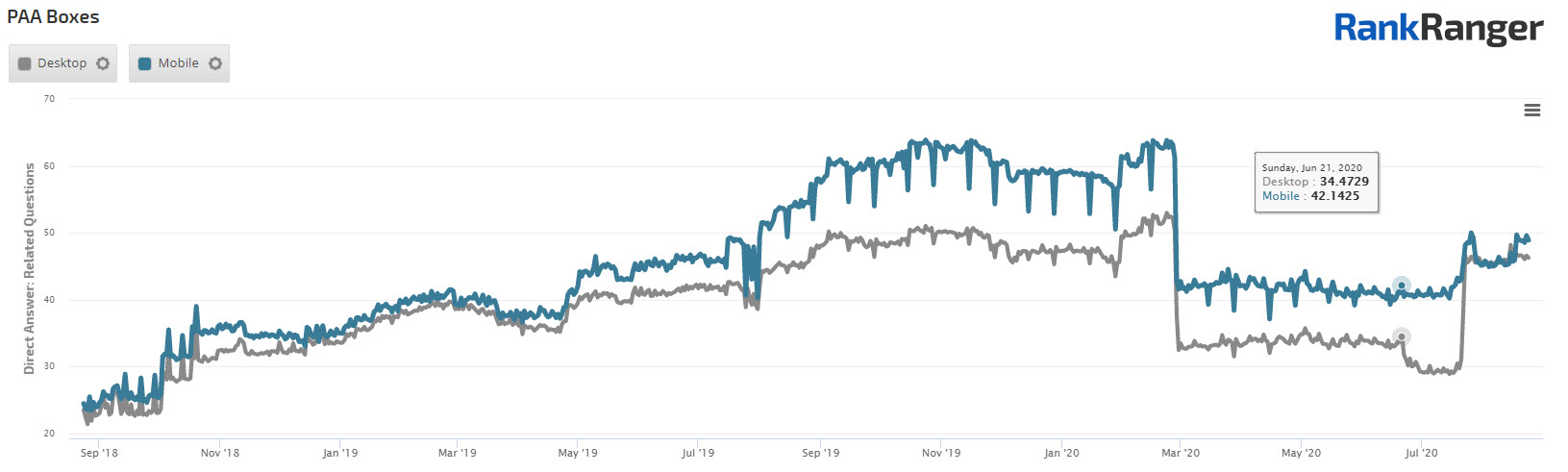
If you want to obtain relevant questions straight from the horse’s mouth – browsing through PAAs is an easy tactic.
That said, SEO expert Mark Williams-Cook did a huge service to the SEO community by automating this process with his fantastic tool, AlsoAsked.com, and allowing its free use.
Below is an example of how the tool looks for one of my favorite queries, “techno in Berlin.”
All of the questions represented here are pulled directly from Google’s search results themselves and represent opportunities to add additional questions to your content and/or new pages to address searchers’ common questions.
P.S.: Thank you, Mark, for allowing us to export these results (second-from left button on the upper-right)!
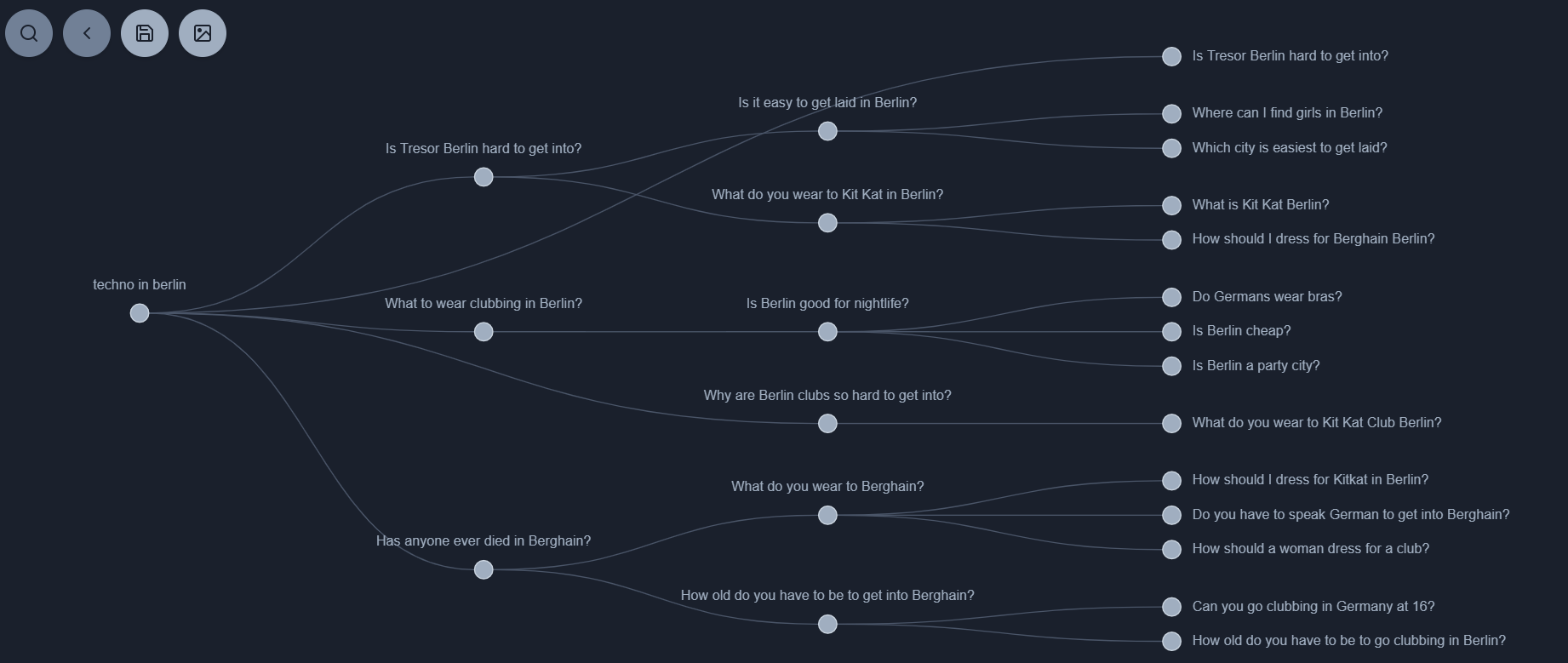
People Also Search For – Knowledge Panel Q&A
People Also Ask is just one of a variety of features built into Google’s search results that anticipates and suggests related questions searchers might be asking about the specified query.
For example, Google has included “Related Queries” on most searches at the bottom of the search results for many years, although this feature is often overlooked for keyword research purposes.
Another example would be Google’s new Q&A feature pulled from its Cameos program and are displayed on some Knowledge Panels, such as the red box in the below example:
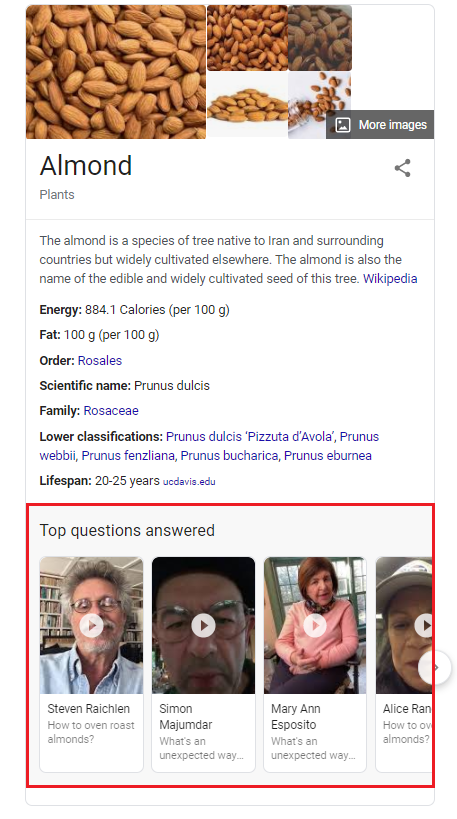
Google has also been testing what I informally call “query refinement bubbles,” which serve as a great opportunity to piece together relevant questions directly in the search results and without using any paid software.
I think I like these query refinement bubbles (at least more than the ones that show up below Featured Snippets).
⭐️ They serve as an instant, free keyword research technique
⭐️ They allow for more organic results to rank and potentially reduce competition pic.twitter.com/zGGypHdGm9
— Lily Ray 😏 (@lilyraynyc) July 8, 2020
These are just a few of many different types of search results and tests Google is running to surface related questions in the search results.
Pay attention to Google’s suggestions, as they serve as great research to see what are the important questions you should answer in your content.
Google Trends
While Google Trends does not specifically surface questions, it serves as a great free tool to research search trends and use that information to craft questions.
I find it especially beneficial to use the “Related” feature for both topics and queries, and export those to get the top 25 results.
Google Search Operators
If you want to get back to SEO basics, you can always use Google’s own search engine as a – you guessed it – search engine for surfacing questions.
Take advantage of search operators to directly surface the relevant questions people are asking and answering on other sites.
Here’s an example of how to structure search operators to pull up all the pages containing the phrase “techno in Berlin” in their page titles:
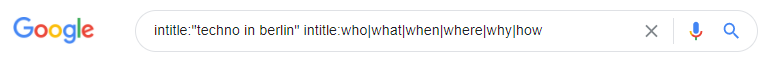
Reddit, Quora & Other UGC Sites
User-generated content sites such as Reddit and Quora are free to use (although it would behoove you to create accounts on either platform to make the best use of them).
You can leverage these sites to keep a pulse on what your audience is asking about your target topics and keywords.
Many subreddits already have frequently asked questions built into their sidebars.
Many guides have already been written on the best ways to approach keyword research from these UGC sites, such as this one by Greg Jarboe.
Paid Tools for Identifying Searchers’ Questions
If you choose to take the plunge and invest in SEO software that specifically contains functionality that surfaces relevant questions, these are some of my favorite SEO tools for this purpose (but by no means a comprehensive list of all of them).
Keywordtool.io
Keywordtool.io is an affordable option for quickly highlighting questions on any given topic.
Search for your query and simply hit the “questions” button.
This is a great tool to use to surface recent questions; it often picks up on search trends on an even more granular level than Google Trends itself.
SEMrush, Moz, Ahrefs, Conductor
Most of the popular SEO tools now contain features to specifically isolate questions within their keyword research platforms.
This is done by filtering by a “Questions” button while conducting keyword research.
This feature is included in SEMrush, Moz, Ahrefs, Conductor, and surely others that offer this functionality (sorry I can’t subscribe to all your tools, but I’m sure they are great!)
Answer the Public
Answer the Public is a once-free, now paid (but inexpensive) tool that surfaces all of the related Google autosuggest keywords for your given query.
This tool does the work of identifying question keywords for you and provides a pretty visual format you can use to keep your questions organized.
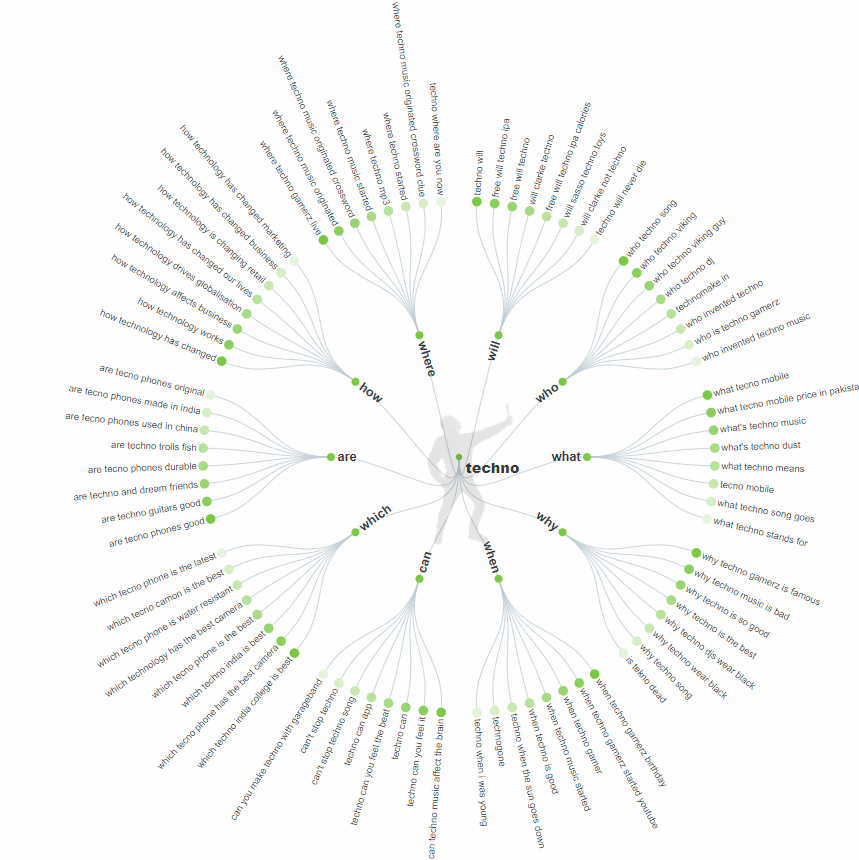
Searchmetrics Content Experience Suite
Searchmetrics offers a great Content Experience Suite that serves as a platform for writing and modifying content with SEO recommendations built directly into the interface.
“Questions” are just one of many recommendations provided by the tool, but their placement on the sidebar makes it easy to pull in relevant questions without having to do any research.
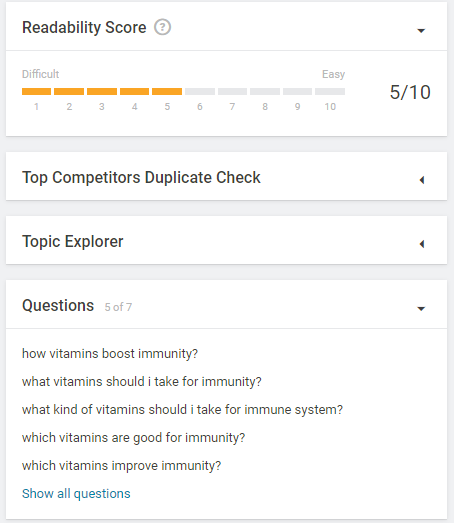
Stat
Stat is a great keyword rank tracking tool that the ability to create comprehensive People Also Ask exports for each of your tracked keywords or tags.
Using Questions & Answers to Optimize Your Content
Now that you’ve collected all these great keywords – how do you optimize for them?
Here are a variety of effective tactics you can use to incorporate questions and answers into your content.
1. Leverage the Questions for FAQs (& Use FAQ Schema)
The introduction of FAQ Schema into the SEO world has created an opportunity to earn a huge amount of organic real estate through the use of structured data.
Although Google appears to have since dialed back on the prevalence of FAQ Schema within the SERPs (see the below chart from Rank Ranger, which shows a drop in overall FAQ Schema visibility on July 15, 2020), FAQ results are still relatively pervasive in the SERPs, and come with a few unique opportunities.
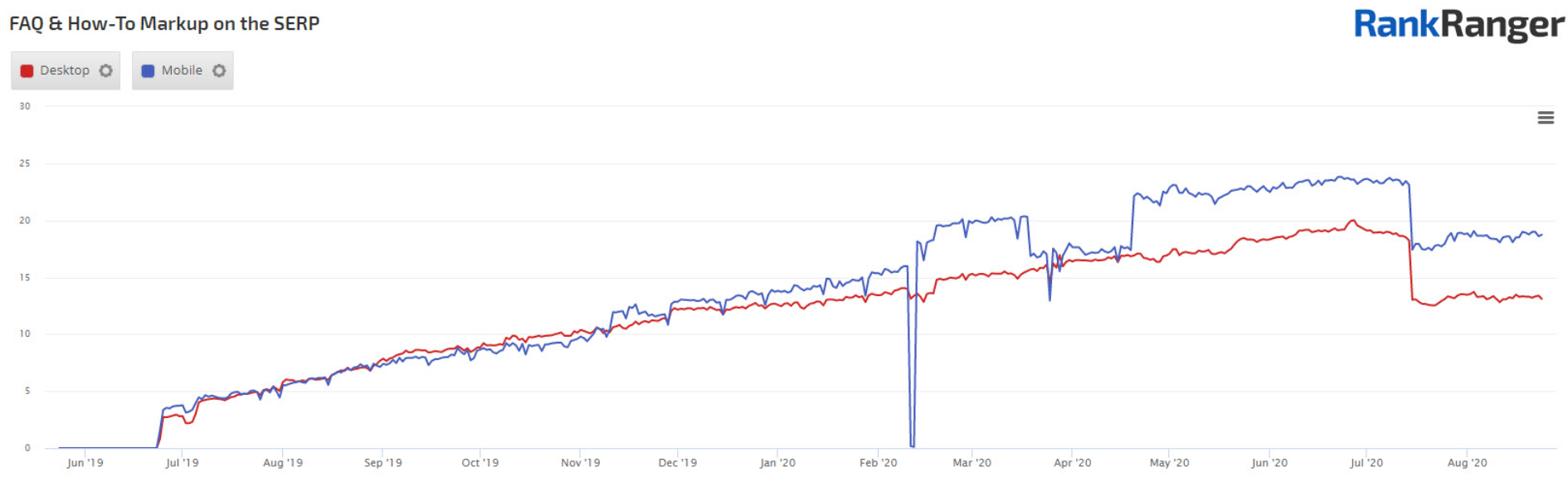
The thing I love most about FAQ Schema is the fact that Google allows you to add links to other pages within your answers.
Another great feature of FAQ Schema is the fact that it can be used in conjunction with other Schema types on your page, creating mixed Rich Results, like in the example shown below.
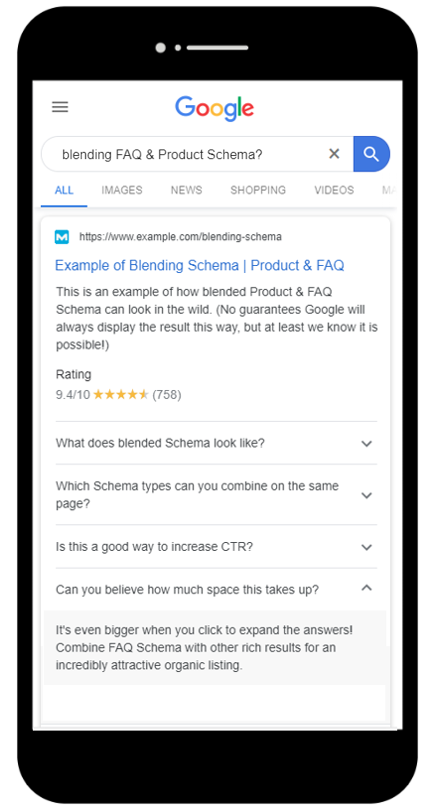
With this method, you can effectively add frequently asked questions, plus FAQ Schema markup, to a variety of different pages on your site, beyond just the FAQ page.
Add FAQs to product pages, location pages, or other templated pages for an enhanced appearance in the organic search results (but don’t abuse FAQ Schema, as Google appears to be cracking down on removing spam).
2. Using Questions & Answers (Q&A) on Your Site
There are a few ways you can build Q&A features into your site, and even potentially start conversations with your audience using your target questions.
You don’t have to be the only one to answer the questions contained on your site.
Sometimes, opening this up to your users to share their perspectives can create highly valuable pages for SEO.
The TripAdvisor Forums are a great example of this strategy in action.
For ecommerce sites, you can enable Q&A functionality on your product pages, and start the conversation by uploading some of the most frequently asked questions about the product on behalf of the brand.
For sites with a community component, you can seed questions into your forums, message boards, or comment sections to spark conversations among your users.
This is a quick and easy way to allow users to create the content for you – just be sure to moderate the user-generated content for quality.
Google has made it abundantly clear that bad quality or unmoderated comments can bring down the perceived quality of your page.
3. Add Q&A to Your Google My Business Profile
If there are commonly asked questions about your business, the Google My Business Q&A is a fantastic, underutilized resource to upload and answer these questions on behalf of your business. (Shout out to Greg Gifford for first exposing me to this technique!)
Google My Business technically allows anyone with a Gmail account to be able to ask and answer questions about a business on Google My Business.
Therefore, there is nothing stopping you from adding questions yourself, or from someone on your staff, and then directly answering these from the business.
You can then “upvote” these questions – with 3 upvotes from 3 different Gmail users, the question will be pinned to the front of your Google My Business profile.
This is a great way to get ahead of the conversation and control your brand’s presence on Google My Business.
Below is an example of how this looks in the wild (see red box):
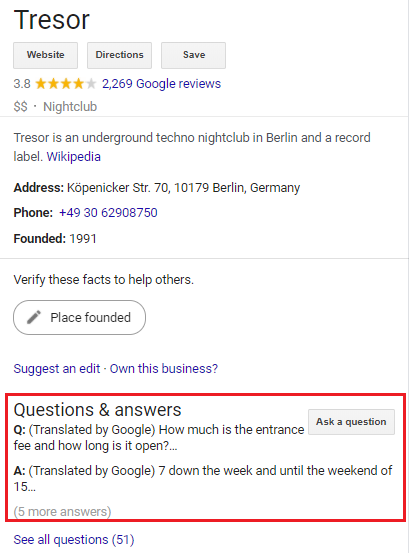
Noah Learner and the folks at Agency Automators and Two Octobers recently created a great free Google Sheets Add-On called Postamatic, which allows you to post these questions and answers at scale across various GMB locations.
This can save you tons of time if you are managing dozens or more Google My Business profiles for various locations. (Postamatic has the same functionality for Google Posts and Reviews, as well).
Optimizing for Questions & Answers Is at the Core of a Good SEO Strategy
The above research and optimization tactics only scratch the surface of what you can do with a smart, creative SEO strategy that focuses on answering your audience’s questions.
Remember that sometimes human judgment is the best tool at your disposal.
If you know what your audience’s true needs and concerns are, that’s always the best place to start when it comes to answering questions on your site.
Finally, stay on top of Google developments in this area, as Google appears to be continuously innovating how it displays questions and answers in the search results every year.
More Resources:
- Is FAQ Structured Data Dominating Google Search?
- Schema Success Stories: Using Structured Data to Boost Traffic
- How to Make Compelling Q&A Videos to Build Trust in Your Brand
Image Credits
All screenshots taken by author, August 2020




