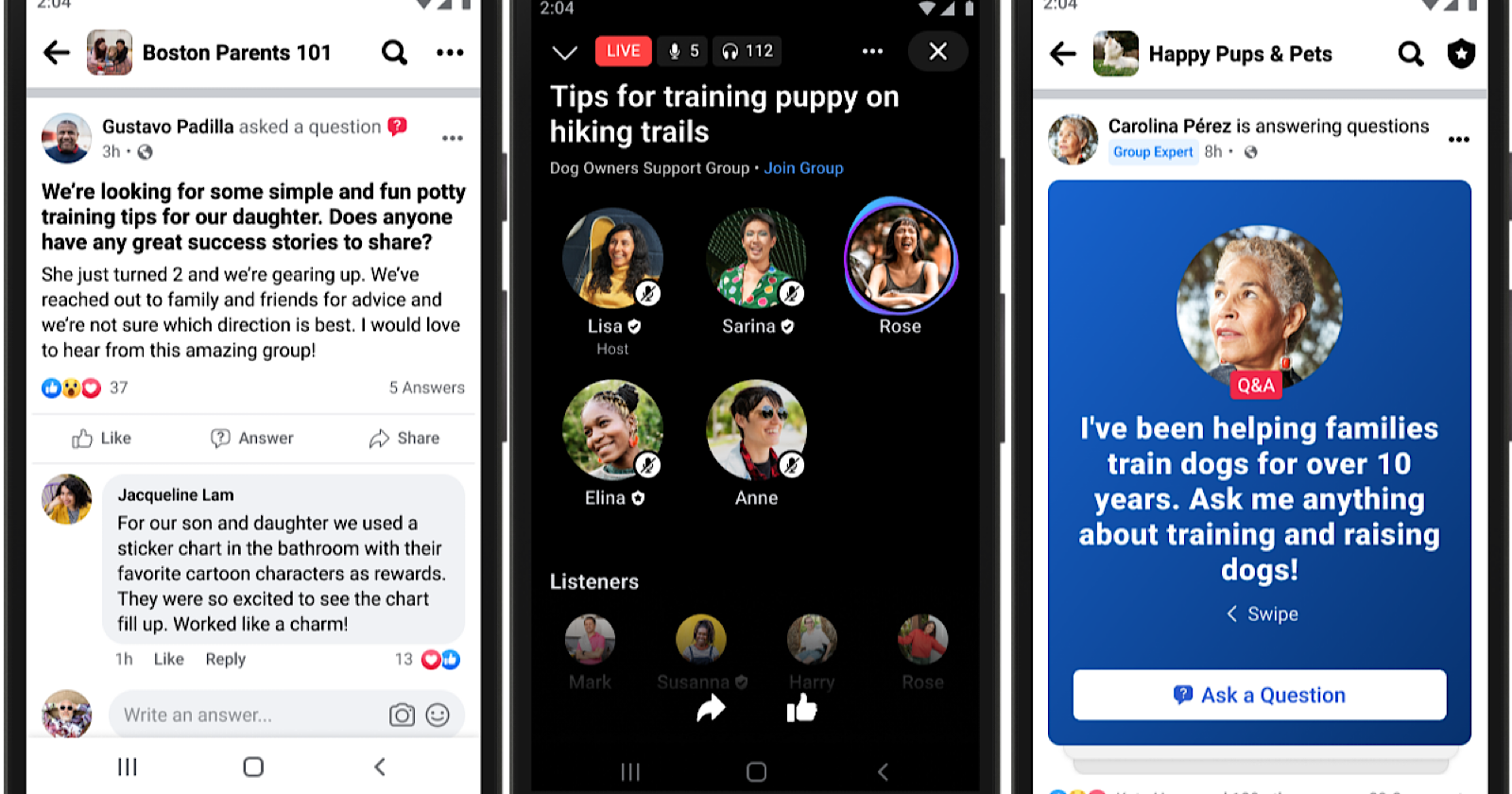In an update to Facebook Groups, administrators can now assign knowledgeable members the role of subject matter expert.
When designated as an expert, the individuals will stand out from other members in group discussions
This will allow them to be easily recognized as people who know a lot about the group topic and have a history of sharing that knowledge with others.
“There are more than 70 million admins and moderators running active Facebook groups around the world. Many of these groups are home to subject matter experts who love to share their knowledge, from fitness trainers to highly skilled crafters.
Now, it’s easier than ever to help experts stand out in groups and offer ways for them to engage with their communities.”
Here’s more information about how to designate a group member as an expert, and what they’re able to do after accepting the role.
What Is A Facebook Group Expert?
Facebook Group admins now have the ability to empower other members with a new role of “Group Expert.”
After accepting this role, group experts will receive a badge next to their names making it easier for group members to spot their comments and posts.
Here’s an example of what the badge will look like when group expert publishes a post:
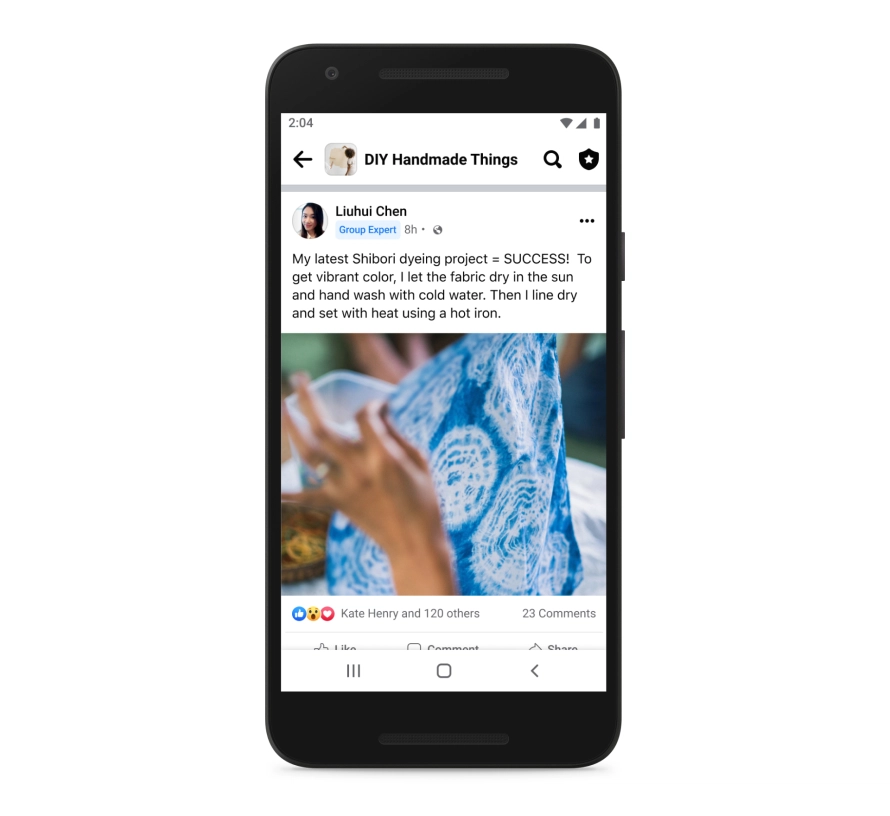
In addition, group experts can collaborate with admins to host Q&As, share perspectives on a topic, and respond to questions.
Facebook is rolling out the following ways for group experts to engage with other community members:
- Answer Questions: When people write a post that looks like a question in their group, the post will automatically be upgraded to a format that encourages others to share their insight.
- Live Audio Rooms: Coming this summer to Facebook Groups, live audio-only conversations will offer a low-pressure way for subject matter experts and communities to get ideas and inspiration from each other.
- Host Q&As: Lead real-time question-and-answer sessions in a text-based format. Answered questions are featured in an interactive, swipe-able stack, while all questions may be viewed in the Q&A’s comment section.
Another perk group experts receive is the ability to send automatic invites. This allows them to invite recently engaged Page followers to join groups they’re involved with.
How Do I Designate A Member As A Group Expert?
To make a member a Facebook Group expert, follow these steps:
- Navigate to the member list and search for an individual by name.
- Select “Make group expert” from the member menu.
- Wait for member to accept or decline the role.
Alternately, admins can make someone an expert from the menu of a member’s post. Note that this role can be revoked at any time.
Facebook is currently running a test asking people to identify which topics they’re knowledgeable about in fitness and gaming.
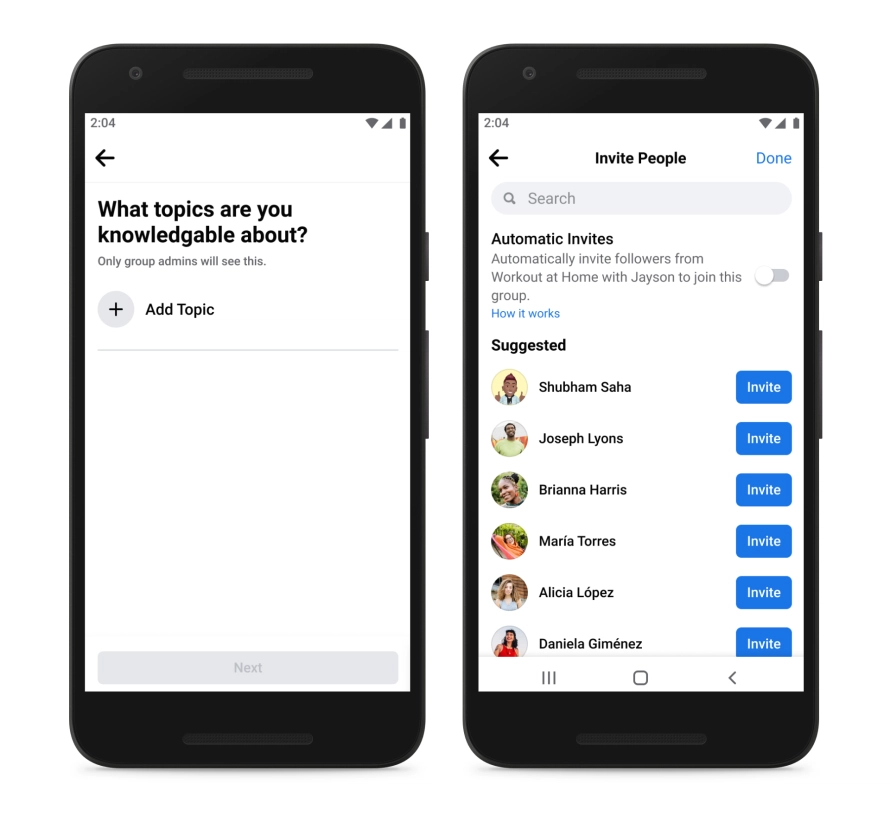
Admins running groups related to fitness and gaming can then search for those topics to find knowledgable individuals and send them invites to join the group.
There’s no word on whether that functionality will expand to other subjects. It likely depends on the feedback from this initial test.
Source: Facebook Newsroom