For some Google’s simplistic interface is its best advantage. Others may think it is too boring. This post looks at some ways to beatify Google search as well as give it more visualizing and entertaining features:
1. Google Preview
GooglePreview is a FireFox addon that adds a thumbnail of each page within Google SERPs:

Similar addon: Better Search
2. Google Icons
Google Icon add the favicon next to each search result (if available) in Google SERPs.
Icons make it easier to recognize your favorite websites and breathe more life into that dull search page.
![]()
Similar addon: Faviconiac
3. GoogleBlack
This extension makes Google search results page black and I’d say a bit gloomy:
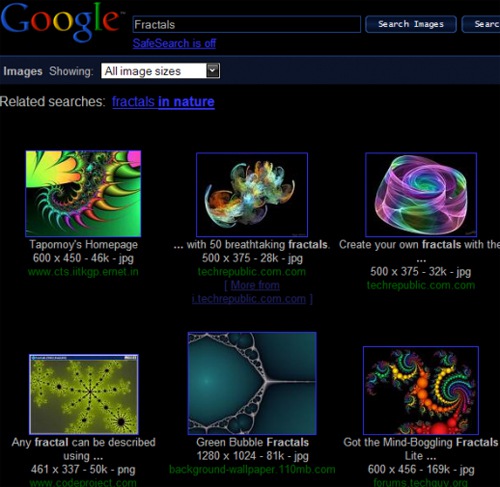
Similar Greasemonkey script: Google enhanced BLACK
4. Push Google Search Ads Right
This script pushes Google ads from above organic search results to the right:
Before:
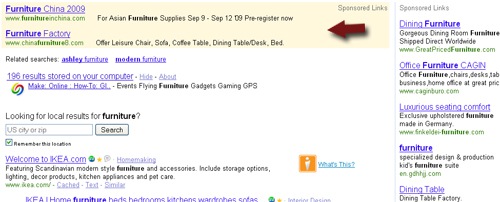
After:
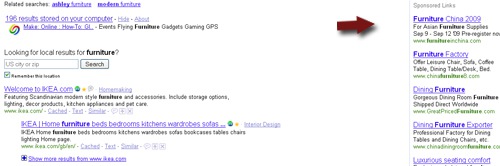
Related script: Remove Google Sponsored Links
5. Colorful Google Search
This script adds some fun to Google SERPs: random light background colors of search results.
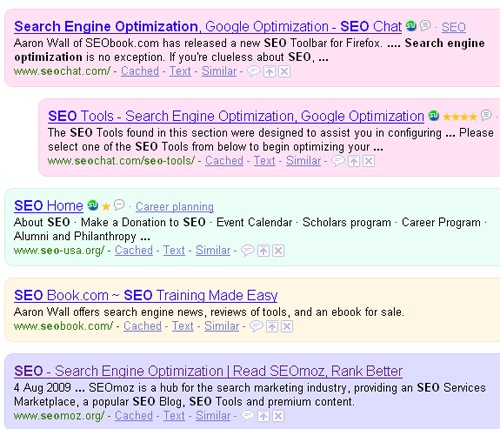
6. Google Keyword Highlight
This userscript highlights search keywords in the result of Google search.

7. Google Numbered Results
Google Search Results – Numbered – adds numbers to Google results





