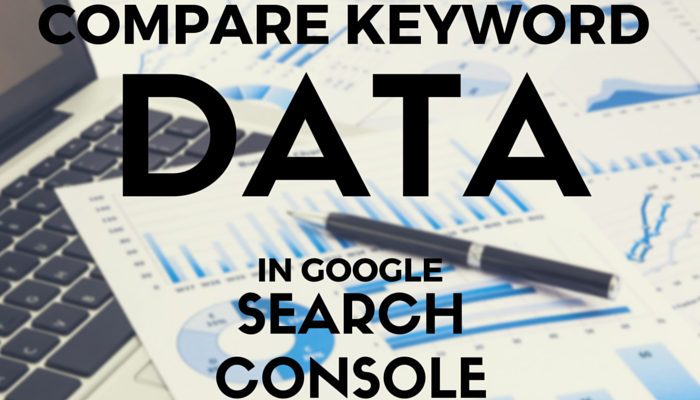Google has quietly rolled out a useful new feature to Search Console which will give site owners the ability to compare keyword data side by side.
The new feature is found by opening your website’s Search Console and navigating to the Search Analytics section. From there, look for where it says ‘Queries’ and there will now be a new drop down option reading ‘Compare queries…’.
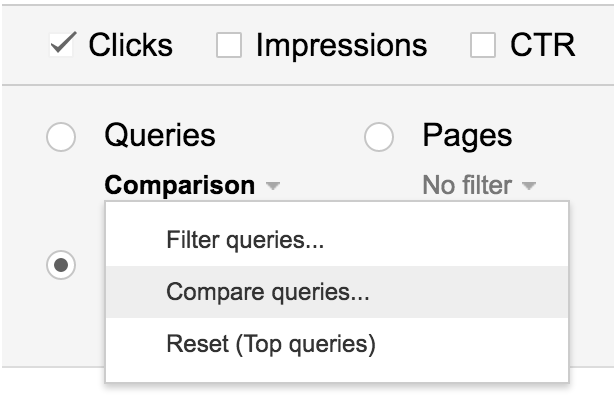
Clicking on the above option will bring up a box where you can enter the keywords you want to compare:
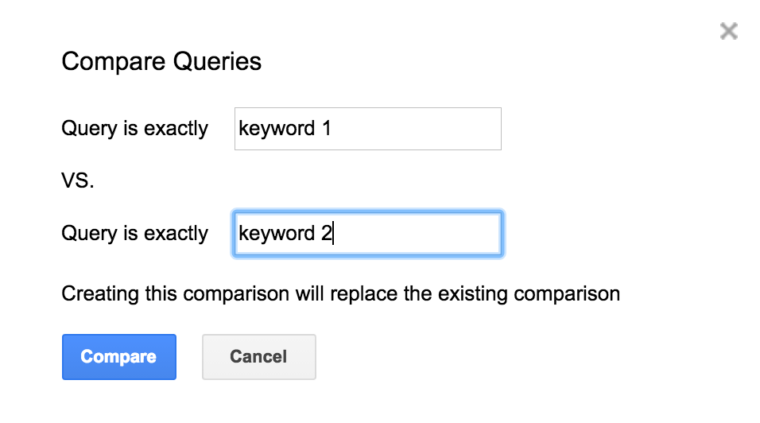
After you enter the two keywords they will be compared in a chart that looks similar to the one below:
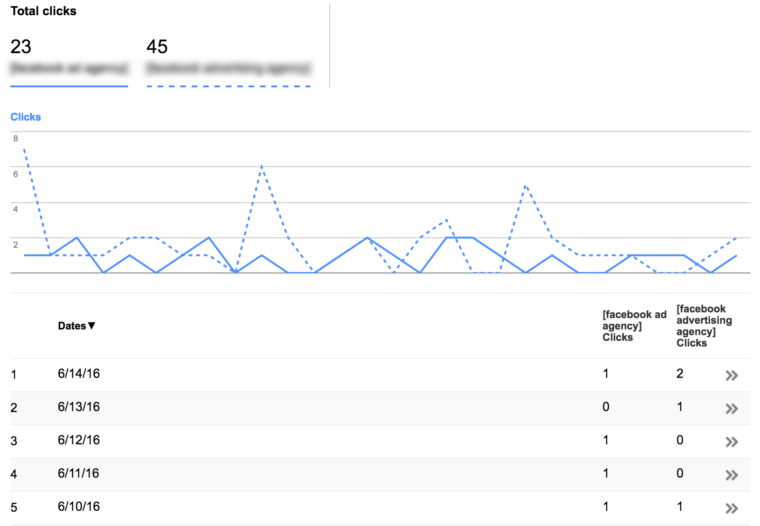
As you can see in the screenshot above, the tool can break down keyword data day-by-day. You can also set it to compare date ranges if you wanted to compare keyword performance month over month.
You will have the ability to analyze the two sets of data using any of the methods that already existed in search console. For example, you could sort the data by impressions instead of clicks, as well as sort the data by a particular country or device type.
The new tool appears to be live for everyone in search console as of today. Thanks to Jonathon Jones on Twitter for being the first to spot it.