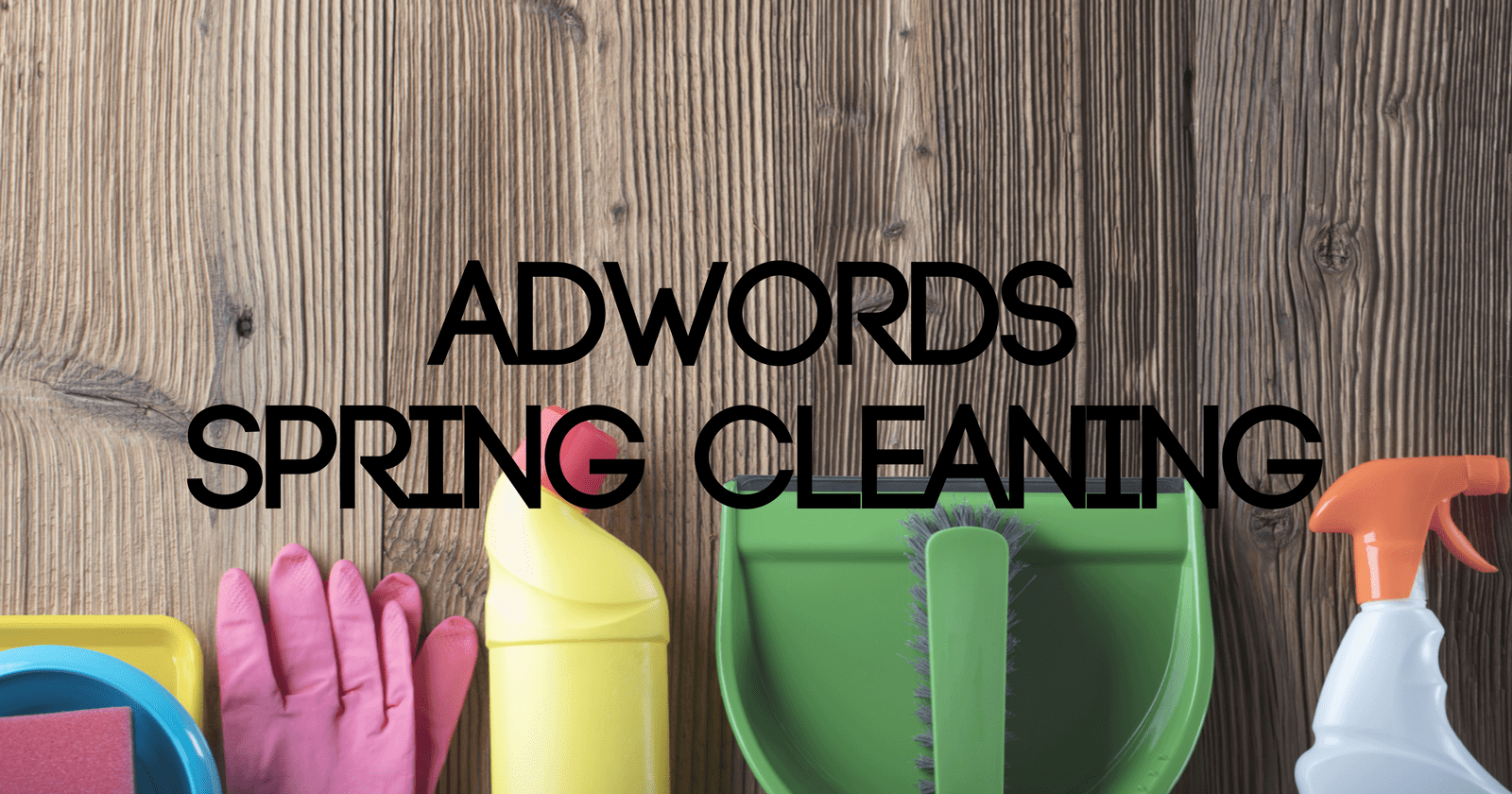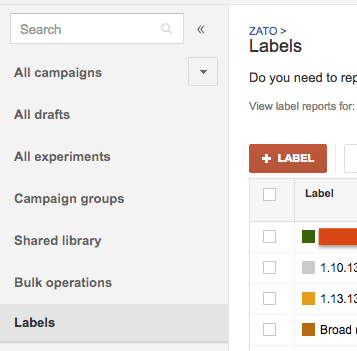I have a love/hate relationship with spring cleaning.
I love it because I can finally get out after a hard winter of being cooped up in my house with four energetic young children and a heap-load of cabin fever (I live in Montana, so we only get outside in the winter to comb the hair of our yaks).
I hate it because, well, it is still cleaning.
We might not think of it in the same way, but after a long, hard season of holiday craziness, our paid search accounts need to be cleaned with as much fervor.
If we fail to do so, we may not realize the increased clutter of our accounts until we stop to look around at how much additional work we must do to “step over” the inefficient clutter.
So, grab that Shop Vac, and join me in taking these five relatively easy, but essential steps to clean up your Google AdWords account.
Step 1: Low Search Volume Keywords
The first step to cleaning up your AdWords account is to attack those pesky low search volume (LSV) keywords.
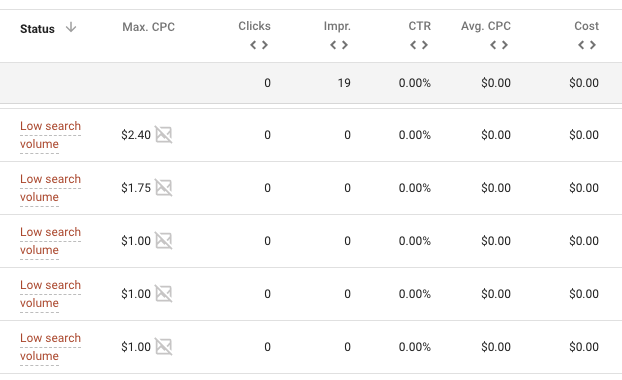
In short, Google marks a keyword with little or no search volume as “Low Search Volume” until the search volume for that keyword increases.
The problem is that these terms can be sitting in your account taking up annoying space, getting in the way of filtering and quick optimization decisions.
In AdWords, a simple account can be managed more efficiently, and efficiency allows us to quickly and accurately identify optimization opportunities.
Spring Cleaning Action Tips
Because of this, my recommendation here is to:
- Filter for LSV Terms (see screenshot below).
- Look back 12-18 months (go longer than a year to make sure that you’re not just getting rid of seasonal keywords).
- Identify low or 0 impression terms.
- Pause all LSV terms that fall into your filters.
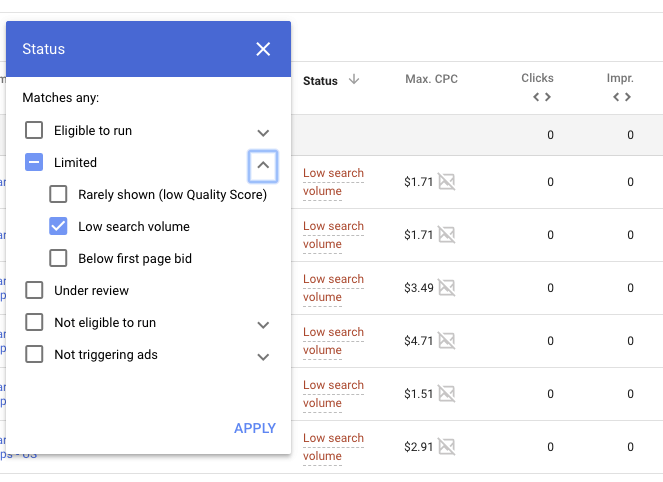
Step 2: Low Impression Keywords
Let’s continue cleaning up keywords as we strive for account efficiency.
In this step, we are not focusing on LSV keywords, but on keywords with no impression volume.
These keywords are kept alive by a long-lost hope that they may, in fact, be the account salvation, and explode forth in conversion-dominating traffic.
The problem is that they haven’t. So why would they now?
It’s time to call it. These keywords are done for. We need to sweep them out of the account so we can focus on what is actually working.
When we go after low impression keywords, we need to make sure we don’t over-exclude keywords that aren’t showing for other purposes.
Before applying a filter, we need to investigate these things:
- Are there ads running in that ad group? Are they live, or disapproved and/or limited in reach?
- Are these keywords simply bid too low? Do you need to boost them to get more impressions?
Spring Cleaning Action Tips
- Filter for all keywords with less than 50 impressions over the past 12-18 months (go longer than a year to make sure that you’re not just getting rid of seasonal keywords).
- Apply a new filter that looks for keywords under first page bid (see screenshot).
- Consider raising all bids to 15 percent higher than first page bid and allowing these keywords to run for a few weeks.
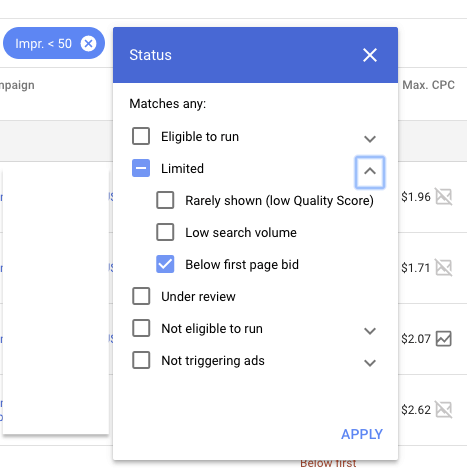
- Pause all low/no impression keywords that you do not want live based on the above.
Step 3: No-Impression Ad Groups
We’ve hit the point of no return. We’re in too deep to quit now! Let’s keep going.
In this step, we are pulling back in the account from keywords to ad groups.
We’ll be focusing on Ad Groups that are purposeless. That is for whatever reason, they have had 0 impressions and are taking up space.
What you will want to do here before blindly pausing everything and patting yourself on the back, is to check off a couple of boxes on the safety checklist first.
Ask yourself:
- Is this ad group paused because no ads are running? Should there be? Then create new ads or re-enable previously enabled ads that performed successfully.
- Is this ad group paused because there is no targeting? Should there be? Or were these all the LSV search keywords you just paused?
- Was this ad group recently added into the account and you need to give time to accrue traffic?
Spring Cleaning Action Tips
Once you’ve verified these things, pull back your time frame for 12-18 months (go longer than a year to make sure that you’re not just getting rid of seasonal ad groups) and filter by the following:
- All enabled campaigns
- All enabled ad groups
- Zero Impressions for your timeframe
- Pause ad groups in view
- Double-check currently running ad groups to ensure something important didn’t get accidentally paused!
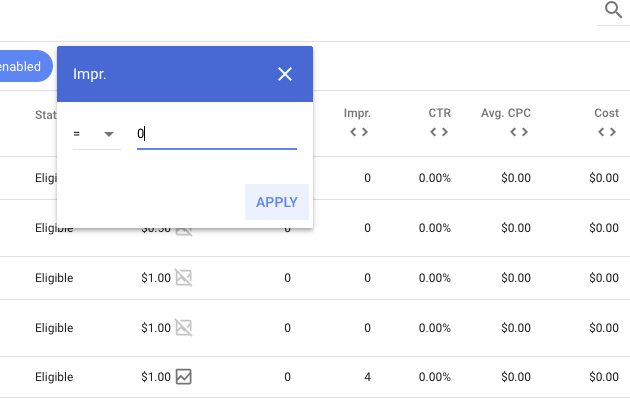
Step 4: Low Volume, High Work Campaigns
You did it! You are now more than halfway through your cleaning checklist. It’s easy-peasy from here on out, so don’t give up now!
Next, we level up one more time from ad groups to campaigns.
This will slow you down a little because you will need to think through things strategically with this step – but it might be the very thing that makes managing this account easier.
What you need to do is determine if there are low traffic campaigns that can be easily morphed into other campaigns so you can more easily manage everything in a simpler account.

Shopping Ads Example
Here is a specific example of cleaning I did in a Shopping account recently. A couple of years back, I had broken a number of product manufacturers into individual Shopping campaigns in this account so we could specifically optimize them.
The problem is, two years later, we’re looking at low traffic and extra work in comparison to just a slightly more successful (and arguably not more successful) campaign structure.
In this regard, I made the decision to push these product manufacturers back into the “ALL PRODUCTS” campaigns (I have them segmented by device too, so lots of campaigns!) as individual ad groups.
I can still control them specifically through bid modifiers and negative keywords, but we didn’t need 50 separate campaigns. It made the account bulkier than the value given by splitting them up.
So the question for you is, are you doing this in an account?
Do you have a group of campaigns sending less than 10 percent of the traffic where you could easily get that traffic added back in through another campaign with Broad Match Modified keywords (without affecting the client account much at all)?
Spring Cleaning Action Tips
- Evaluate your current campaigns. Are there a number of campaigns that combined send less than 10 percent of your traffic?
- Consider how you could keep that (most of that) traffic with existing campaigns to allow you to simplify your account. This should especially be a question if you have an account with dozens of campaigns. Sometimes, that is needed. Sometimes, it’s just clutter preventing you from making great, smart decisions.
Step 5: Unused Labels
My final AdWords spring cleaning tip is more of a bonus. I wouldn’t give it as much weight as the first few steps, but it can be an easy one to apply.
While you’re doing your account cleaning, consider also going through the scary mess that is your labeling system.
Rather than spend all that time trying to dig through your labels the next time you’re trying to run an ad analysis, why not take the time to get rid of inactive and/or unneeded labels?
To do this, unfortunately, you’re going to have to make a beeline back to the old UI since the New UI in AdWords currently doesn’t have a way to easily manage your labels (note: you can create new labels and assign them to the New UI, but there is no label management page currently).
In the old UI, you can navigate to the Labels page, and then quickly see what labels are or are not actively assigned to any campaigns, ad groups, keywords, etc.
Spring Cleaning Action Tips
- Immediately remove all labels not assigned to anything. However, first verify that you don’t have labels that may be added in seasonally and have a reason they aren’t currently added to something.
- Go through the labels and investigate whether they are still being used (if you work on this account with others, you may need to take the time to ask them if they are using those labels!) by clicking on the number next to each label and investigating what is assigned to those labels.
- Remove all labels not being used for a purpose.
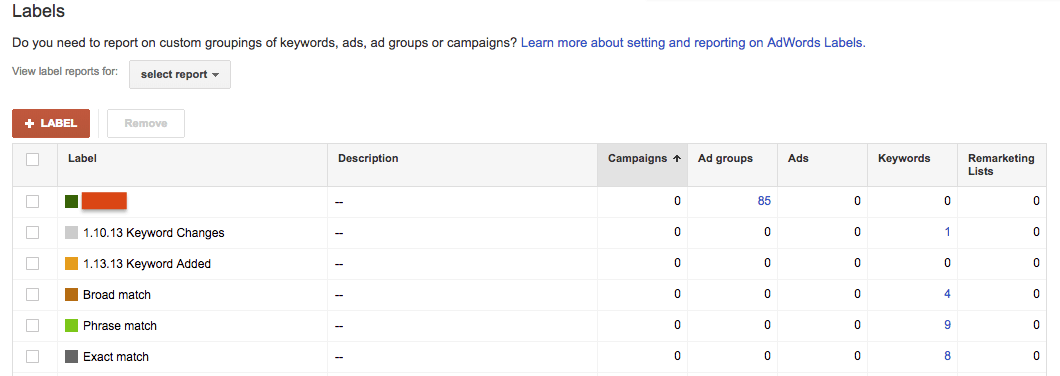
Summary
Well, there you have it. Go reward yourself with your favorite bourbon!
You have successfully cleaned up your account and you are now able to make better decisions because you are laser-focused on the elements of the account that actually matter!
Go thou, and clean likewise.
More AdWords Resources:
- 6 Things That Will Save Your Underperforming AdWords Campaign
- AdWords Attribution: Give Your Clicks Some Credit!
- 10 PPC Copywriting Best Practices for Extra Effective Text Ads
Image Credits
All screenshots taken by Kirk Williams, March 2018