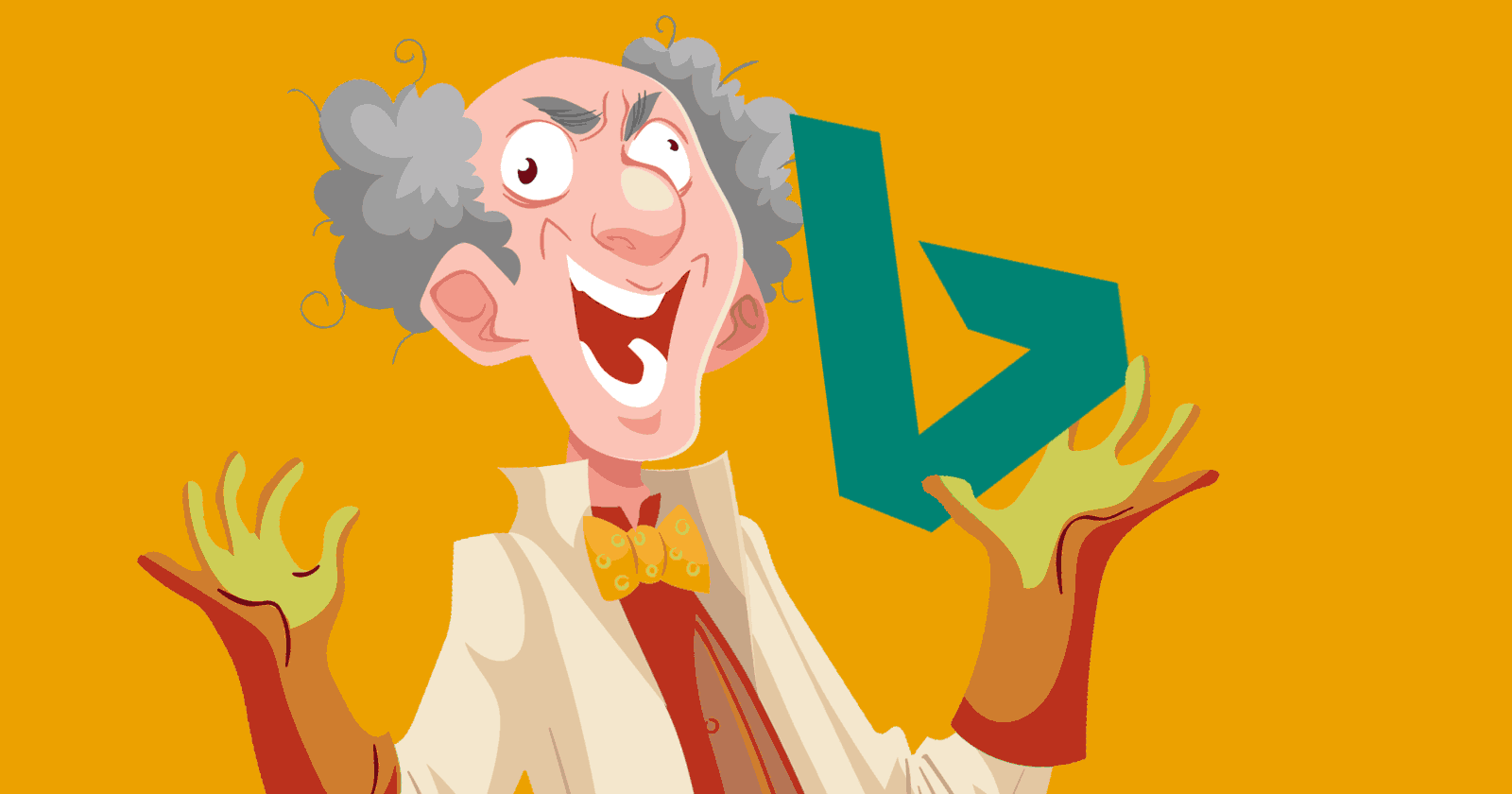Bing updated an improved backlink research tool and announced it on Twitter. The backlink tool shows links from unique top referring domains, links on a page per page level as well as the top anchor text.
It also shows the same data for competitors.
This makes Bing’s backlink tool useful for researching links as part of a link building process.
Bing Backlink Research Tool
The tool has recently been upgraded with the new feature.
Archive.org has a screenshot of the Bing Backlink Tool support page. The screenshot is from April 2020.
The archive of the backlink tool support page has a snapshot of the old version of the Bing backlink tool.
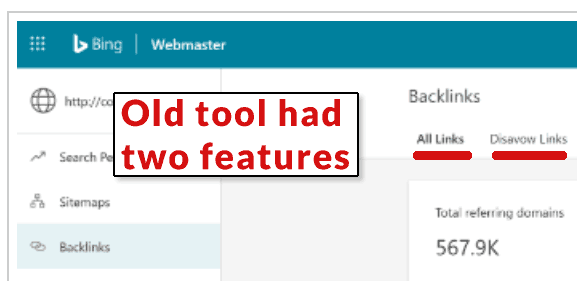 It can be seen in the screenshot that the old tool only had two backlink features:
It can be seen in the screenshot that the old tool only had two backlink features:
- All Links
- Disavow
The new Bing support page shows that the tool now has three features
- All Links
- Similar Sites
- Disavow Links
Bing Similar Sites Tool
Bings similar sites tool presents a great way to do backlink research. The tool helps you gain insights on competitor backlinks and can be useful for non-competitor backlink research.
While the tool calls it the “Similar Sites” tool, you can actually put any domain name in there, regardless if it’s similar to your site and research away. This means it can be used for backlink research for clients or to find backlinks of sites that aren’t direct competitors.
Detailed Backlink Information
The tool shows domain level backlink information, with the amount of links from each domain listed in a right hand column.
If you scroll down the list of backlinks there’s a link to detailed information for each domain.
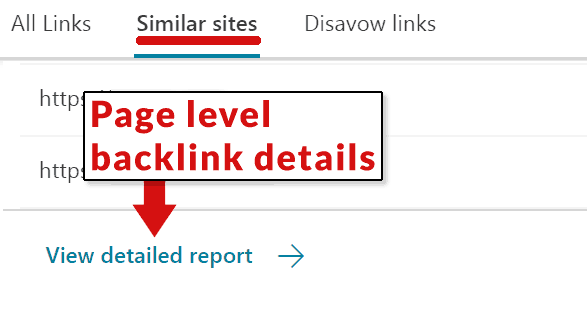
Clicking the link provides a page by page listing of the backlinks. You can hover over each link and alternatively copy the URL or visit the web page to inspect it.
Related: What Is a Natural Link?
Backlink Filters
You can compare your site with a competitor site and use a filter to show three different kinds of backlinks.
Show All
This shows you all the domains that link to your site, to your competitor and those that don’t link to one or the other.
Show Only Common Domains
This shows the domains that link to both your site and your competitor.
Show Domains Not Linking to My Site
This shows links from domains that your competitor has that you don’t have.
Anchor Texts
The detailed report contains an option to view the anchor text used to link to competitors and your own site, including the option to use the above described filters.
That’s useful for seeing what anchor text a competitor has that your site does not.
Download Reports
All of the detailed reports include the option to download the reports in CSV format.
Related: 12 Great Link Building Tools That Are Essential to Your Success
Bing Backlink Tool is Representative
The Bing backlink tool does not show complete backlink information. It shows what it calls a “representative” set of backlinks.
That means it’s a partial set of backlinks. That said, I think it shows a decent amount of links. But it seems to me that Bing might be randomizing the quality of the links resulting in some high quality links not being shown.
I checked the tool and noticed it was reasonably comprehensive although some links I was aware of were missing.
Still, it’s a free tool and Bing provides a decent amount of information.
Backlink information is an area that Google has traditionally been stingy about sharing.
I have been waiting years for Bing to get a clue and exploit Google’s shortcoming by providing competitor backlink information.
That day has finally arrived.
Give the Bing backlink tool a spin. You may find it useful.
Tweet announcement:
Backlinks is back in the new Bing Webmaster Tools https://t.co/OiERBQYViP ! Backlinks not only for your site but also for other sites (tab Similar sites), including for sites we suggest. Have a look and give us feedback on this beta tool.
— Bing Webmaster Team (@BingWMC) June 2, 2020
Read the Bing Backlink Tool Support Page:
https://www.bing.com/webmaster/help/backlinks-c3a334e8
Visit Bing’s Webmaster Tools Page:
https://www.bing.com/toolbox/webmaster