Adobe released a PDF Embed WordPress plugin provides additional ways to display PDFs online in a way that makes them user friendly, pleasantly interactive and useful.
The new plugin makes PDF more usable on the web, with four different ways to view a file without any of the inconveniences.
Adobe’s plugin page in the official WordPress plugin repository explains:
“Adobe Embedded PDF Viewer is a FREE plugin that allows you to easily embed high-fidelity PDF viewing into your posts and pages with collaboration, security, and analytics.
Deliver the highest quality PDF rendering available and streamline user experiences with custom viewer modes and digital collaboration through annotation tools. Extend the viewer with PDF usage analytics to understand how users interact with your documents.”
Adobe PDF on the Web
The strength of PDF (Portable Document Format) is that it’s platform and OS agnostic.
Adobe PDF documents are viewable regardless if a user is on an Apple, Linux, Windows, Chrome or Android device.
The downside of PDF documents is that they have to be downloaded and opened in a separate app.
Anyone who’s tried to read a restaurant menu online knows what a hassle it is to wait for a download then wait for an app to spawn in order to view the menu.
PDF, though ubiquitous, seems nearly universally disliked because of its inherent user-unfriendliness.
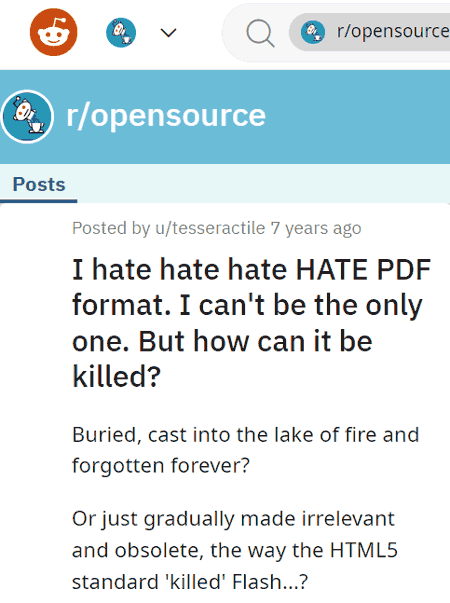 Screenshot of a Reddit discussion
Screenshot of a Reddit discussionAdobe Embedded PDF Viewer Plugin for WordPress
Adobe announced a new WordPress plugin that allows WordPress publishers to display PDF documents online in four different ways.
There are also configurable options that turn on features like allowing or prohibiting downloading or printing.
Four PDF Viewer Options
Lightbox Modal
This displays the document within a modal that overlays the webpage. This allows a user to view the document without leaving the webpage they’re on.
Sized Container
This method displays the PDF like a presentation in a landscape orientation, with a slide-view user interface.
This is the default display version of the plugin.
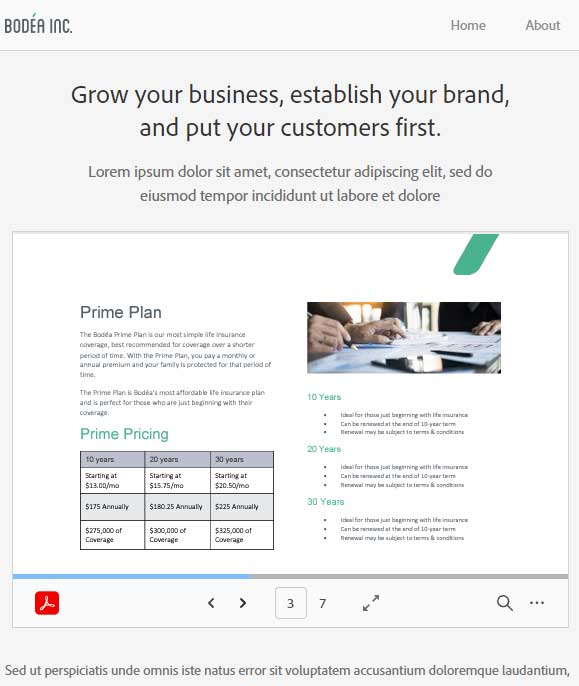 Screenshot of sized container
Screenshot of sized containerIn-Line Display
This embed option displays the PDF within the content of the webpage post or page, fitting itself within the page and displaying all the PDF pages at once.
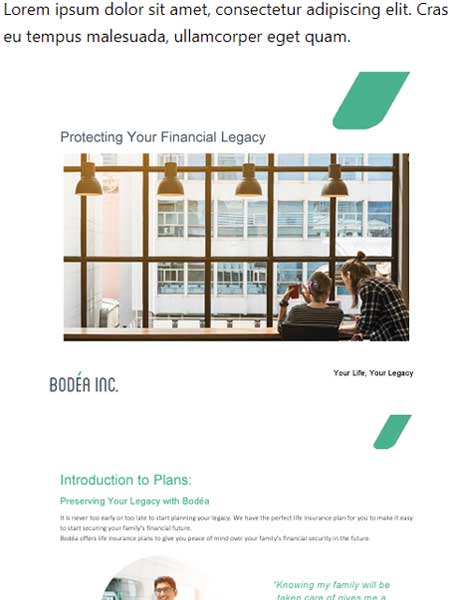
Full Window
Fits the parent element (the container it is in). This mode allows for annotation tools and navigate with thumbnails, which is the difference between the Full Window and Sized Container modes.
How to Use the Plugin
The WordPress plugin allows publishers to easily accomplish what was only available to developers who needed to write code in order to take advantage of the Adobe PDF API.
With this plugin there is no longer any need to create special code, just install and start working with the plugin within the Gutenberg blocks editor interface.
According to the official announcement:
“With the PDF Embed API, you can control the size and position of the PDF, the viewing experience, and get hooks into a powerful integration API for handling events as well as providing detailed analytics.
WordPress developers willing to write a bit of code have always been able to make use of our PDF Embed API, but today we’re happy to announce the release of a new plugin that will make working with the API even simpler.
The Adobe Embedded PDF Viewer plugin simplifies the installation, customization, and usage of the plugin, allowing site administrators of any level the ease of use of adding a PDF to their site.”
Before using the new WordPress plugin it’s necessary to sign up for the free Adobe PDF Embed API Credentials.
There’s a link titled, Get Credentials on the official Adobe PDF Embed API documentation page.
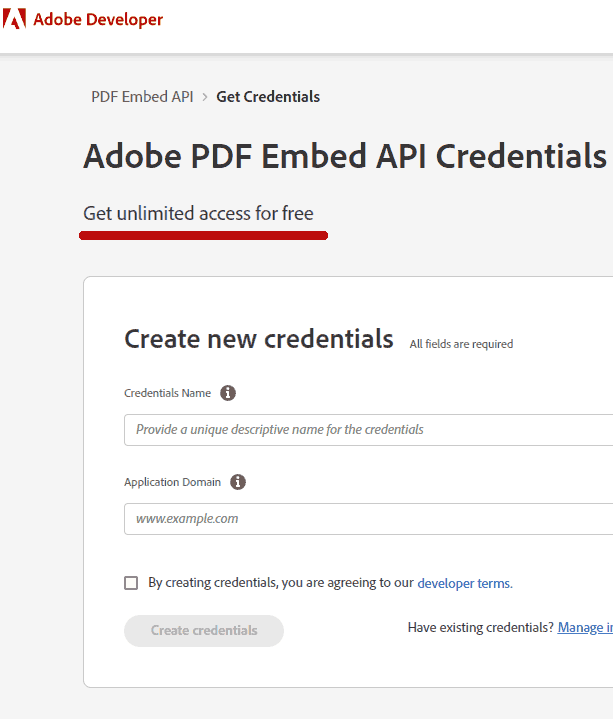 Screenshot by author
Screenshot by authorAdobe Embedded PDF Viewer for WordPress
There are other PDF embed plugins for WordPress but they require a paid premium version to unlock full-page mode and other options that are free in Adobe’s version.
Read Adobe’s announcement:
Adobe PDF Embed API Now Available as a WordPress Plugin
Download the official Adobe WordPress plugin:
Featured image by Shutterstock/Alexander Lysenko





