Google Talk is becoming one of the most popular IMs (maybe that’s only my impression because most of my friends are SEOs and Googlers but I haven’t had the need to start any of my other instant messengers for ages).
So here’s the good news: you can use Gtalk not only for chatting – with the following Google Talk Bots you can have much more fun with your favorite IM!
1. Gtalk Feed Reader
Gtalk Bot ID: inezhabot@gmail.com
iNezha lets you subscribe to any feed using Gtalk. The syntax is pretty easy – you won’t need to remember anything:
- Type en for English service;
- Type "domain.com" to subscribe (the bot will find and retrieve the feed). You will be instantly given your new feed ID;
- Type "-ID" to unsubscribe from any feed;
- Type "list" to see the list of all your feeds (and to see the ID of each one);
- Type "Timer [Minute]" (e.g." Timer 30" for 30 minutes) to set the update interval.
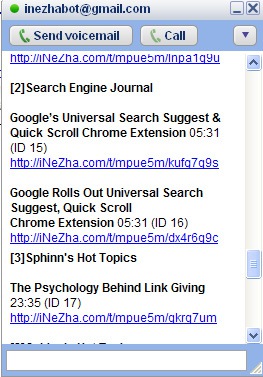
2. Gtalk Translator Bot
Translate using Google Talk (the feature runs on Google Translate). Just add any of the bots below (there may be many more) and send them messages of the text you want to translate (the tip was already mentioned here) :
|
Bot
|
Translation
|
| ar2en@bot.talk.google.com | from Arabic into English |
| de2en@bot.talk.google.com | from German into English |
| fr2en@bot.talk.google.com | from French into English |
| el2en@bot.talk.google.com | from Greek into English |
| es2es@bot.talk.google.com | from Spanish into English |
| ja2en@bot.talk.google.com | from Japanese into English |
| ko2en@bot.talk.google.com | from Korean into English |
| en2nl@bot.talk.google.com | from Dutch into English |
| ru2en@bot.talk.google.com | from Russian into English |
| zh2en@bot.talk.google.com | from Chinese into English |
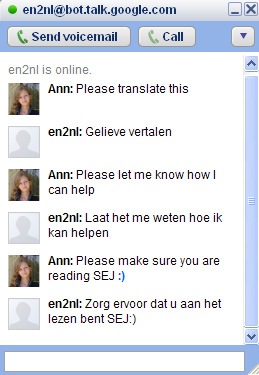
3. Gtalk Search Bot
Gtalk bot ID: sbot@bot.im (by techbangalore.com and the100rabh)
Supported search engines:
| Search engine | Identifier |
| g | |
| t | |
| Yahoo | y |
| Bing | b |
Just send a message to the bot using this format [identifier search term], example:
[t seo]
The tool will list top (most recent) Twitter search results for "SEO":
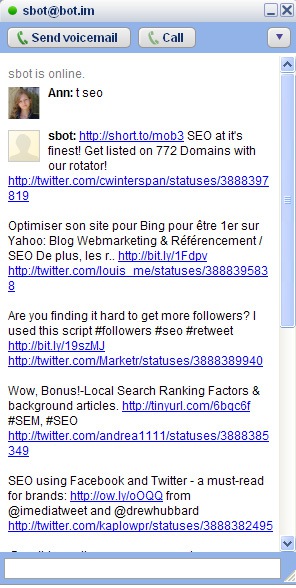
Note : only first 4 results will be displayed for Google (because of the API limitations)
4. Gtalk Task Manager
Gtalk Bot ID: talk@mayafile.com
Mayafile provides a search bot for recording and searching your daily tasks. Additionally, you can register at the site to access all your recorded tasks and manage them.
The syntax is easy:
- Type "Store task details" to record your task;
- Type "List search term" to find the task;
- Type to delete the task:
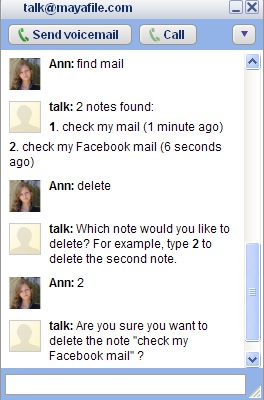
5. Gtalk Chat Room Bot
Gtalk Bot ID: [roomname]@partychapp.appspotchat.com
PartyChapp is a Gtalk bot that creates a chat room for you and your co-workers to discuss your projects and plans. Note: the chat strangely didn’t work for me but apparently it does work for other people, so I am still including it here:
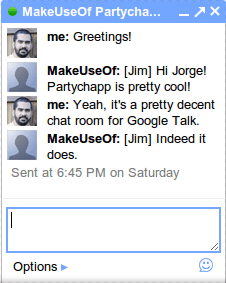
To set up a chat room you will need to take the following steps:
- Login at the site using your Gmail login details;
- (Alternatively) add [roomname]@partychapp.appspotchat.com to your Gtalk contact list (if the chat name is unique the group will be created);
- You should see an invitation from [roomname]@partychapp.appspotchat.com in your chat window. Accept the invitation, and then send a message to your new buddy, such as "hi." This will finish adding you to the room.
- Ask your friends to add your new [roomname]@partychapp.appspotchat.com to their buddy lists and follow the above step.
Here’s the list of most useful syntax (the slash is important, there’s no space between the slash and the command):
- /leave Leave this chat room. You can rejoin by sending another message to the room. If the room is invite-only, you may need to be re-invited.
- /list See who is in the chat room.
- /alias newalias Change what name you show up as in the room.
- /inviteonly Toggle whether this room is invite only.
- /invite someemail Invite someone to the room.
- /me someaction Tell the room what you’re up to. If you type /me is rolling his eyes, everyone sees [youralias] is rolling his eyes.
- /score something This one’s a bit complicated. You can give points to things you like by typing ++ at the end of them in your message. For example, you might say partychat++ for being so handy. This adds one to the score for partychat, which you can see by typing /score partychat. Or you can take points away from things you dislike, such as kushal– for another bad pun.




