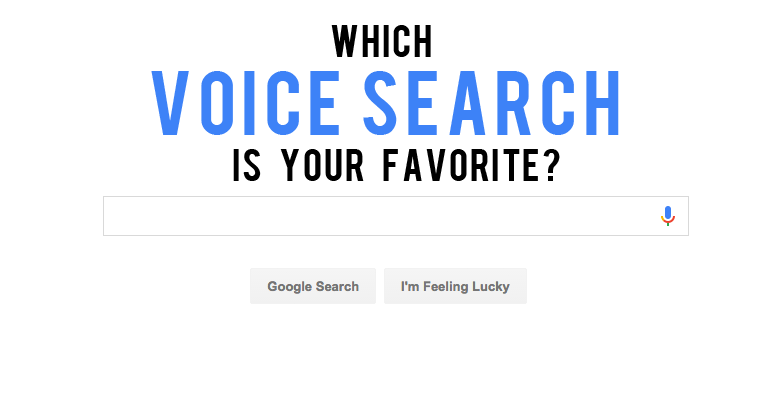Like all search-minded people, I get excited by new technology. So to celebrate the pleasantly awesome happenings in voice search at once, I wrote this article.
Nothing says “voice search” like a beautifully crafted piece of content that was made with the help of a digital assistant. Less than two years ago, I used my first voice recognition technology tool, Siri, and in December this year, I received my second voice-enhanced techie gift, Roku, so when I got my third arrived this month, Alexa, there was only one thing I could do: an article.
At SEJ, we search all day, every day — shocking, I know. But, the basics of how we all search are pretty simple. You know, we type into the box with the magnifying glass. Now, with advancements in technology, users can search using their voice.
Think of it like this: You’re talking to your desktop or smartphone using a virtual assistant to gain personalized information. With a simple phrase, the voice-activated software uses natural language processing and text-to-speech to understand your search intent. And, based on your past search queries, context, and frequency of use, your voice search results get better.
Previously, SEJ highlighted new happenings in digital assistant technology, so I thought I’d share some insights to a few of my favorites today, along with fun ways to use them. Each should take you no more than a couple of minutes to walk through.
But first, let’s go back in time.
As studies show, as humans start to evolve with technology, we’re starting to see an increase in the use of voice search. In October 2014, 41% of adults and 55% of teens said they use Siri, Google Now, or Cortana once a day. Even, comScore projections suggest that voice search could grow by 50% in 2020! Insane, right?! Also, Bing’s representatives mentioned that 25% of their searches were voice search. I mean it makes sense, why type when you can talk?
Mary Meeker’s Internet Trends report goes into detail about how voice search has expanded over the last eight years. According to the study, Google voice searches have risen more than 35-fold from 2008 to today.
While tech geeks (raising hand!) may all be googly-eyed for Apple, Google, and Amazon, these players were certainly not the first to the game. Come on, 80’s babies don’t tell you don’t remember the Speak-and-Spell?
Let’s pay homage to some of the original voice search tools:
1952: Aubrey is first introduced and could recognize a man’s voice speaking numbers 1 through 9.
1962: IBM brought us Shoebox that resembled a calculator. It would acknowledge numbers and math-related symbols (plus, minus, etc.)
1971: Harby was able to detect 1,011 words, but it took a long time for the system to process the words you were saying.
1984: Apple came out with MacInTalk speech software.
1990: Dragon Dictate came out with a $9,000 price tag.
2001: Voice Recognition Software existed in Windows XP Tablet PC edition.
2005: Samsung included voice dictation for text messages in the SCH-p-207 handset.
2010: Google Voice Search is announced on iPhones.
2011: Apple launches Siri (even though Apple launched a similar product in 1994 called Wildfire).
2015: Microsoft introduces us to Cortana on Microsoft 10 then, later in the year on mobile Android devices.
2016: Amazon Echo makes its debut during a SuperBowl commercial.
After seeing how voice search has evolved over the years, I’m beginning to incorporate more natural language into my SEO strategy. I believe there will be significant advantages to optimizing for voice search in your future SEO.
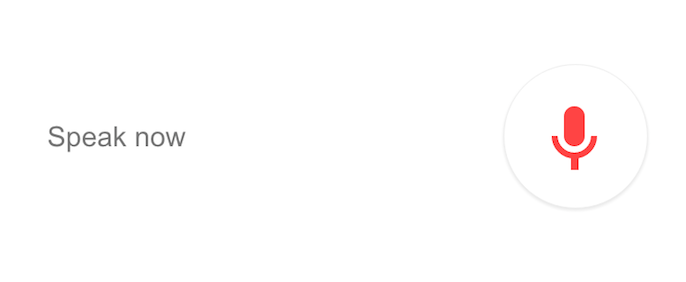
With voice search, businesses online will see:
- Search will adopt a more natural, conversational approach.
- Long-tail keyword terms will become the focus of content.
- Content will provide direct answers to questions.
- Sentences and phrases will be at the center of the content and we’ll see less of keyword search terms.
- Semantic search will start to become a bigger player.
- Digital assistants will share data on search queries.
- Schema markup for voice search could be a thing.
- Optimized videos will see a rise in the search results.
To clarify this awesomeness of voice search, today I’ll look at the most popular voice assistants. I’ll even give you the inside scoop on the hacks I’ve used to make them run better.
Let’s jump in!
Siri
Siri (Speech Interpretation and Recognition Interface) is Apple’s voice assistant that’s available on most Apple products. It comes pre-installed. Using the home button or saying “Hey Siri” on certain models allows you to ask questions, set reminders, find restaurants, calculate tips, and so much more!
Cool Features
- Connects to Apple TV, iPhone, and Apple’s CarPlay software.
- Ability to understand different accents.
- Allows for follow-up questions. Example: “What time is Star Wars playing tonight?” followed by “What is the rating?”
- Users can adjust voice to reflect male or female voice.
- Proven to be the fastest in populating search results.
- Connects with third-party apps like OpenTable and Fandango.
- Users with iPhone 6s, iPhone 6s Plus, iPhone SE, and iPad Pro (9.7-inch) can say “Hey Siri” without having to plug into a power source.
The Downside
- Cannot connect to Apple computers …yet! I believe this is a feature Apple will launch soon.
- Most users still have to click the home button for one-touch activation.
- Does not learn well over time, therefore results are not as personalized when compared to other digital assistants.
Favorite Hacks:
- If Siri gets something wrong, click “Tap to edit” to correct her. This will create better results for you in the long run.
- Create relationships letting Siri know how people relate to you. For example, “Siri, call my boyfriend” vs. “Siri, call Channing Tatum.”
- Make reservations at your favorite local restaurant. For example, “Siri, make reservations at Datz at 5 pm.”
What’s Next for Apple?
Siri will most likely take other forms of digital assistants. Apple recently released access to Siri to its developers, and there are rumors that Apple will be joining Amazon Echo in the smart home space. Soon, they will make Siri a hub for all your home electronic devices with a design similar to the voice-controlled speaker of Alexa. Another step into the AI arena, Apple introduced us to Viv at Disrupt NYC. Viv will be focused only on scheduling meetings.
Google Now
Google Now is first voice assistant that delivers personalized voice results based on your history and preferences. As a search marketer, when I say “OK, Google…” I know I’m about to get served information based on my past behavior. For example, the Google Now app will send me traffic updates before I even start my commute to work. And, my favorite part? I can use Google Now without having to use my phone. It’s connected to my desktop and my apps.
Cool Features
- Can be used on Windows and iOS platforms.
- Integrates directly to Nexus phones.
- Connects to your Android Auto so you can use it in your car.
- Super cool always listening feature.
- Clean interface with cards layout that attempts to pull what you may be interested in based on your preferences.
The Downside
- Must be used in the app on devices that are not Nexus (sorry, iPhone users!).
- Activation can be confusing for some that are used to Siri and Cortana.
Favorite Hacks
- To open an app, say “Go, go gadget [app name].” You can also say “Open [app name],” but the first option is way more fun.
- When you’re in the car jamming to one of your favorite 90’s rock songs, ask “What song is this?” or say, “Identify this song,” to get the name. Plus, you can buy it right from Google Play.
- Traveling to another country, just ask Google Now for help by saying,”How do you say [word] in [language]?”
- Not sure where your package is? Only ask,”Where’s my package?” and Google Now will search your email history to locate the package.
- If you’re a proud owner of Nest [insert jealous emoji], you can say “Set the temperature to 74 degrees.”
What’s Next for Google?
Apple is getting involved in the smart home space, and we’re going to see Google do the same with Google Home. It hasn’t launched yet. But, apparently it connects with a bunch of impressive third-party services like Ticketmaster, Pandora, Spotify, Uber, OpenTable, and WhatsApp. Google wants to create a two-way conversation between you and your voice search assistant to help you buy movie tickets or find a local donut shop.
There’s also talk Google plans to roll out other features like sending flowers, ordering food, and booking a rental car…all with your voice.
Cortana
Microsoft’s virtual assistant has come a long way from her Halo video game beginnings. Halo voice actress, Jen Taylor, made her debut as the voice of Cortana with the Windows Phone 8.1. Microsoft’s Cortana launched when they were finally looking to capture more in the mobile space. The result: Cortana is powered with the help of Bing so her search queries are personalized like you’re working with a real assistant.
For instance, if you ask Siri for restaurants near me, you’re greeted with a list of results. But, Cortana will give you one restaurant that’s rated the best on Yelp. Cortana is built to not only understand voice queries but their context. Which means it can manage your daily life just as a human personal assistant would.
Cool Features
- Connects with PCs (Windows 10 and up).
- Understands follow-up questions. Example: “Directions to the airport” followed by, “How long will it take?”
- Creates a “notebook” of your preferences to serve up more relevant information.
- Computes contextual questions.
The Downside
- One-touch activation with the home screen.
- Doesn’t understand punctuation when compared to others.
- Little integration with third-party apps.
Favorite Hacks
- Play “rock paper scissors” with her.
- “Remind me to pick up dog food” and she’ll geotag your location so next time you’re near the pet store, she’ll remind you.
- “Sing me a song” and Cortana will start to sing with a human voice.
What’s Next for Microsoft?
Forget the Apple Watch — the Microsoft Band is here to compete and it’s jam-packed with Cortana intelligence. Microsoft is getting involved in the biggest tech trend, wearables, and they are taking Cortana with them. Ready for it? U.S. Android users can now use Cortana. And, Microsoft isn’t stopping there. They will be featuring Cortana in the Xbox One consoles coming out this summer to compete with Apple TV and Siri. The voice controls will be the same for Cortana on the Xbox One as they are on the phone.
Alexa
Nowadays, barely a day passes me by without at least one interaction with Alexa. The question: “How did I ever survive before this?” crosses my mind every time I’m able to call an Uber or turn on my music. Alexa is a high-tech virtual command gizmo that you can actually keep on your bookshelf or desk. Alexa has the “far-field voice recognition” component that allows it to recognize your voice from the opposite side of the room.
Cool Features
- Always actively listening without the push of a button.
- Accesses your home to turn on the lights.
- Creates shopping lists AND can order from Amazon.
- Order pizza from Domino’s.
- Schedule an Uber.
The Downside
- Only available to United States users.
- Lacking high-level search capabilities compared to other digital assistants.
Favorite Hacks
- If you’re banking with Capital One, Alexa can pay your upcoming bills with voice commands.
- Ask Alexa to read a Kindle book out loud for you.
- 7-minute workout with Alexa is priceless. Just ask her for it.
- Use the CookBook for a step-by-step instructional guide.
What’s Next for Amazon?
Any conversation about voice search tech inevitably has Amazon’s Alexa included. However, when you think about wearable tech, you typically think Apple Watch. Well, Amazon has announced that Pebble will start shipping their core clip-on device with Alexa in 2017. But, this shiny, new, clip device is only half the fun! Pebble’s new device will be similar to Apple’s iPod with the clips. It will also have a button for music and a button switching between features to make life easier. Game. Over. I’ll eagerly be awaiting the next crop of wearable gadgets to roll out.
So, Who Wins?
If there’s anything I’ve learned through my personal experience with voice search it is that there is no one-size-fits-all. Every digital assistant has their capabilities and successes, so our job as tech lovers is to try them out to see what works best for our individual needs.
For me, and all my love for Apple products, Siri just seems to take the cake. She keeps everything simple, and I like it that way.
Here are some of the commands that I use with Siri:
- When is my grandmother’s birthday?
- Text Amy and Eric: Did you pick up the strawberry frosted sprinkle donuts? (Siri is one of the few that can text multiple users)
- Post a tweet: Your tribe attracts your vibe.
- Post to Facebook: Started from the garden now we’re here.
- What has Mindy Kaling been tweeting about?
- Schedule an appointment at 6:30 pm with Uliana two weeks from now.
- Add “Surf in Costa Rica” to my Bucket List. (Only works if you have Reminders set-up titled Bucket List)
- Book me a table for four at The Canopy at the Birchwood Hotel. (Siri connects with Open Table to book your reservations)
- Show me my videos from SEJ Summit in Santa Monica.
- Show me photos from SEJ Summit in Santa Monica.
- Delete all alarms.
- Turn off the kitchen lights. (Only works if you have the HomeKit)
- Make my screen brighter.
- Play my new voicemail.
- Learn how to pronounce “gif.” (Only voice assistant to teach pronunciations.)
- Walking directions to nearest coffee shop.
- Read my new email.
- Can you beatbox?
While the future of voice search is unclear, I can certainly speculate that we’ll be seeing wearable tech along with a major transformation of search engines.
So whether you need a few Do Not Disturb hours, directions to your next meeting, or plan to devote your entire evening to singing in your living room a rendition of “Grease 2,” voice search is here. For tech lovers like me it allows me to maintain an efficient work life while helping me make room for the fun stuff.
What virtual assistant do you use regularly? Are you ready for more voice search?
Image Credits
Featured Image: Image by Anna Crowe
In-post Photo: Image by Anna Crowe