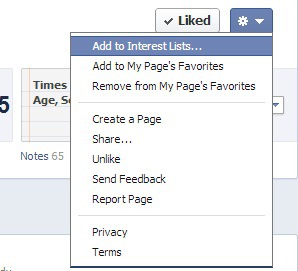There have been a lot of articles circulating through the blogosphere over the last several days about whether or not Facebook intentionally adjusted the EdgeRank algorithm to get brand pages to spend more money on promoting posts to their fans. Blogs like Dangerous Minds and Ars Technica cited a noticeable drop in reach for their pages at about the same time new page post promotional features were launched. If you noticed this happening on your brand pages, you might wonder if Facebook was gaming you, too.
A better understanding of user-consumption habits and the purpose of EdgeRank quickly debunk the money grubbing rumors. Here’s the one fact you need to keep in your head: On any given day for any given post, an average of 16-20 percent of your fans will see that post in their news feeds. Why?
First of all, you can’t expect 100 percent of your fanbase to be logged into Facebook and scrolling through their newsfeeds at the time you post something to your brand page. That’s just not realistic. Second, of the ones that are online, only a portion of them actively engage with your content in some way. The fans that clicked like and didn’t bother to interact with anything they saw on your page have already indicated to Facebook that your page doesn’t interest them as much as other content available on Facebook.
The whole purpose of EdgeRank is to keep users coming back to Facebook over and over by ONLY serving content that interests them in their newsfeeds. Without EdgeRank, Facebook users would have to deal with a fire hose blast of everything they have ever connected to. The news feed would be nothing but meaningless noise without some filtering.
Those are the very basics.
In September, Facebook made some changes to crack down on spammy content. First, the news feed controls for users became more visible and easier to use. Now people are far more likely to hit that drop-down arrow to either hide content they don’t care for or report spam to Facebook.
Also, EdgeRank was updated to be more aggressive with spammy pages. Will Cathcart, Facebook’s product manager for news feed, spoke to TechCrunch about how EdgeRank changed.
We made a relatively large ranking change in September that was designed to reduce spam complaints from users. We used [spam] reports at an aggregate level to find Pages or apps generating a lot of reports [and decrease their reach]. We’ve also added personalized attempts to reduce presence of posts you’re likely to complain about.
Basically if you never click, Like, comment, or share posts by a Page, Facebook made that Page less likely to show up in your feed. Cathcart says “That’s a relatively large change. It resulted in a large decrease in spam reports,” meaning it succesfully made the Facebook news feed better.
So, what do you do besides spending money to promote your posts to the newsfeeds of your fans?
The most obvious answer, in light of what EdgeRank is doing, is to rethink what and how you are posting. Are you giving your fans value or just pushing your latest and greatest widget? Go back through your posting history to see what your fans interacted with. The BEST way to stay in a user’s news feed is to post updates, pictures, videos, and links that they click on, like, comment on, and share. If your fans actively engage with your content, then you will stay in their news feed.
Beyond that, there are a few tips and tricks to keep even your lazier fans up to speed with what’s going on. Check this out from Success.com:
1.) Have your fans add you to their Interests.

Ask that your fans click on the gear located on the top right hand side of your brand’s page, and then click on ‘Add to Interests List.’
2.) Ask your fans to receive notifications from your page.

This is still in beta (not yet available for all users), but there is now the option to receive red pop-up notifications from any of your favorite fan pages. Hover your mouse over the ‘Liked’ button and click on ‘Get Notifications.’ Fans can always opt out of getting notification flags.
As far as spending a little money goes, Facebook can still give you the biggest bang for your buck over other digital advertising options. You don’t have to spend big bucks to get big results when promoting your pages posts. Again, the key to success is sharing great information that adds value to the user experience.