Images have gone missing from Google’s search results pages again. The bug appears to affect recipe bloggers the most. Some are saying that WP Rocket had something to do with it. But that’s not confirmed.
The sites that were in the carousels at the top of the page lost their rankings.
The sites that were in the regular search results retained their rankings but lost the image that is supposed to accompany their SERP listing.
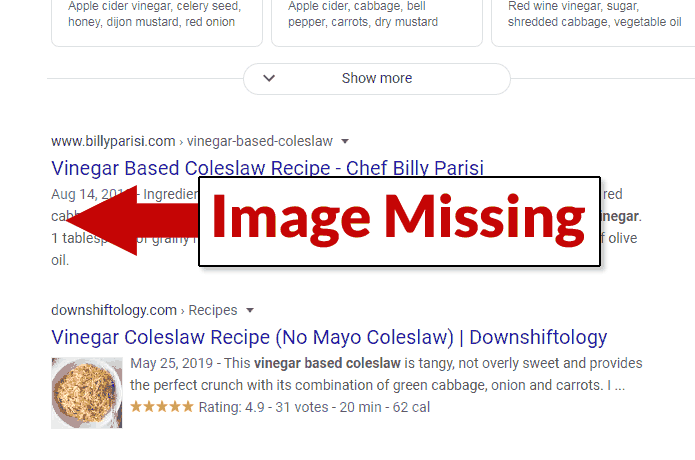
Reports From Recipe Bloggers
Casey Markee (@MediaWyse) tweeted that he was receiving multiple reports from sites that their listings in the top of the page “recipe carousel” have gone missing.
Getting multiple reports of another round of lost carousel listings and missing snippets for food bloggers @JohnMu @searchliaison — can you get this escalated? Will have bloggers tag this thread with examples.
— Casey Markee (@MediaWyse) July 8, 2020
Many recipe bloggers responded to the tweet to report their issue.
I was in #1 position for "schnitzel" & "black bean sauce" but they've disappeared from the carousel. TONS more examples incl. top ranking posts in #1-3 positions (and some even still have images): "Sweet Chili Sauce," "Hoisin Sauce", "Stollen", "Onion Gravy" & keep losing more…
— Kimberly Killebrew (@daringgourmet) July 8, 2020
WP Rocket Suspected as Associated with the Problem
Many bloggers noticed that all of them had WP Rocket in common. They began to suspect that WP Rocket was causing the images to not be seen by Google. If that’s true then that would explain why the images were disappearing from Google’s SERPs.
WP Rocket is a plugin whose purpose is to speed up a site.
A caching plugin can take JavaScript and CSS files, including those associated with plugins and then shrink them down (a process called minifying).
WP Rocket also takes files and puts them into a cache. A cache is like a snapshot. This saves time because WordPress doesn’t have to fetch information from a database but can use the cached file.
But sometimes the process of minifying or caching can interfere with the operation of a plugin, causing the site to not work correctly.
Sometimes this happens when a plugin has updated but WP Rocket (or any other caching plugin) doesn’t automatically update the cache or minified files.
That’s why it’s a good practice to flush the cache and create a new cache as well as minify files whenever WordPress itself updates or when a plugin updates.
One would think that a plugin would do that automatically and it can. But nothing is perfect and caching plugins can be a little testy.
Also, I know there are rumors that updating WP Rocket has had an effect on some sites. But I just want to note that it doesn't seem like everyone is using WP Rocket. Checking around at the reports I've seen to make sure though. Cheers!
— Jeff Hawley (@hashtagjeff) July 8, 2020
WP Rocket had an update, 3.6.1 on June 24, 2020. Whenever a plugin has an update, there is usually a bug fix. But sometimes an update can contain something that interferes with another plugin or with WordPress itself. That’s called a conflict.
Because WP Rocket was recently updated and that coincided with some of the first reports, it was assumed that WP Rocket might be interfering somehow to block CSS or JavaScript files, preventing Google from receiving all the web page images and resources, like the Guided Recipes and Regular Recipes structured data.
Casey Markee showed a screenshot showing how disabling WP Rocket caused Google’s Rich Snippets tool to begin seeing the structured data again.
Screenshot of Google’s Structured Data Tool
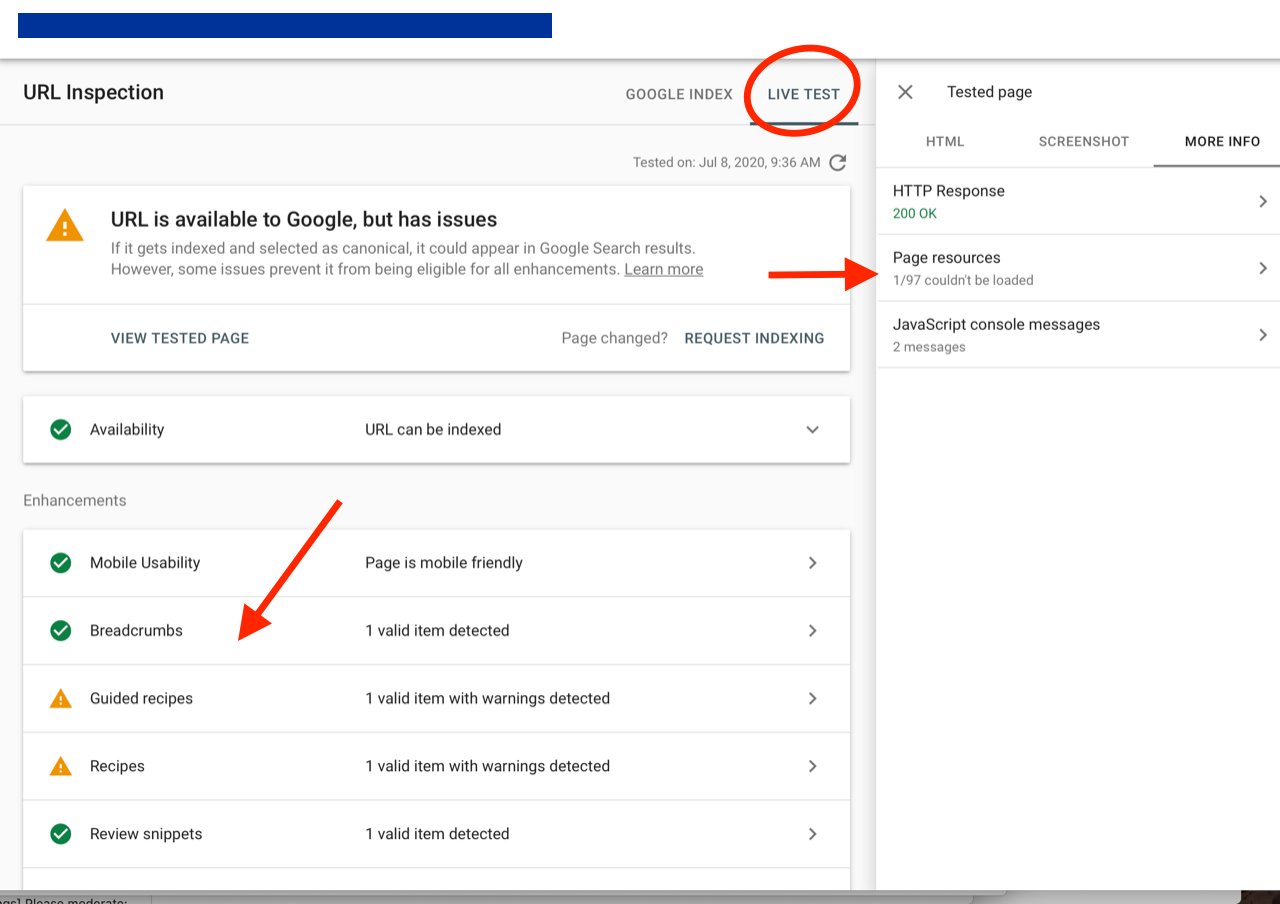 Screenshot showing how Google’s structured data tool does not see certain parts of the structured data.
Screenshot showing how Google’s structured data tool does not see certain parts of the structured data.Here's an example of a recipe showing 31/64 Page Resources not loading (Recipes & Guided Recipes). Turn-off WP Rocket, now all of them load and snippets are back. So in this case, it's definitely WP Rocket. That doesn't exclude other plugin conflicts though. pic.twitter.com/Ig2H1MzYjp
— Casey Markee (@MediaWyse) July 8, 2020
WP Rocket released a new update on July 8th (coincidentally) and some bloggers who updated to the latest version reported having their problem solved.
WP Rocket reached out on Twitter and offered to help:
Please reach out to our support team by submitting a ticket here and our Rocketeers will help you with this matter: https://t.co/wnxKbRUM0k . Thank you!
— WP Rocket ™ (@wp_rocket) July 9, 2020
WP Rocket Not at Fault – Update
According to Casey Markee
“Most likely, there are multiple plugin conflicts that are causing these temporary rendering issues. One of them, Grow by Mediavine was definitively the triggering cause in several cases we traced over the last 48 hours.
As for the WP Rocket issue, it “could” be the issue in select situations and I know of two cases we can say that was the case as they didn’t have Grow installed. In the end, anything that impedes JS or CSS from loading can cause issues.”
No Word from Google
Google’s John Mueller asked for URLs and many bloggers responded. Perhaps they figured the problem was solved?
What Happened? UPDATED
At the time, July 8th, it was not entirely certain that this was an issue specific to WP Rocket. It appeared to be a WP Rocket issue but apparently it was no entirely a WP Rocket issue.
There was another issue to do with an entirely different WordPress Plugin called Grow by MediaVine.
WordPress Grow is the Source of the Image Problems
This is a good illustration of how the obvious suspect is not always the problem. By being obvious, many people will stop looking for an answer because they are satisfied that the most obvious candidate is at fault. It’s a very common bias in diagnosing an issue.




