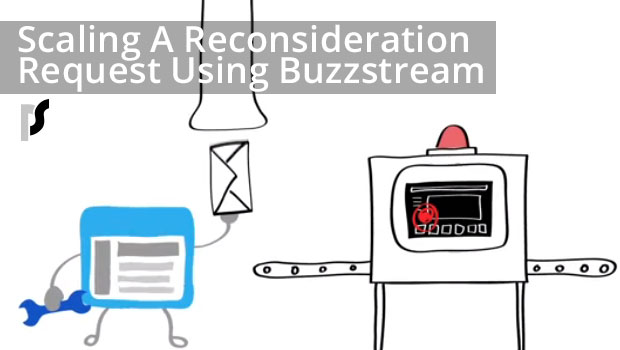From page one to penalised in a blink of an eye! It’s every SEO professional’s worst fear as they realise that their months of hard work have been flagged by Matt Cutts & Co as not conforming to Google’s Search Quality Guidelines. The result? A dreaded notification in Webmaster Tools and in most cases damaged rankings.
2012 saw the subject of reconsideration requests covered in more detail than ever before as Google stepped up their manual action, keeping even the most sensible SEO’ers on their toes!
In this blog post we’ll discuss the strategy, which we recently implemented to scale a successful reconsideration request.
Diagnosing That The Site Was Penalised
When the client initially approached us and asked us to carry out work for them, they were unsure whether or not the site was penalised. They did however explain that they were no longer anywhere to be found for their broadest keyword (Spa Days). They explained that at one point that they had ranked highly.
During our site analysis, alarm bells began to ring as we identified a high volume of links that had been built for this search term. Over five per cent of the links pointing to their site were using this exact term. Although not quite a text book example of over optimisation, concern grew when took a closer look at these links.
The majority of the links using the anchor text had multiple links from the same domain (some site wide), were from low quality directories, spammy article websites, info spam blogs and most worryingly of all, sites with adult content or sites focusing on “Warez” (Pirated software). At this point that we knew without a shadow of a doubt, that the site had likely had action taken against it.
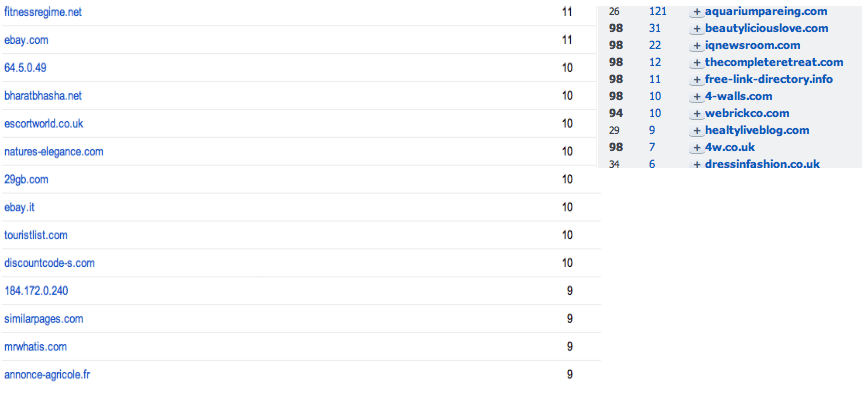
To be 100 per cent sure of this and feedback to the client, we needed evidence. Therefore we submitted a reconsideration request, which obviously came back as a big “No.” However we could now show our client that we were certain that they were penalized.
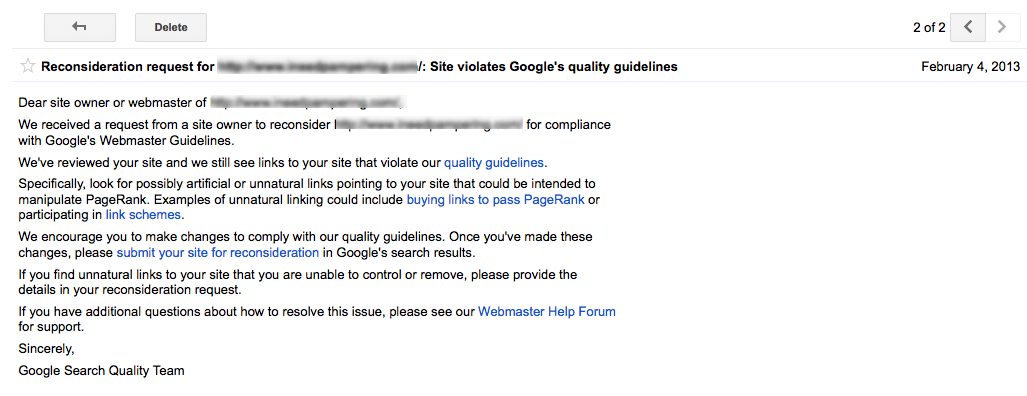 Taking Action
Taking Action
Our first step in formulating a full link removal strategy was to collect the entire list of backlinks pointing to the client’s site. We wanted to leave no stone unturned so collected the data from Google Webmaster Tools, Ahrefs and Open Site Explorer.
We then collated this into one spread sheet and removed the duplicates, giving us the full overview of links pointing to the site. This totalled 12,000 + links, split out over 693 referring domains.
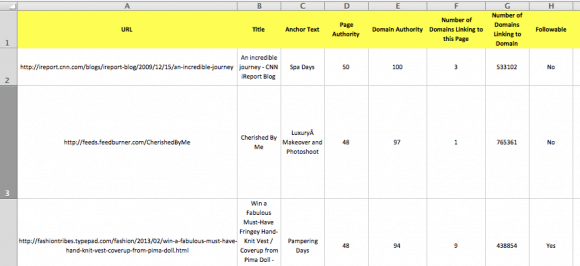
Faced with a large amount of data and knowing that the overall percentage of “unnatural links” was high, we had to find a solution that allowed us to remove as many of these as possible, in optimum time. Having run numerous successful link building campaigns using Buzz stream, we decided that this could be the perfect tool for link removal and for submitting a reconsideration request.
Using Buzz Stream To Remove Links
Buzz Stream, is a CRM system that allows users to keep a track of the relationships and links they have built. It handles everything from recording prospects, collating metrics, to sending out template pitch emails. It wasn’t created for link removal, but it’s features are perfect for this task.
Our aim was to use the tool to work out what links needed to be removed and to use it to scale the process of emailing site owners. We also wanted to work out what links to disavow and to have everything documented in one place, so we could later show Google the efforts that had been made.
Setting Up
Out of the box Buzz stream already has a number of columns already set up. These include the basics (site name, domain), some information on top level metrics and relationship stage. The latter column is pre populated with fields that can be modified (in settings) and are geared towards link building (i.e. attempting to reach, under review, link accepted).
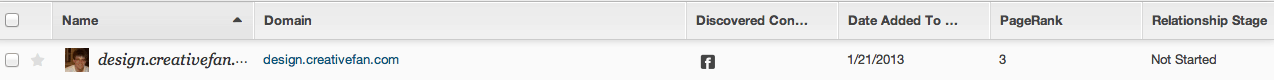
For link removal, we wanted to add additional custom fields via the settings section. We knew we wanted a notes section so we could add additional notes to each domain. We also wanted to amend the relationship stages based on how we thought each site owner would respond. Based on our knowledge of link removal, these were:
-
Wants payment – To be used when a webmaster demanded cash to remove the link.
-
Unable To Contact – To be used in the event that we couldn’t find any contact information for the site owner, that the email bounced back, or that they did not respond after three occasions.
-
Link Removed – To be used if the link was removed.
With the initial administrative work out of the way, we set about crafting our template removal request email. We’ve seen instances before where black hatters have attempted to remove links without permission, so we requested that the client set us up an internal email address. This meant that there was no doubting that we were legitimately trying to remove these links with the clients permission.
With our template email we wanted to ensure that we came across as serious, but not too stern to the extent we threatened legal action (as we have seen used in some link removal cases before). We also wanted to make it very clear which links we wanted removing from the site so webmasters would instantly know where to look, and the removal rate would be higher.
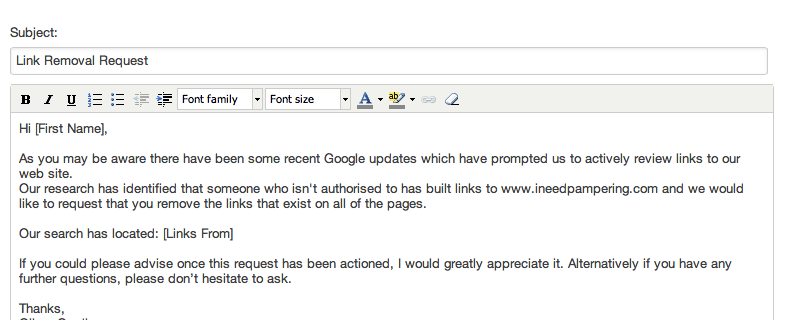
It was now time to upload our data and to ensure that it was all correctly formatted. We returned to the original .CSV file that contained the list of links and stripped out everything until it was just a list of linking urls.
-
We created a new column called domain. In this we stripped back the full url to just it’s domain (Remove http:// and then find & replace /*)
-
We renamed the column that contains the full linking url to “links from”
Once the data was formatted, we imported it into Buzz stream. This is a very simple process and using their import system you can easily match column headers, allowing you to dynamically insert the information into your email templates.
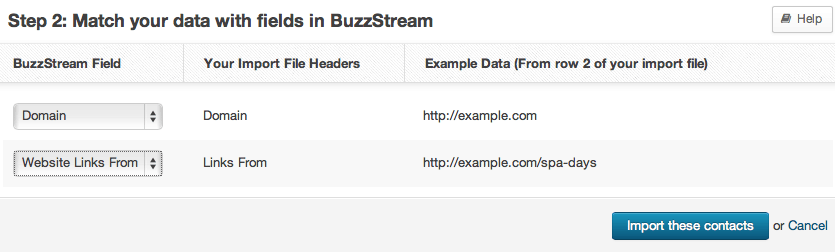
The whole process took just over an hour, but we now had everything set up and were in the position where we could quickly make contact with webmasters.
Finding Which Links To Remove
Buzz stream does a great job of quickly pulling in metrics such as page rank, Moz Domain Authority and the amount of internal links. It also quickly finds contact information pulling information from contact pages and whois records.
We focused our initial priority on the sites that were using the “Spa Days” anchor text and worked through these. In some cases it was very obvious that the sites were low quality because:
-
They were suspicious TLD’s (i.e .RU, .info)
-
They had few internal links pointing to them and subsequently low Moz D/A and Homepage Page rank
-
They contained obviously suspicious terms (Directory, Links, SEO, Articles) or adult related terms
-
They were sites that were obviously not related to the client’s product offering
In some cases, it was not as straightforward and did involve looking through the website to identify anything suspicious. Key things we identified were:
-
Generalised content about subjects not specific to the site
-
Links to suspicious sites (Viagra, porn, gambling)
-
Poor quality content
-
If a free template had been used
-
Content freshness – Had the site been recently updated
-
Was all of the content focused around providing external links
-
Mentions of sponsored or paid content
-
If site wide, footer links or blog rolls were present on the site
Once we had looked over the site, we set the relationship status in Buzz stream based on the action that we had taken.
Response Rate
As we always expected, the response rate from our link removal requests was very low. Out of the initial 200 sites we contacted we received below 50 responses. The majority of these removed the links with no problem however in other instances webmasters wanted up to $10 a link to remove them.
Reconsideration Time
Having contacted so many websites and having had some removed we thought it would show Google a “Good faith effort” and that it was time to submit a full reconsideration request.
We exported the complete Buzz Stream history, removed columns that weren’t applicable to Google and uploaded it to Google Drive. Sites that we had not received a response from after two attempts were filtered. With this information we quickly produced a list of websites we wished to disavow using Excel’s CONCATENATE function.
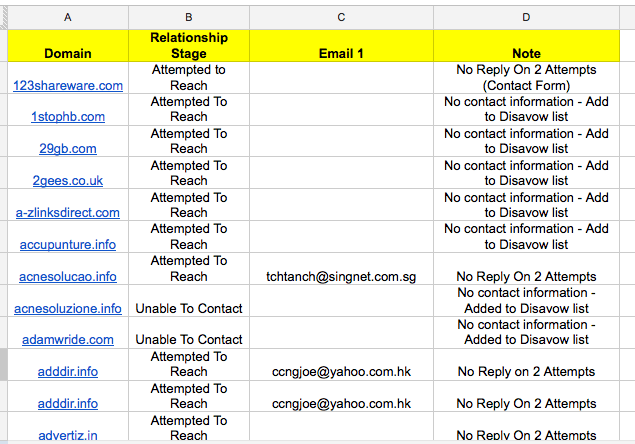
Armed with our disavow tool and spread sheet we then submitted a full, concise reconsideration request, linked to the spread sheet we’d uploaded to drive and contained full information:
-
We listed any violations of Google’s quality guidelines – In this case low quality links had been built in an attempt to pass page rank
-
We explained that it was the client’s previous SEO company (We didn’t name them)
-
We explained that we had conducted a full analysis of the back link portfolio and had removed links from sites that had replied. We also explained that when sites hadn’t replied we had added these to the disavow tool
-
We linked to the Google Doc, which included information on who we had contacted
-
We explained that this would not happen again and that we understood what is classed as a quality link.
Google’s Response
Google responded within five days of us submitting the reconsideration request. Strangely the response was not in Webmaster Tools, but was sent through to the email account I have linked to it. They notified us that although a good effort had been made, there were still links that needed removing. They also included a list of examples, all of which we had not contacted.
Back To the Drawing Board
Having already worked through hundreds of the links, removing through the rest was a simple process. We quickly worked through the other pages that contained links and attempted to contact a further 75. Like with our initial attempt, the response rate was very low, but we added the “no replies” to the disavow tool.
After one final sweep through Buzz stream we were certain that every single unnatural link to the site had been dealt with by either disavowing it, or by removing it.
I updated both the Disavow list and the spread sheet, and notified Google by replying to their email.
Google’s Response Part 2
On this occasion it took Google a little longer to reply, but it was worth the wait. They responded to notify us that the manual action had been revoked.
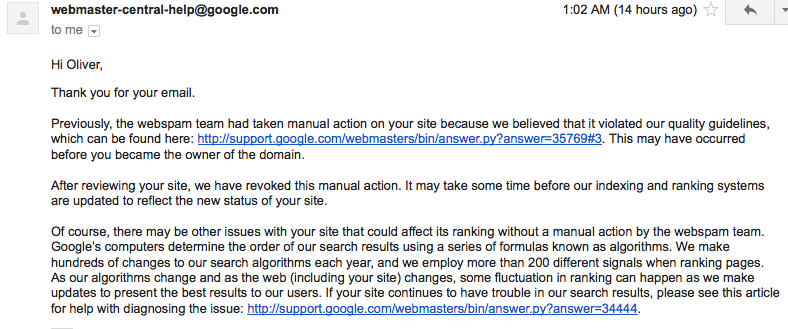
Conclusion
Prior to this link removal process, the client did not even rank in the top 100 for the search term “spa days.” However, following the process that we have outlined, traffic and rankings have slowly recovered. In fact the actual process took less than 12 hours and the client is currently ranked on page two for the same search term.