I have already reviewed how Facebook Group is different from Facebook Fan Page: a group is better to use for (two-way) discussion while a page is easier to brand and promote. A LinkedIn group is definitely closer to a Facebook Group in this respect, so comparing it to a Facebook page (a wider-used tool nowadays) would be like comparing apples to oranges.
Why do we need to compare, you might ask. Why not use both?
The purpose of this post NOT to tell which one of the two (or the three) should be used. I myself use all the three tools (to take advantage of all social media properties I can build). The purpose is to help you make the most of it for you not to miss any important feature.
So, here you go: a LinkedIn Group versus a Facebook Group – for social media marketers.
1. Basic Differences
The main difference I should start with is tightly connected to how the two networks are different in styles and purposes. LinkedIn connects experts and businesses while Facebook is for personal connections.
This takes us to a few basic differences you will notice:
- LinkedIn discussions are generally more focused and, well, business-like;
- LinkedIn members are more thorough and willing to discuss business opportunities.
Besides that (and here’s where LinkedIn wins), there is only one networking feature of this type within LinkedIn and plenty of them at Facebook (community pages, business pages, groups, etc). This makes LinkedIn much clearer and clutter-free.
2. Privacy Options, Moderation and Managing Settings
Winner: LinkedIn
Both the networks have varied privacy settings for their group functionality.
Facebook group can be set to be
- Public (any Facebook member can join)
- Private (any Facebook member can join after one of the administrators approves him)
- Secret (the administrators should invite people to join and only members can view photos and discussion boards.)
Additionally, being a group administrator at Facebook will let you set who can share what at the group wall:
A LinkedIn Group administrator can set if the group can be joined by anyone or by those who get approved. Besides, you can set if you want the group to be included into the LinkedIn group search engine.
Like on Facebook, you can set if you want only admins and moderators to share anything within the group but those settings are less flexible.
| Facebook Group | LinkedIn Group | |
| Group Privacy Types | Public, Private, Secret | Public and Private (and / or excluded from LinkedIn search) |
| Members’ sharing options | You can set who shares what | Yes/No (they either can share anything or cannot at all) |
Why I think LinkedIn is still a winner here is the variety of its moderation options. The newly-added LinkedIn feature set also allows for some cool handy moderation and management tools (some of them are still being developed though):
- Managers and moderators can delete inappropriate posts right from their email box using the new option “Send me an email for each new discussion” in More > My Settings.
- Managers and moderators can delete inappropriate comments right from their email box by clicking “Delete” within any followed-discussion email alert.
- Members can flag items as inappropriate;
- The moderation queue allows group managers to decide how many member flags can delete a thread or a comment.
- Very-low-connection users can be flagged as such in groups’ request-to-join queues.
3. Promotion Tools
Winner: Both
Sadly none of the group types is public (though with a Facebook group at least discussions are public and can be crawled). On the plus side, both the tools allow to invite all (or any) of your friends:
- Facebook allows to select all your friends (one by one) to invite as well as import your contacts from Gtalk or Outlook;
- LinkedIn allows to add friends to invite in bunches (per 10 or 20) but you can only invite up to 50 friends per day. What’s nice is that you can select friends to invite by industry and / or by location, so you can target your invitations more precisely:
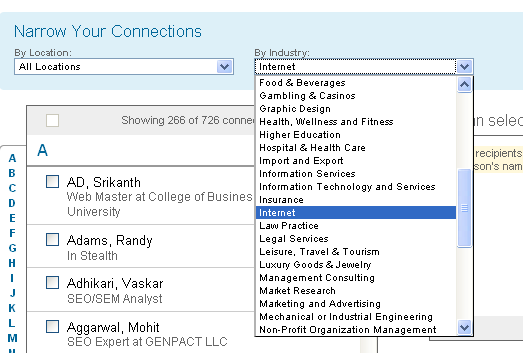
In short:
| Facebook Group | LinkedIn Group | |
| Mass-invitation (to all friends) | No (but you can invite all contacts from your email inbox) | No (and you can invite only 50 people per day) |
| Targeting | No | Yes (by industry and by location) |
4. Networking and Communication Tools
Winner: LinkedIn
Both the services allow to host discussions but LinkedIn Groups have more cool features here (especially in terms of driving members back to the group and thus engaging them):
- Members (by default) receive email digest of updated discussions;
- Members receive instant updates of new replies to the threads they are subscribed to (they previously commented on)
- You can see which of the group members are connected personally to you (and who you may want to add). Besides that, the common group gives another way to add the member to your network;
- Members can follow the most influential people in your groups by checking the Top Influencers board or clicking their profile image to see all their group activity.
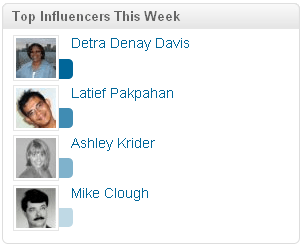
On the big plus side (for both the services) is that any member’s sharing on the group wall includes the update into his personal feed which encourages more people to check the group and accounts for the viral effect.
So:
| Facebook Group | LinkedIn Group | |
| Discussion boards | yes | yes |
| Email updates of new discussions | no | yes |
| Email subscriptions to the threads | no | yes |
| Wall shares go to the member’s personal feed | yes | yes |
| Sticky discussions | no | yes |
What’s your take? Which of the two is a more powerful networking tool?




