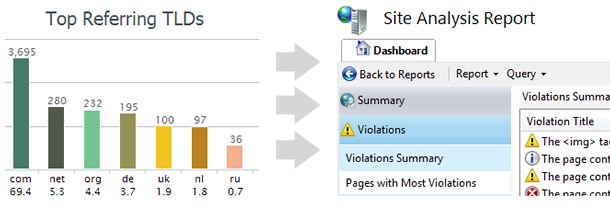
When launching an SEO initiative, it’s incredibly important to perform a thorough inbound link analysis. Link audits can reveal a website’s strongest, weakest, and riskiest links. It can also help you understand more about the domains linking to a given website, and which content attracted those links. And above all, a robust link audit can drive future link building efforts.
But, that’s not all it can do. It can also reveal serious technical SEO problems. In my experience, it’s not uncommon for a link audit to morph into a technical audit, which can uncover a number of SEO issues that should be addressed. And those technical SEO problems can be major barriers to a company’s organic search efforts.
Based on this phenomenon (the morphing link analysis), I decided to provide some examples of what you can find, including some actual cases I’ve come across while performing link audits. Below, I’m going to cover six ways an inbound link analysis can uncover hidden SEO dangers. Let’s begin.
6 Technical SEO Problems That a Link Audit Can Uncover
1. Canonical Problems and Duplicate Content
If your site provides the same content at multiple URL’s, you can easily be splitting your search power across those URL’s. You may end up with several pages containing the same content, but with none of those pages ranking well. I find this often when performing link audits.
Link-wise, you can come across situations where inbound links are split across both the canonical and non-canonical versions of a piece of content. And in extreme cases, links could be split across dozens of URLs (or more). Imagine the power that the canonical URL could hold if you consolidated the link equity from across duplicate pages. That’s a serious opportunity, and it’s one that’s relatively easy to address.
Example: During a recent link audit, I found three versions of the same page, with over 4,000 links from over 700 domains being split across the three. Needless to say, the company should consolidate those pages, or at least use the canonical URL tag to consolidate search power.
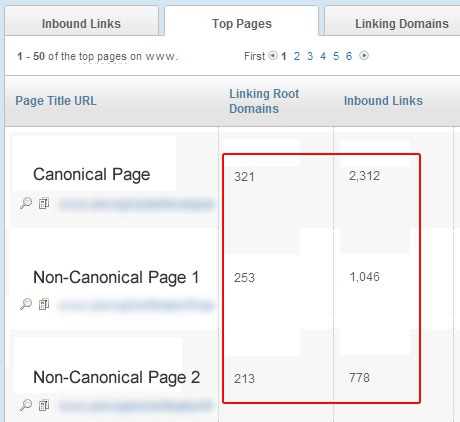
2. 404’s
Almost every link analysis I complete reveals wasted links. When conducting a link audit, you can easily identify all inbound links leading to 404’s (the header response code for “page not found”). If those links lead to pages that don’t resolve, then the site in question cannot benefit from the links. That’s a complete waste of links.
Once you track down 404’s, you can either ensure the pages resolve correctly (by issuing a 200 response code) or 301 redirect them to the most relevant pages on your site.
Example: During a link audit, I found one page that was 404-ing that had close to 2,600 links. And many of those links were from relevant websites within the company’s niche. The good news is that the company could quickly fix this by having the page resolve correctly (with a 200 code), or by 301 redirecting that URL to a relevant page. Again, multiply this example by the number of 404’s wasting link power across an entire domain, and you can see the impact it could have.

3. Cutting Off Link Influence with Redirects or Weak Pages
Many webmasters don’t realize that they have powerful pages on their sites that don’t leverage their power to influence other pages. For example, imagine you had a powerful page on your site with many inbound links from industry sites, but that page doesn’t directly influence any other pages on your site (by linking to relevant content). I see this all the time.
Login pages on popular sites provide a great example. Clients are always blown away when I list their top pages from an inbound link standpoint, and login pages make the list. It actually makes sense if you think about it.
If you have clients, customers, users, etc. that need to log into your system, then your login pages will naturally build links from a number of sources. But since they are just login pages, companies usually don’t spend much time working on them SEO-wise. Wouldn’t it be smart to leverage that power to influence other key pages on the site? You bet.
Login Example: I once uncovered a login page with over 7,000 links from over 150 domains, but that login page didn’t contain any links to relevant content on the site. It was simply a webform. Since it’s a powerful webpage SEO-wise, it could absolutely influence other relevant pages on the site. Where you link depends on your specific site, but an obvious choice would be to your core service pages.
There are more examples of wasting link power beyond login pages. How about pages that 302 redirect to other pages on your site? 302’s are not search engine friendly and can block search power from being passed to the destination URL.
This past summer, I audited a site with over 2,000 inbound links leading to a 302 redirect. The fix was easy, but the company would never have known about that problem without having the link audit performed. That would have been 2,000 links wasted…
An example of a login page with over 2,000 inbound links from 99 domains:
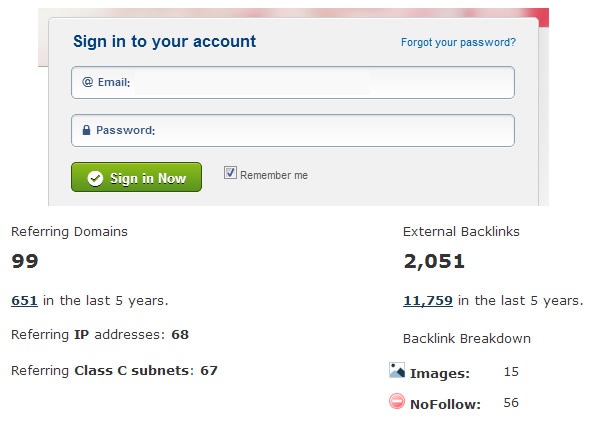 4. Rogue Pages, Subdomains, and Root Domains
4. Rogue Pages, Subdomains, and Root Domains
During link audits, I often come across isolated assets that are completely wasting search power. For example, files, pages, subdomains, or even root domains that have been forgotten.
These forgotten assets have sometimes built up enormous amounts of search power, yet have been banished to the SEO world of wasted links. Sometimes these pages were left over from online campaigns, special events, or possibly were left behind during a redesign. Unfortunately, if the pages are left behind, they can’t influence other pages on the site or even the root domain in extreme cases.
Example: I once found an orphaned subdomain with thousands of pages indexed and over 11K inbound links. The subdomain contained the old navigation, which means it wasn’t influencing any pages on the root domain (the navigation links all led to 404’s). Even worse, the old subdomain now had a newer version of the content located on a new subdomain, which only had a fraction of the links that the old subdomain had. 301 redirecting all of those old pages to the most relevant newer pages enabled my client to recoup those wasted inbound links.
An example of a rogue subdomain with over 2,000 links from over 200 domains. This can easily be addressed now that it has been uncovered:
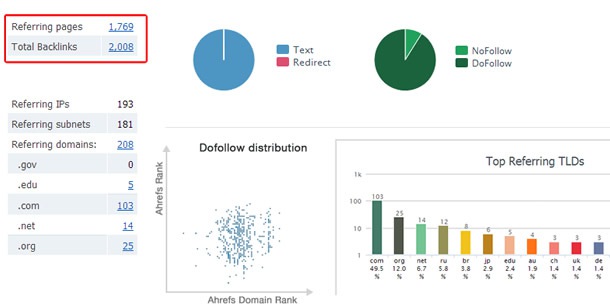
5. Format Repurposing & Security Concerns
When identifying the top content attracting links, you can start to get a feel for the types of content that are attracting those links, including file formats. For example, you can find pdf’s, doc’s, swf’s, etc. that have built links. This can be problematic in situations where the files building links aren’t optimized properly, aren’t influencing other pages on a website, or that are simply hard to deal with usability-wise. For example, if you link directly to a swf, that flash file will play full screen in the browser window (without providing a standard website navigation).
When you find documents like this with powerful inbound links, you can repurpose the content into a standard set of webpages, and you can better optimize the content. This can often lead to building more links down the line, as well as providing the ability to influence other key pages on the website. You can also use the rel canonical HTTP header if you are dealing with non-html files. For example, if you want to keep a certain PDF active, but need to direct its search equity to another page.
In addition, there are times you can find documents that shouldn’t be available in the first place and that pose a security problem. For example, documents that mistakenly reside in public folders on a website, and have been identified and linked to by other websites. Those documents could be from marketing, IT, customer service, etc. Needless to say, you would want to remove those documents and consolidate their link equity, if possible.
Link Audits Can Reveal Various Types of Content and File Formats Building Links:
 6. Domain Strategy and Private Networks, a.k.a. Penguin Food
6. Domain Strategy and Private Networks, a.k.a. Penguin Food
This final bullet isn’t necessarily a technical SEO problem, but it does relate to domain strategy, so I’ve included it in this post. I mentioned Penguin earlier, and this bullet relates to uncovering links that can get you in trouble (based on the domain strategy you employ).
In my Penguin findings post, I mentioned that private networks could get a website in trouble. A private network is when a company buys a number of domains and cross links each domain to the others using the anchor text they want to rank for. It’s an artificial way to generate exact match anchor text links, and many got hammered when Penguin hit.
I’ve uncovered a number of private networks during inbound link audits, and there are times when revealing those networks surprises everyone involved. That’s right, not every company using a private network understands that network is setup. For example, the domains and links could have been set up by an employee who had a great deal of autonomy and already left the company. It could also have resulted from purchasing a domain and not understanding its link profile.
Example: You can read my case study about a Penguin recovery that stemmed from my client getting hit by Penguin due to unnatural links being set up prior to my client owning the domain. Needless to say, it’s incredibly important to understand what you’re getting into, and an inbound link analysis can help you identify those types of problems.
So, uncovering private networks (whether they were implemented knowingly or not) is incredibly important since those networks leave websites susceptible to getting hammered by Penguin. Addressing the use of private networks can save companies from Penguin pain down the line. For companies I’ve helped with this situation, removing those links and building a strong link building strategy was the right move.
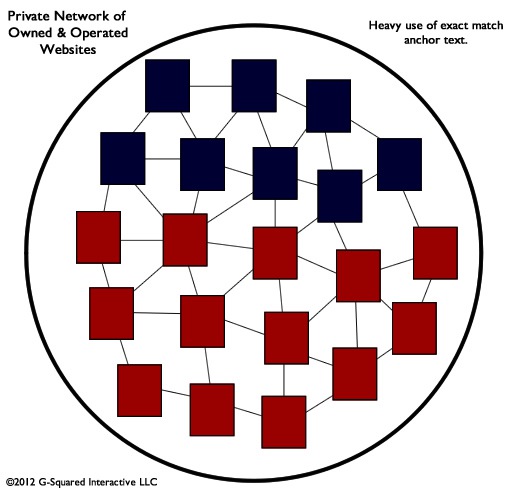
Highlights and Next Steps:
Before I end this post, I wanted to list some key points and next steps. If you are having a link audit conducted now, or if you are thinking about having one completed, keep the following points in mind:
- Link audits can typically be completed in a relatively short period of time. And as demonstrated in this post, they can help you understand your link profile and possibly uncover SEO technical problems.
- Ensure the person or agency performing the link audit understands that you want to see technical SEO problems that pop up during the audit (instead of bypassing the issues because they fall under “Technical SEO”).
- Have your developers and designers attend the link audit presentation. Amazing conversations can happen there. Get everybody on the same page with what needs to be changed.
- Move fast, based on the results, and don’t sit on the findings. Understand the problems and move fast to rectify them. The longer you let them reside on your site, the worse the situation can get.
Summary: The Morphing Link Audit Can Be Powerful
Having an inbound link analysis performed can be extremely powerful for understanding the link profile of your website. But as I covered in this post, it can also identify serious SEO problems. So, before you build more content, add sections to your site, build more links, etc., you should fix the technical problems that could be inhibiting the success of your SEO efforts. Then, once your platform is strong, you can drive forward with your content strategy and link building efforts.
Now excuse me, I have another “inbound link SEO audit” to conduct. 🙂




