We don’t know for sure if Google pays much attention to the site 404 pages but it does show them within Webmaster Tools report as an error that makes many webmasters nervous.
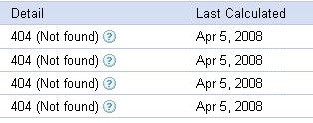 Anyway handling your 404 page properly is an essential part of on-site optimization that is helpful both for your site visitors and search engines.
Anyway handling your 404 page properly is an essential part of on-site optimization that is helpful both for your site visitors and search engines.
Both people and search engine spiders might get to an error page because:
- A page linked to externally (internally) was moved/deleted;
- You/your HTML editor confuses relative and absolute URLs;
- Spammers generate non-existent URLs followed by a search engine;
- A (socially) bookmarked page was moved/deleted.
Once Google Webmaster Tools report a number of 404 pages:
- Make sure you do not link to non-existent pages throughout your site – Xenu is a great free tool to search for broken links on your site.
- Make sure your server returns the proper 404 header when redirecting from the non-existent page. A 404 error is meant to alert you, you visitors an search engines that the page no longer exists. (This Google Groups thread, for example, describes the case when a non-existent page was using 302 redirect to 404.php, which returned a ‘200 OK’.)
- Include important navigation links at your 404 page: this will both give your readers and search spiders an alternative to go. The following links are recommended at a 404 page: links to popular posts/articles, a link to the home page, a link to your site map.
- If you have multiple 404 pages reported that follow the same pattern (often: /search.php?xxx, member.php&xxx etc) – block them with robots.txt to make Google forget about them.
- Set up automatic notification once 404 page is visited – you will thus have good chances to find out about the errors before Google.
Category
SEO




