When Google released its Chrome browser not so long ago, one of its major feature was its ability to display thumbnail images of 9 websites that you visit often. The idea is here is to make the Chrome default home page somewhat like an iGoogle or your personal gateway to the web.
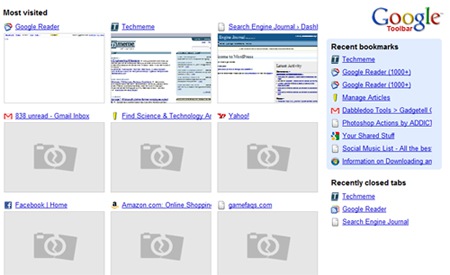
Now Google is giving the same feature to its Firefox Toolbar’s New Tab facility. So, when you open a new tab instead of displaying a blank page, the new tab page would display thumbnail images of websites that you visit often as well. The structure is similar to how Chrome display the website images, and also includes Recent Bookmarks and Recently Closed Tabs.
The only difference with the way Google Chrome and the new Google Toolbar treats this image is the fact that when you click on the website images on Google Chrome and loads the website on the current tab, you can also go back to the original page using the “back arrow”. Whereas with the new Firefox Toolbar’s new tab, the original tab is replaced the moment you click on a website and the browser loads the site.
The new Google Toolbar facility also lets you edit the thumbnails displayed and all your date will remain locally on your hard drive. The toolbar will not send any of them back to Google. For those who don’t like this new feature but have already downloaded Google Firefox Toolbar, you can always change this in Firefox or Google Toolbar Settings.




