Although Google has already stopped supporting its Notebooks service, those who did not delete their accounts can still use the service and its features. One of Google Notebooks’ feature is the creation of lists of interesting content you found on the web. This feature is now ported into Google’s other online service – Google Bookmarks.
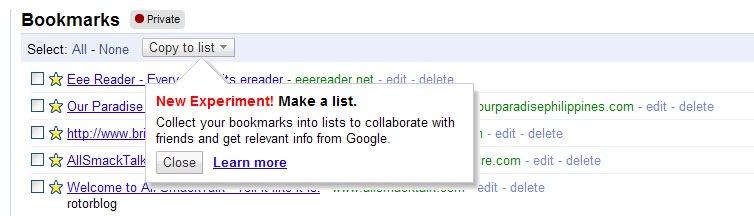
Items you add in your Google Bookmarks account are previously for private viewing only. But now, you can create a list containing some of your Bookmarks’ items and share it with your friends and contacts.
According to Google:
“We’re working hard to improve Bookmarks and make saving and sharing stuff on the web easier than ever. That’s why we’ve created lists. Like labels, lists let you organize your stuff into categories. But they can do so much more!
And to create your Bookmarks list, simply follow these steps:
- Select the checkbox next to the item(s) you want to add to a list.
- At the top of the page, under Bookmarks, click Copy to list.
- To add the item(s) to an existing list, click the list name. To add the item(s) to a new list, click Create a new list and follow the instructions.
In addition, the Google System Blog notes that you can easily convert previously created Bookmarks labels to a list. Likewise, those whom you invite to view your list can also add new webpages to it. In short, the list feature has just transformed the Google Bookmarks service into an online collaborative tool.




