Looking for new ways to market to a local audience?
Google My Business Event Posts and Facebook Events are two great ways to get a little extra exposure.
In this article, you’ll learn how to utilize Google My Business Posts and Facebook Events to gain extra exposure for your local business or clients.
How to Use Google My Business Posts for Your Local Business
Local businesses can post directly on Google My Business, which shows up on Google Search and Maps.
This enables you to get in front of customers who are searching for your brand or products/services like yours. You can use text, photos, or videos to promote your profile through the Updates or Overview sections of your profile.
Think about this almost as if you have the ability to place a sign on the window of your brick-and-mortar store. Or even the corner near your store.
Google My Business posts work kind of the same way. Except they are online…
There are currently six types of posts that you can make on Google My Business:
- COVID-19.
- Offers.
- Products.
- What’s New.
- Events.
- Hours Update.
A lot of people have used “COVID-19” posts to keep consumers abreast of constant changes, such as modified hours, items that may have purchase limits, and CDC rules or guidelines to follow as a customer.
Of course, there are a lot more fun ways to use Business posts.
Outside of health and safety updates, making a great Google My Business post involves a quality image, a catchy and brief copy, and a clear CTA.
Display Contests and Promotions
One of the best ways to use Google My Business is for promotions and contests. You can do this through an “Offer” post.
Be sure to include a great piece of media, a clear promotion or offer, and a strong CTA.
The goal of these posts is to convince someone who’s never been to your location to stop by, visit your landing page, or otherwise engage or convert.
Pro-Tip: Stagger your deals so you’re not offering them on a regular basis. People are more likely to bite if a deal feels like a pleasant surprise and if it aligns with a holiday or event.
Share Company Announcements and Blog Posts
With “What’s New” posts, you can share announcements about your local business. This can also be a place for blog posts to help expand your content marketing strategy.
Closing for renovations? Or does an executive on your team have a hot tip for customers? Are you looking to hire for a specific skill set? Ready to highlight employees who win awards?
Any kind of press release or short blog works here. You can include an external link for users to find more information, sending them straight to your website.
Highlight Upcoming Events
Local businesses are known for in-person events, community fundraisers, and now even virtual get-togethers.
When you throw an event, you want to get the word out to maximize attendance. Business posts give you an easy opportunity to attract attention for your event.
Try sharing an event for a sale you’re having during a set time period.
Mark the event time and location for the sale so people know exactly when it’s going on.
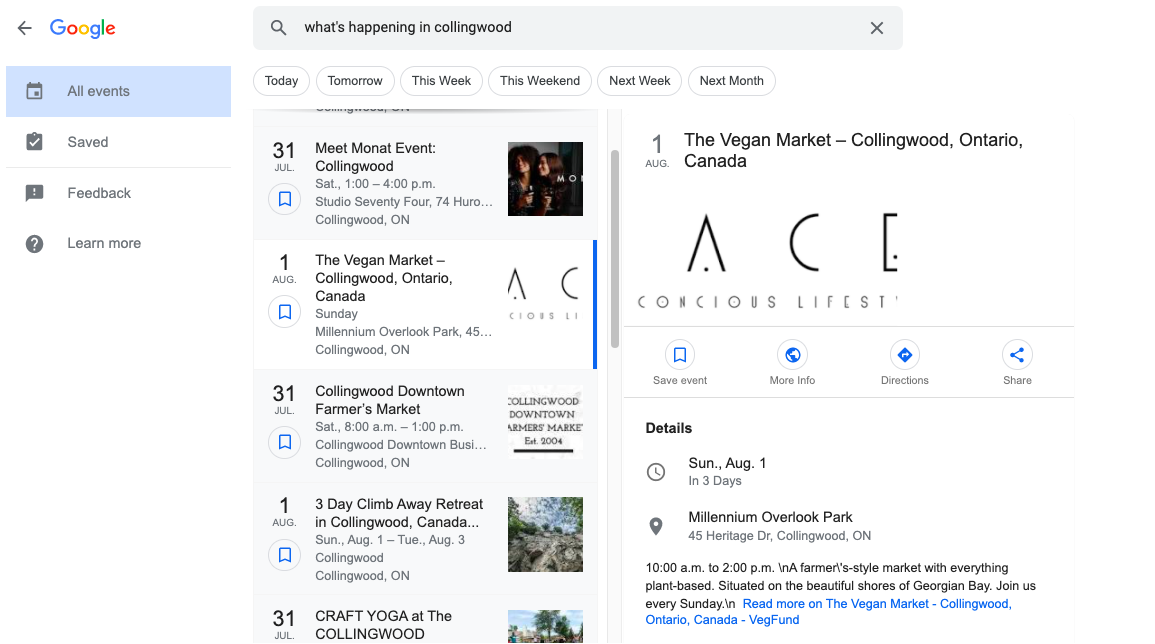
When you share an event in your GMB profile, it can appear in a Google SERP feature where people who are looking for things to do in that area can see all upcoming events.
How to Use Facebook Events for Local Social Media Marketing
Facebook Events can help enhance your local marketing, as well.
The platform has an entire section for Events Near Me, where users can see what’s going on in their area based on certain categories like music, causes, fitness and so much more.
With the rise in virtual events, Facebook now has an option to mark your event as online, too.
You can do a lot to promote your event on Facebook, such as posting photos or videos to the event page, inviting people, and controlling who sees or can join the event.
Facebook has added a great deal of flexibility and options.
Share Local Promotions or Other Events
Use Facebook events as a way to advertise a sale that’s going on for a set time period.
You can also use it for traditional events (online or in-person), but you’re not required to stop there. Getting creative with events allows you to get the word out about special offers, free community classes, local campaigns, and more.
Set Ads for Your Events
You can actually advertise your event itself. Event ads help get the word out about your event, whatever it may be.
The purpose of advertising your events is to get more RSVPs, sell more tickets and increase awareness about the event. It is generally well worth it and will allow you to increase attendance substantially.
You can do this straight from your Facebook Ads Manager Account, and boost the event from your Facebook page.
Follow Facebook’s best practices for getting the most out of your event ad. While events themselves are free, the ads are not – so you’ll want to do it right.
Partner with Other Local Businesses for a Broader Reach
Want to join forces with a fellow local brand? Create a co-hosted event to get the attention of both audiences.
Collaborations are super helpful for both parties involved, especially when it comes to local businesses.
At the very least, you’re both aiming for the same geographical demographic. Choose a partner whose products or services complement your own.
Run a Fundraiser
A lot of businesses use Facebook events as a way to promote fundraisers. The fundraiser could help a charitable cause, or it could help you advertise your own GoFundMe link to get your business through a hard time.
Just make sure to offer people something in return. In-person events are a great way to draw crowds, but there are clever ways to incentivize folks without requiring them to meet your team in person.
For example, Morning Brew raised money for a food organization and offered a branded cookbook to anyone who donated any amount.
What Happens When You Look at Local Social Media Marketing a Little Differently?
Shifting your perception of popular digital assets can make a world of difference in your local marketing approach.
With so much competition for ad revenue between platforms, social media innovation is fast and furious. That means Google, Facebook, and more are optimizing secondary features with users and businesses in mind.
Your local business is part of that, so take advantage of these simple tactics to help you reach your audience through Google and Facebook.
Next time you have something to promote, don’t forget about Facebook Events and Google My Business posts. They should be part of your promotional checklist.
More Resources:
- Boosting Local SEO with Google My Business [PODCAST]
- 5 Ways to Promote Your Local Business on Facebook
- Local SEO: The Definitive Guide to Improve Your Local Search Rankings
Image Credits
All screenshots taken by author, July 2021




