I’ve been using Google Alerts for tracking my brand name(s) and important keyword mentions for ages. It has never been perfect and I am using it in combination with other tools that either add something or filter the results.
I have already mentioned one tool that helps to make sense of your Google alerts. Today I am sharing an additional one (yes, an additional one because I currently use both to emphasize on most important updates without missing others as well).
Alerts Grader is a new tool that helps you filter Google Alerts and Twitter Following notifications: for you not to miss most important news.
Configure and Use the Tool
Instantly after creating an account there, you will be given your Alerts Grader email address where you can forward all the notifications.
To let the service grade your Google Alerts, you will have to create an email filter – I am using Gmail, so I have created a filter to forward all the mail from:
googlealerts-noreply@google.com OR googlealerts-noreply@alerts.grader.com
to get forwarded to my Alerts Grader email account (to be graded there):
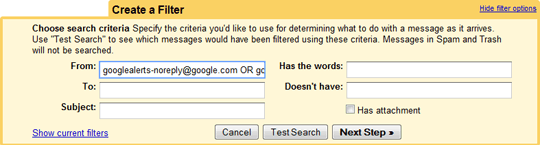
Note that I have kept “Skip the Inbox” option unchecked to receive “regular” alerts from Google as well:
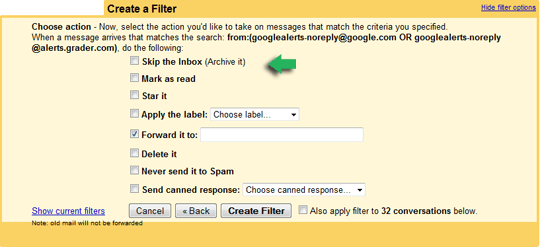
Now just go to “Settings” page and set the minimum “grade” of the websites in your Google Alerts (all sites below that grade will be filtered out). The tool uses its Website Grader tool to grade the websites – which is not precise but you will find it quite usable:
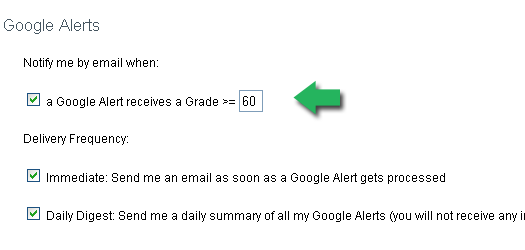
You can also enable (or disable) either an immediate alert or a daily digest.
So now you will receive additional email alerts of most powerful websites mentioning your brand name:
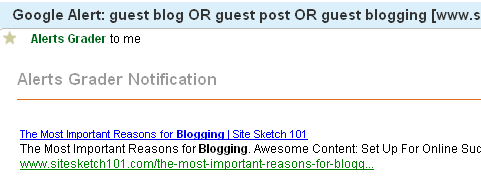
Besides that you can access a web digest of all alerts, organize them by tags and see the grade of each one:

I am not a long-time user of the tool but I feel like I am going to stick to it, so you may want to give it a try as well!




