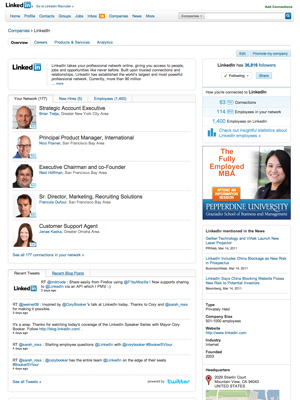 Source: LinkedIn Company Page | LinkedIn Learning Center
Source: LinkedIn Company Page | LinkedIn Learning CenterNow that you already have an idea why your business needs a LinkedIn Company Page, the next thing you need to do is fill it out. A complete company profile is very important because it calls for the most professionalism. Your business page on LinkedIn should show a white-collar persona that comes with some character. Therefore, follow the steps below to know how you can complete your company page.
Add Basic Information
By heading to Admin Tools > Edit, LinkedIn will prompt you to fill in generic information about your business. A lot of the details included in your page are already filled after adding your company page. All you have to do is make sure that you streamline your page’s description portion because this will help users understand what your brand is all about.
Post Job Openings
The second tab on your company page is “Careers.” Here, you can post job openings that let users know that you are looking for more staff. Although you may already have other methods to announce that you’re hiring, LinkedIn is another best place to tap all the professionals looking for a job.
Include Products and Services
As mentioned on the previous post, a LinkedIn company page lest you leverage your products and services. You can do this by heading to Admin Tools and clicking “Add a Product or Service”. After that, you will go through simple instructions to help you promote your products.
Promote Your Page
The good thing about having a company page on LinkedIn is that you can promote it through an ad campaign. This feature could help leverage your company as you incorporate inbound marketing efforts into your business platform. The ad campaign is split into four steps, and you can take through all of this in a very comprehensible manner. If you’re having a hard time understanding the steps, there’s a “Common Questions” box which appears to the right of page.
Measure and Analyze Your Data
The final tab on your LinkedIn Company Page is the Analytics. When it comes to Internet Marketing, you have you measure and analyze everything in your campaign. That way, you’ll know where your efforts are bringing you. This feature allows you to track your page views and unique visitors on your entire profile and its individual tab. Analytics also shows the number of clicks that your products or services have received, as well as the number of users that follow your company.
By completing your company profile page and learning how each of its component function, it will help your company to keep the momentum flowing towards your LinkedIn marketing success.




