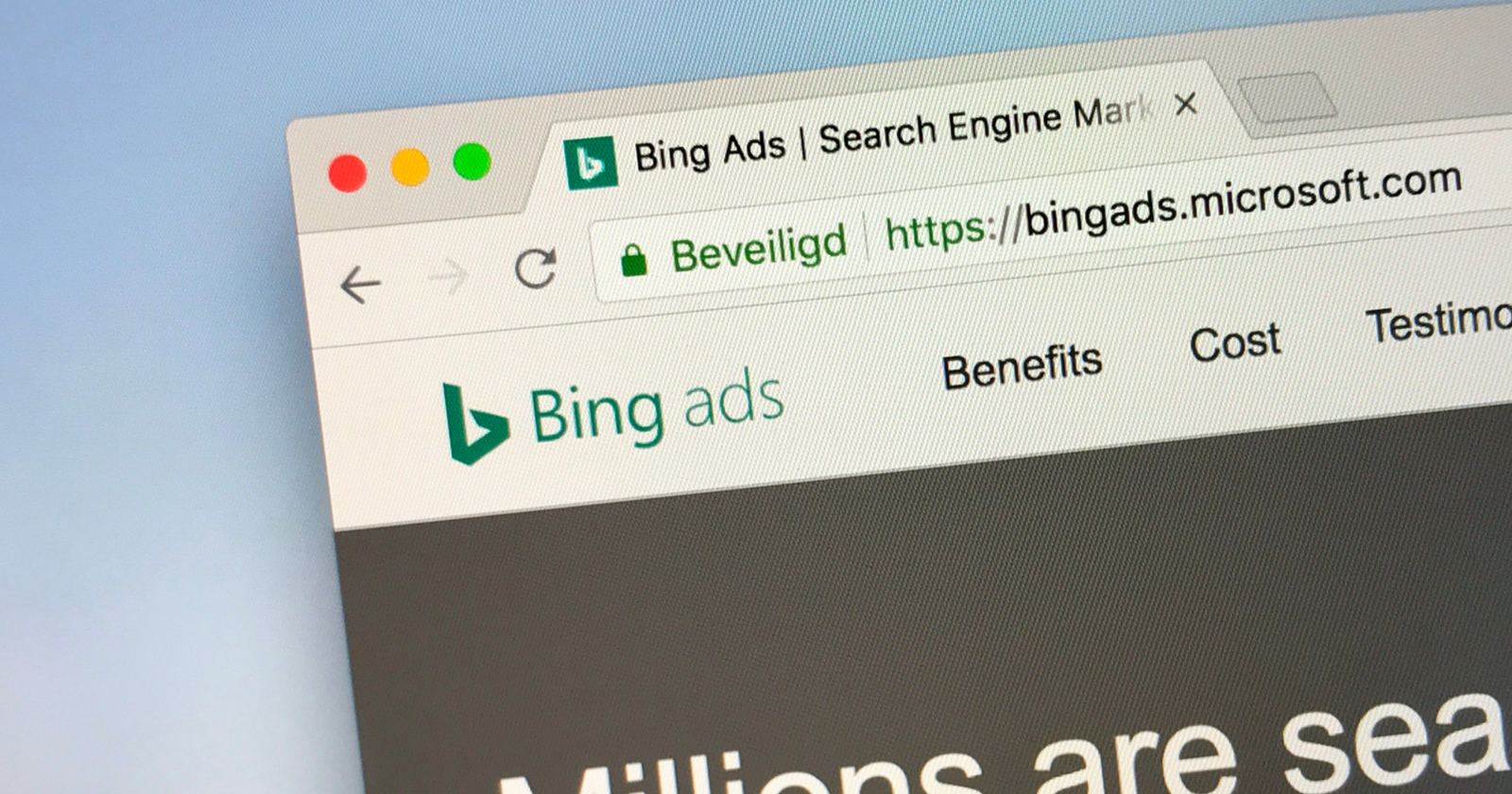Bing Ads is introducing page feeds which will make it easier for advertisers to manage Dynamic Search Ads campaigns.
Page feeds remove the need for advertisers to create targets for each of their website URLs.
Instead, advertisers can upload page feeds, which are lists of URLs to target.
Utilizing page feeds with Dynamic Search Ads campaigns will indicate to Bing which URLs are considered most valuable.
As a result, a page feed will improve a campaign’s overall website coverage.
How to Utilize Page Feeds in Bing Ads
Here are the steps to working with page feeds.
First, create a page feed, which should look similar to the example below.
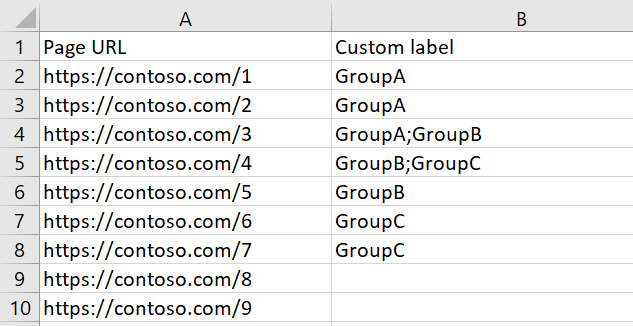
You can assign a label to an individual URL in the “Custom label” column.
Next, upload the page feed in the Business data section of the Bing Ads Shared Library:
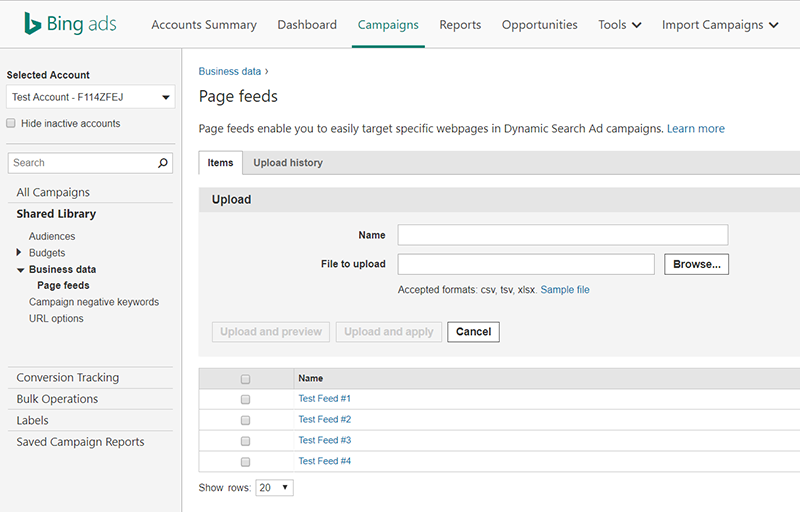
You can then associate a page feed to a Dynamic Search Ads campaign by navigating to the campaign’s Settings tab and locating Targeting source:
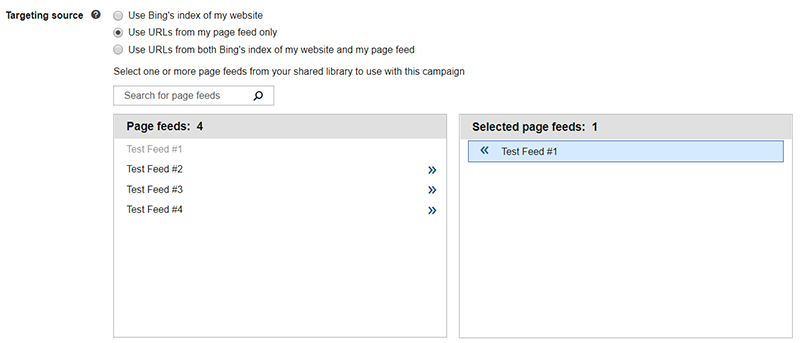
You’ll have the option to target only URLs in your page feed, or to target URLs in your page feed plus other auto targets if applicable.
Click Save, and then your Dynamic Search Ads campaign is now set up with page feeds.
Bing says, in some cases, it may take up to a few days for the new URLs to be crawled.
In addition to setting up page feeds this way, you can also import them from Google Ads.
Page feeds will be rolling out to all Bing Ads customers over the coming weeks.
More Resources
- 6 Reasons Why Your Paid Search Strategy Must Include Bing Ads
- Bing Updates Expanded Text Ads With Ability to Add Even More Text
- 5 Ways SEO for Bing is Different from Google SEO