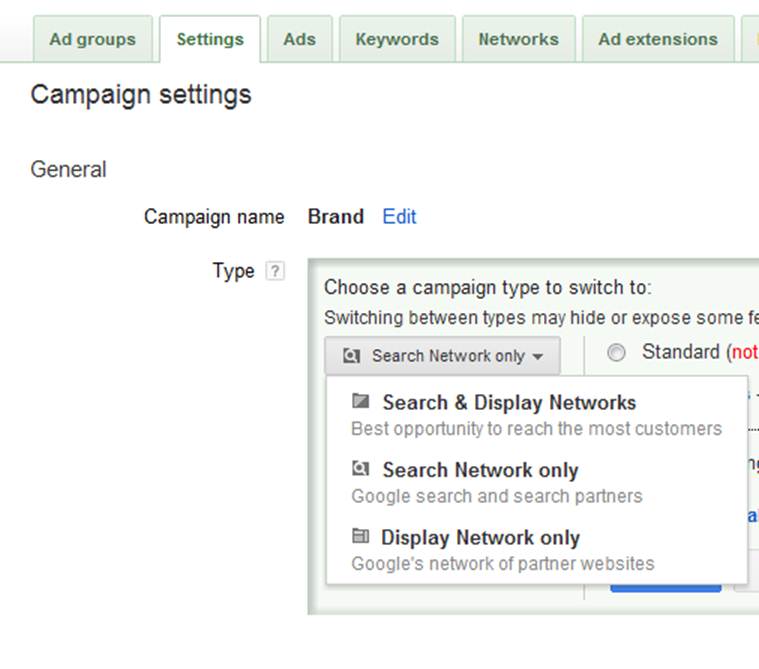Are you a business owner or marketing professional looking to get your hands dirty with Google AdWords? If you’ve done your research into PPC (Pay-Per-Click) marketing, then you’ve no doubt heard the countless success stories that people have shared about the channel, but you’ve probably heard just as many horror stories!
The depth of reporting and the ever-increasing complexity of AdWords means that even the most seemingly unimportant variable within your campaign can mean the difference between success and failure. For this reason, rather than spending time on how to improve performance in just one of many areas of your campaign, I’ve decided to list six ways that you’re almost certain to see failure when it comes to running an AdWords campaign.
1) Keeping All Campaigns Opted into the Display Network.
By default, when you create an AdWords campaign, it will be opted within your account into both Search & Display Networks, as well as all devices. The main problem with this is that while the Display Network will generate a huge amount of traffic compared to Search, the conversion rate will generally be much lower. This means that you might find that almost your entire daily media budget is being spent on Display, leaving Search traffic with a smaller budget.
To ensure you’re getting the exposure you’re after on Google, opt out of the Display Network as soon as you create your campaign, and then create specific Display targeted campaigns to ensure budget caps are separate if you’d like to run activity in this area.
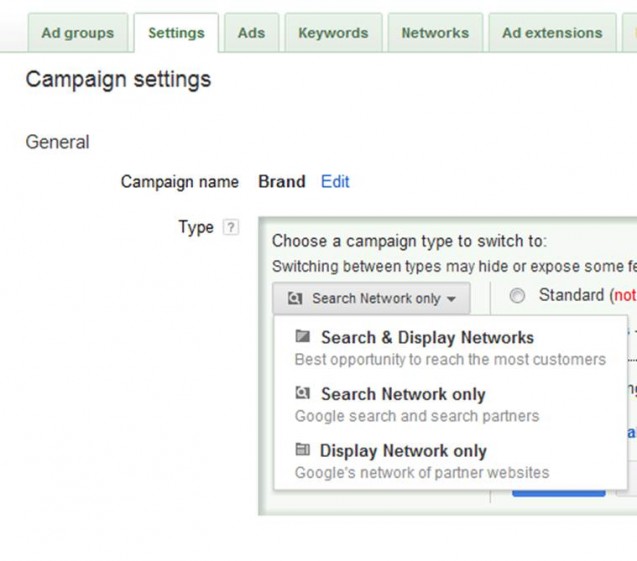
2) Creating a Single Campaign and AdGroup for All of Your Keywords
This may seem pretty obvious to most marketing experts, but you’d be surprised by the number of business owners I see managing their own AdWords accounts who only create a single campaign and AdGroup containing all of their keywords. This is highly ineffective for a variety of reasons, but the main reason that it’s important to create a granular structure with a minimal amount of keywords per AdGroup (no more than 10 keywords per AdGroup) is that you really can’t get highly relevant adverts any other way.
If you’ve got 100 keywords within a single AdGroup, it’s almost impossible to create ad text that contains all of your keywords. This will have a very negative impact on your quality scores, which will ultimately result in inflated CPCs for your account. More on how to properly structure an AdWords campaign.
3) Using Broad Match for Your Keywords
With the release of the newest AdWords match type, “broad match modifier,” the standard broad match would almost be considered obsolete in my opinion. The screenshot below from Google explains the difference between the two match types:
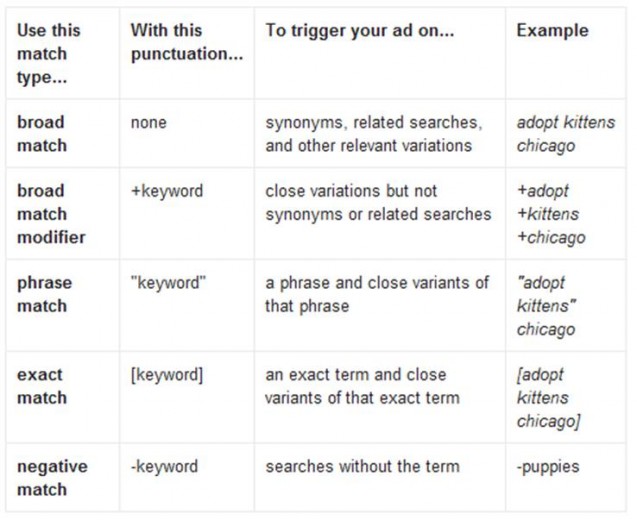
The big problem with broad match is that it allows “related searches” to trigger your ads, and sometimes these related searches are not relevant to your service or product whatsoever. For example, if you’re running an AdWords campaign for a vase store and you have the keyword “vase” set to broad match, there is a chance that your ads will be triggered by searches such as “flowers.” As you can probably assume, this can have a serious impact on your “Click-Through-Rate” and conversion rate.
4) Ignoring Your Search Query Reports
The Search Query report found under your “Keywords” tab within AdWords is probably the most beneficial report you can find within your account. Rather than attributing your clicks, costs, and conversion data to particular keywords within your account, this report allows you to see exactly what users are typing into Google to generate your ads. This data is extremely useful when it comes to expanding your negative keyword list. If you see that there are particular searches that are not relevant to your product or service, simply add these search phrases as negative keywords within your account.
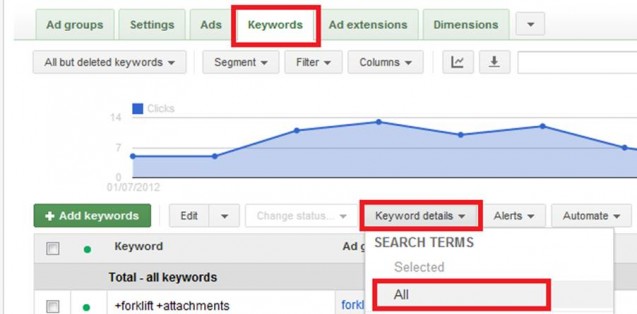
5) Competing in a Bidding War
Often when two AdWords competitors want to appear in the first position for the same keyword, a long and expensive battle will ensue where both advertisers constantly increase their keyword bids until the other one either gives up or goes broke. This is almost always very expensive for both advertisers and is not always necessary.
Rather than just increasing your bid until you’ve obtained that first position, first try finding ways to improve your quality score for the keyword in question. Ensure your keyword is mentioned in your ad headline and your description lines, make your landing page content highly relevant, play around with different match types, and, most importantly, test different variations of your ads and landing pages.
You can also explore different avenues, such as bidding for the same keyword on sites such as Yahoo! and Bing where the competition may not be as strong.
6) Sending All AdWords Traffic to Your Homepage.
Doing this can negatively affect both your conversion rate and your AdWords quality score. Send users to the most relevant section of your website to ensure the conversion process is as easy as possible for your users, or even go one step better and create landing pages for each of your keyword areas. Landing pages have the benefit of focusing on only one action on your website, which is particularly useful for AdWords where the only thing you want users to do is purchase a product or contact you.
Hopefully, you’re now armed with a few new ideas on what not to do when it comes to setting up your AdWords campaign. Although there are many more things you’ll need to keep in mind, follow these steps, and you’ll be on the right track to ensuring your AdWords efforts are well worth your time and investment.
Got any other helpful tips? Feel free to leave a comment!