The larger your social media following, the greater your potential reach online. It’s this statement that leads so many businesses to work to increase the number of fans and followers they have.
Having a large social media following is only part of the equation though. The other part is making sure those followers are active; that they engage with your brand and are actually talking about your business.
Herein lies the difficulty of social media; how do you grow your social media following without losing the quality of your community?
Embed The Facebook Widget
Businesses that have a Facebook presence and website should use the Facebook widget to convert users that are already interested in the business (they’re reading your website after all).
The widget is embedded on the business’ website and allows readers to easily fan the Facebook page without ever leaving the site.
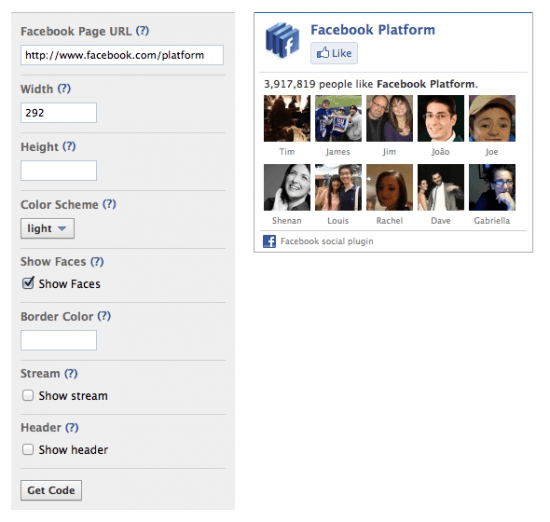
Also, the widget allows users to see other information about the fan page including which of their friends are already fans. This extra information may be enough to turn an interested follower into a brand evangelist.
It’s relatively simple to install the Facebook widget. You can edit how you want the widget to be displayed and get the code directly from the Facebook website.
WordPress users can easily add the fan box to their sidebar by adding the Facebook widget code to a “text widget”.
The Facebook widget gives you an easy way to turn readers into fans of your business. Embedding the Facebook widget should be a “must do” for any business that takes their fan page seriously.
Add the Twitter Button and Profile Widget
Similar to adding the Facebook widget, Twitter has two widgets you can embed. The first one (and most useful for getting more followers) is Twitter’s follow button.
This button gives users a simple way to follow the business’ Twitter account without leaving the website.

Adding the Twitter button is as simple as getting the code from their website. Configure how you would like to display the widget and then use the code found here.
The second button is Twitter’s tweet button. This is most useful for businesses that have a blog. The button gives readers an easy way to tweet posts directly from the business’ website.
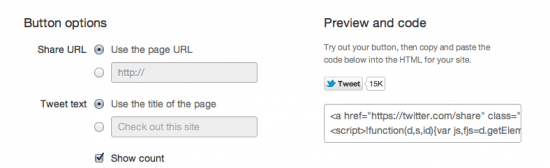
Aside from spreading the business’ content, the Tweet button can also be programmed to recommend a Twitter account to follow after the tweet is completed. This means that every time someone tweets your content, they’re presented with the opportunity to follow your Twitter account.
You can grab the code for the Twitter button from Twitter’s website here. Be sure to add your Twitter account as the “recommend” username and the “via” username.
Create a “Friends” Page
The landing page is one of the best tools at a marketer’s disposal. It creates a singular focus, showing users only options you want them to have. Most marketers use them for newsletter signups or lead generation, but not many use them for social media.
We love to create landing pages for social media; we’ve named it a “Friends” page. The page is designed to convert readers into social media followers and fans. Title the page “Let’s Be Friends…” and outline your major social presences.
Explain what followers will get for connecting with you and show them how they can do it. Creating a “Friends” page allows you to send targeted traffic to a specific page on your website to grow your social media following.
You can check out our “Friends” page here for inspiration…
Convert Commenters
If you’re already using a blog to connect with customers, you can take it one step further by attempting to convert commenters into social media fans.
The idea is that these readers have already taken an extra step and left a comment on your site, they are most likely to become a social media follow. However, they haven’t been prompted to become a fan so they never do.
Using the Yoast Comment Redirect plugin, we’re able to display another landing page specifically for users that left their first comment. On this page, you can thank the user for leaving a comment and then explain to them how they can connect with you on social media.
Similar to the “Friends” page, this comment page has singular focus on converting a commenter into a social media follower.
Want an example of a “Comment” page? Head over to our small business blog and leave a comment on any article (or cheat and just click here).
Use Your Email List
Do you send out newsletter or updates to your subscriber list? Do you have a subscriber list? Creating a newsletter list is one of the best tools available to a small business; it can generate a huge number of leads and return business.
Aside from being a great sales tool, it’s also an amazing cross promotional tool. If you’ve written a new in-depth blog post, use your email list to let people know about it. Similarly, you can use an autoresponder to ensure that when someone joins your newsletter list they’re also prompted to follow you on Facebook and Twitter.
An autoresponder if a feature most email marketing providers offer that delivers a set series of emails once a user joins your newsletter list.
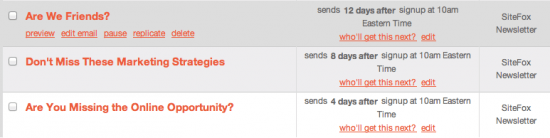
For example, you may send a welcome email once the user joins and then a transactional email 1 week later. Now, whenever a new user joins they’ll automatically receive the welcome email and then the transactional email.
Using an autoresponder allows you to easily drive traffic to your social media profiles and convert your high value readers and customers into fans.
Conclusion
Growing your social media following doesn’t need to be difficult or resource intensive. Simply integrating your social media profiles on your website and throughout your marketing channels can ensure that your fan base grows quickly.
Your social media community won’t grow on its own. However, when supported by your website and your newsletter list, the dividends can be great.
How are you growing your social media following? What tricks have you tried that have worked? Leave a comment and let us know!




